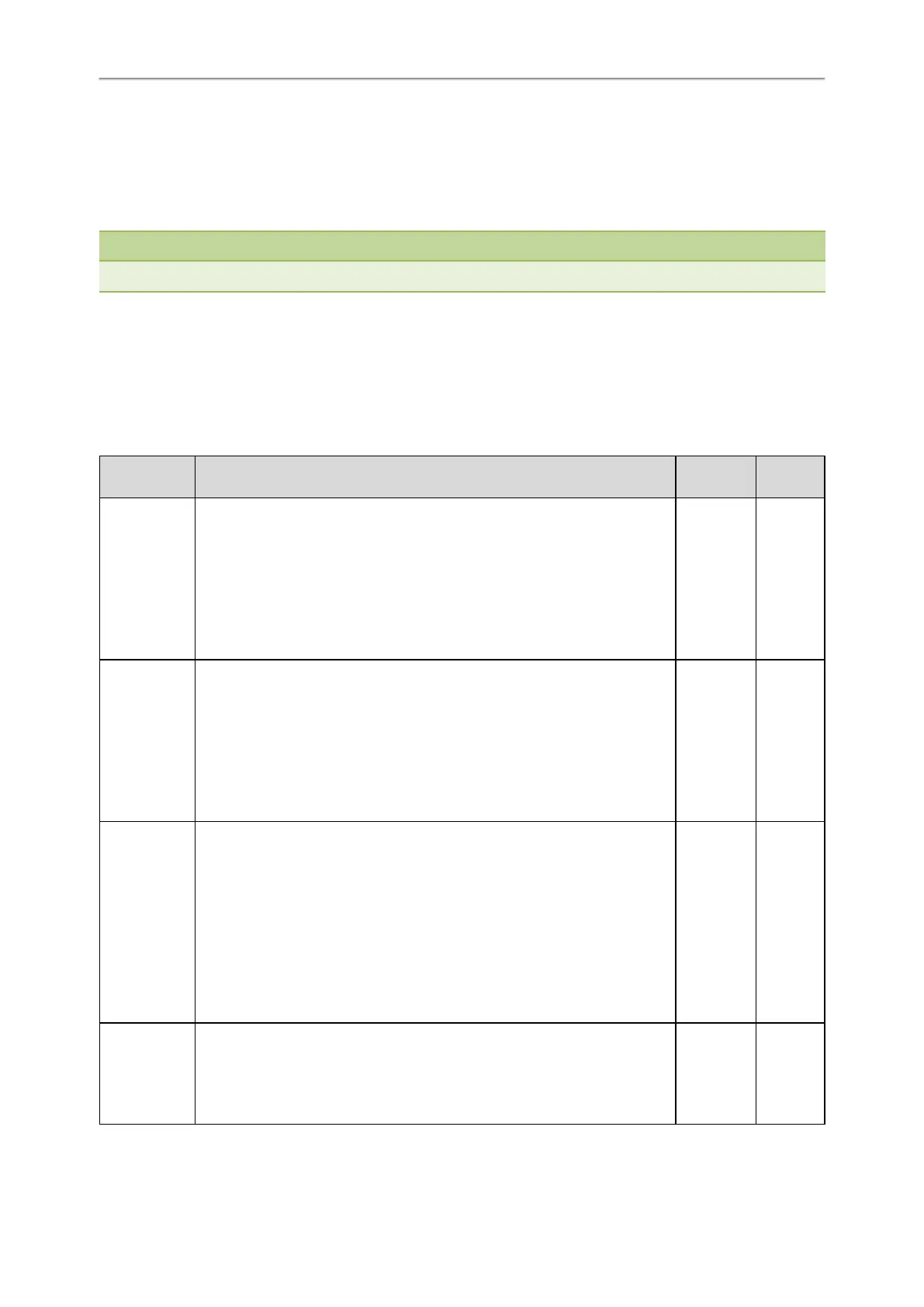Administrator’s Guide for SIP-T2 Series/T4 Series/T5 Series/CP920 IP Phones
378
l Lock all keys: it only allows unauthorized users to use the keypad for dialing an emergency number or authorized
numbers that set up by your administrator, answer or reject an incoming call and ending a call. T48G/S IP phones
only support All Keys type of phone lock.
You can set a waiting time to lock the phone automatically. If the waiting time is set to 0, the phone will not be auto-
matically locked. You need to lock the phone manually.
Note
The Volume key, HEADSET key and Speakerphone key are always available when you lock the phone.
Topics
Operation Behaviors on Lock Phone
Phone Lock Configuration
Operation Behaviors on Lock Phone
The following table lists the operation behavior when configuring the type of phone lock:
All Keys
Function
Keys
Menu key
Idle screen
Allowable Behavior: You are allowed to press the desired Line Key (key type is
Line) or the Speakerphone/off-hook key to enter the dialing screen.
Keys not Locked: Line keys (key type is Line), digit keys, HEADSET key,
Volume key, Speakerphone key, off-hook key and on-hook key.
Note: Line key is not applicable to T19(P) E2/CP920 IP phones; Speakerphone
key is not applicable to CP920 IP phones. Off-hook key and on-hook key are
only applicable to CP920 IP phones.
The same as
All Keys.
The Menu
key (key
type is
Menu) is
locked.
Incoming call
Allowable Behavior: You are allowed to answer or reject incoming calls.
Keys not Locked: Answer and Reject soft key; OK/√, X, HEADSET key, Speak-
erphone key, off-hook key and on-hook key.
Note: Pressing X key to reject the call is not applicable to T23P/T23G/T21(P)
E2/T19(P) E2/CP920 IP phones; HEADSET key and Speakerphone key are not
applicable to CP920 IP phones. Off-hook key and on-hook key are only applic-
able to CP920 IP phones.
The same as
All Keys.
The Menu
key (key
type is
Menu) is
locked.
Pre-dial-
ing/Dialing
screen
Allowable Behavior: You are allowed to press the Line Key (key type is Line),
input or modify numbers, dial emergency numbers and return to the idle
screen.
Keys not Locked: IME, More, Cancel, Send, Delete and Line soft key; line key
(key type is Line), X, OK/√, Volume key, Speakerphone key, digit keys,
HEADSET key, “*”/”#” (key as send), off-hook key and on-hook key.
Note: Line key is not applicable to T19(P) E2/CP920 IP phones; Speakerphone
key is not applicable to CP920 IP phones. Off-hook key and on-hook key are
only applicable to CP920 IP phones.
The same as
All Keys, but
you can dial
any number.
The Menu
key (key
type is
Menu) is
locked.
Talking
Allowable Behavior: You are allowed to end the call, initiate a new call to the
emergency number and resume a call.
Keys not Locked: End Call, Cancel, Resume, NewCall soft key; line key (key
type is Line), digit keys, X, Volume key, HEADSET key, Speakerphone key, off-
The same as
All Keys, but
you can dial
any number.
The Menu
key (key
type is
Menu) is
locked.
