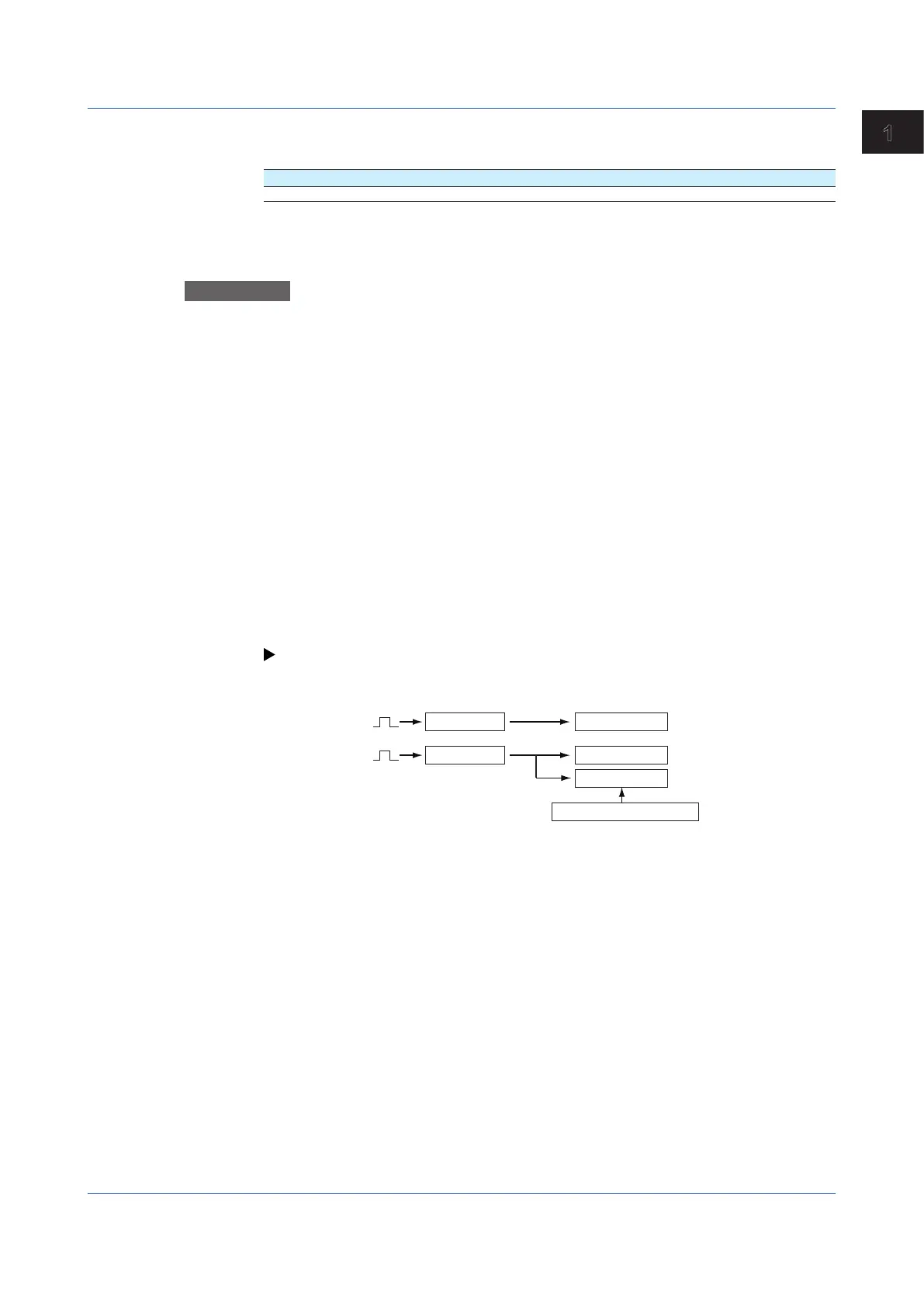1-121
IM 04L51B01-01EN
Configuring the GX/GP and Viewing the Settings
1
DI Modules
Operation mode
Setup Item Selectable Range or Options Default Value
Operation mode Remote, Normal Normal
Operation mode
Set the operation mode to use. For details on the operation modes, see the explanation.
Explanation
2ch Mode and 6ch/10chMode(AImodules)
In 10ch mode, measurement is possible on CH1 to CH10.
In 6ch mode, measurements on channels 1 to 6 are possible.
In 2ch mode, measurement is possible only on CH1 and CH2. (CH3 to CH6 or CH3 to CH10
are fixed to Skip.)
In 6ch/10ch mode, when the scan interval is set to 100 ms or 200 ms, the A/D integration
time is fixed at 1.67 ms. This prevents power frequency noise from being eliminated, causing
measured values to wobble (especially for temperature).
In 2ch mode, when the scan interval is 100 ms or 200 ms, the A/D integration time is
16.67 ms or 20 ms. This allows power frequency noise to be eliminated.
Note that the selectable A/D integration times vary depending on the 2ch/6ch/10ch mode
and scan interval settings.
NormalandRemote(DImodules)
Specify Remote to use the DI module as a remote control input.
When there are multiple DI modules, only one of them can be set to Remote.
Remote can only be specified for a DI module or DI/DO module installed in the GX/GP main
unit.
For normal DI input, specify Normal.
When using Event action, set to Remote.
For details on report control using event action, see page 1-162 in section 1.19,
“Configuring the Event Action Function”.
0
1
Event Action Setting
DI Record
Remote control
DI Record
DI Channel
Remote
Normal
DI Channel
1.11SettingMeasurementConditions(Scaninterval,A/Dintegrate,etc.)
