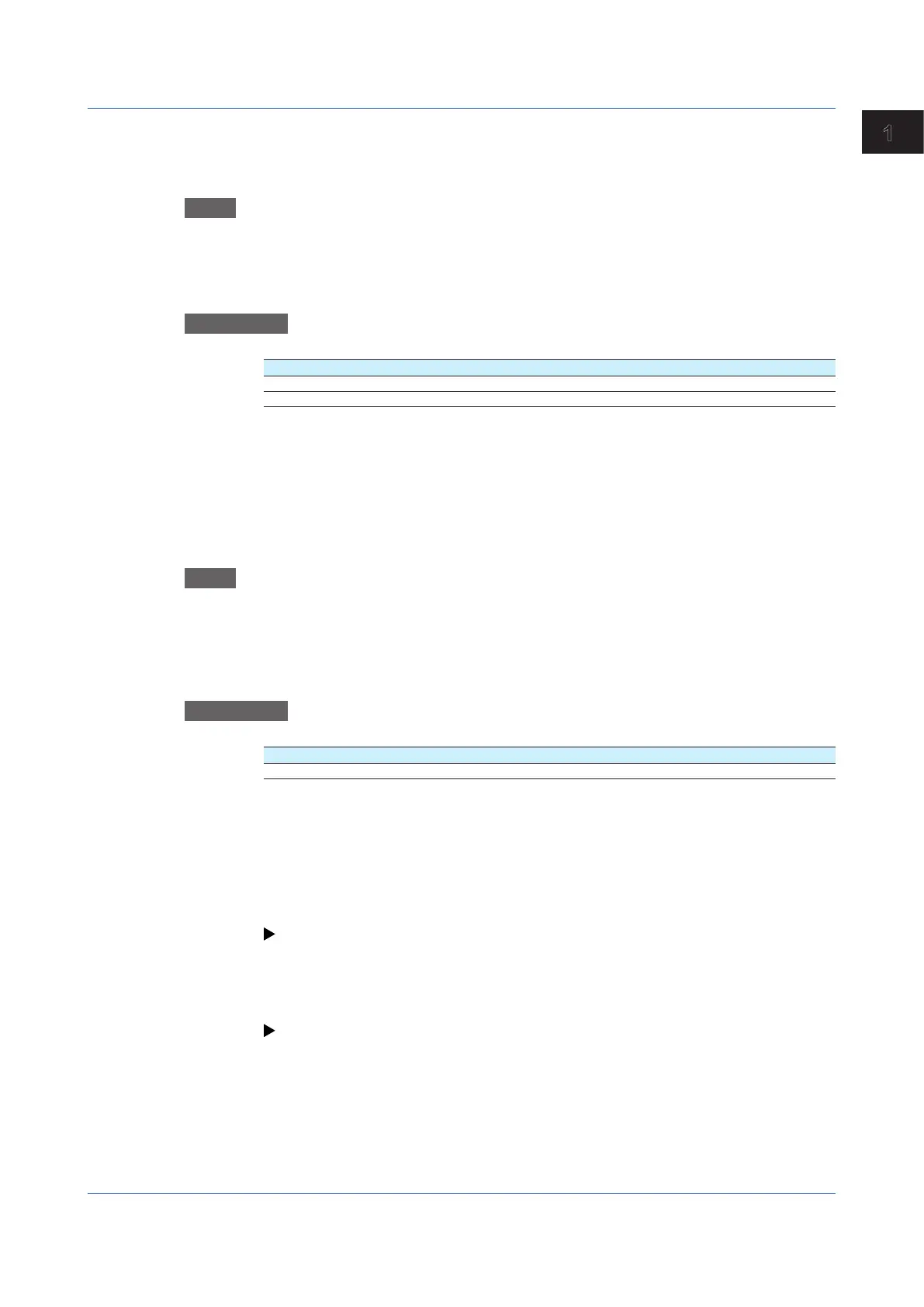1-271
IM 04L51B01-01EN
Configuring the GX/GP and Viewing the Settings
1
1.31.3 Configuring the DARWIN Compatible Communication Function
WhenEthernet(Releasenumber2(version2.02)andlater)
Path
GX/GP: MENU key > Browse tab > Setting > Setting menu Communication(Ethernet)
settings > Server settings > Server list
Web application: Config. tab > Communication(Ethernet)settings > Server settings
Server list
Hardware configurator: Communication(Ethernet)settings > Server settings Server list
Description
DARWIN
Setup Item Selectable Range or Options Default Value
On, Off Off, On Off
Channel conversion
1
Stand-alone type, extended type Stand-alone type
1 Appears when the On/Off settings is set to On.
On/Off
Select On to use the DARWIN compatible communication function.
Channel Conversion
Set the DARWIN type to perform channel conversion.
Whensirialcommunication(Releasenumber2(version2.02)andlater)
Path
GX/GP: MENU key > Browse tab > Setting > Setting menu Communication(Serial)
settings >Basic settings
Web application: Config. tab > Communication(Serial)settings > Communication
(Serial)basicsettings
Hardware configurator: Communication(Serial)settings > Communication(Serial)
basic settings
Description
DARWIN
Setup Item Selectable Range or Options Default Value
Channel conversion
1
Stand-alone type, extended type Stand-alone type
1 Appears when the receiver function settings is set to DARWIN.
Channel Conversion
Set the DARWIN type to perform channel conversion.
1.31.4 Configuring the GX/GP IP Address, Subnet Mask, and the Like (for
Ethernet)
See page 1-180 in section 1.21.1, “Setting Basic Communication Conditions”.
1.31.5 ConfiguringtheGX/GP’sBasicSerialCommunicationConditions(for
RS-232,RS-422/485)(version2.02andlater)
See page 1-198 in section 1.22.1, “Setting Basic Communication Conditions”.
1.31UsingtheDARWINCompatibleCommunicationFunction(Releasenumber2andlater)
