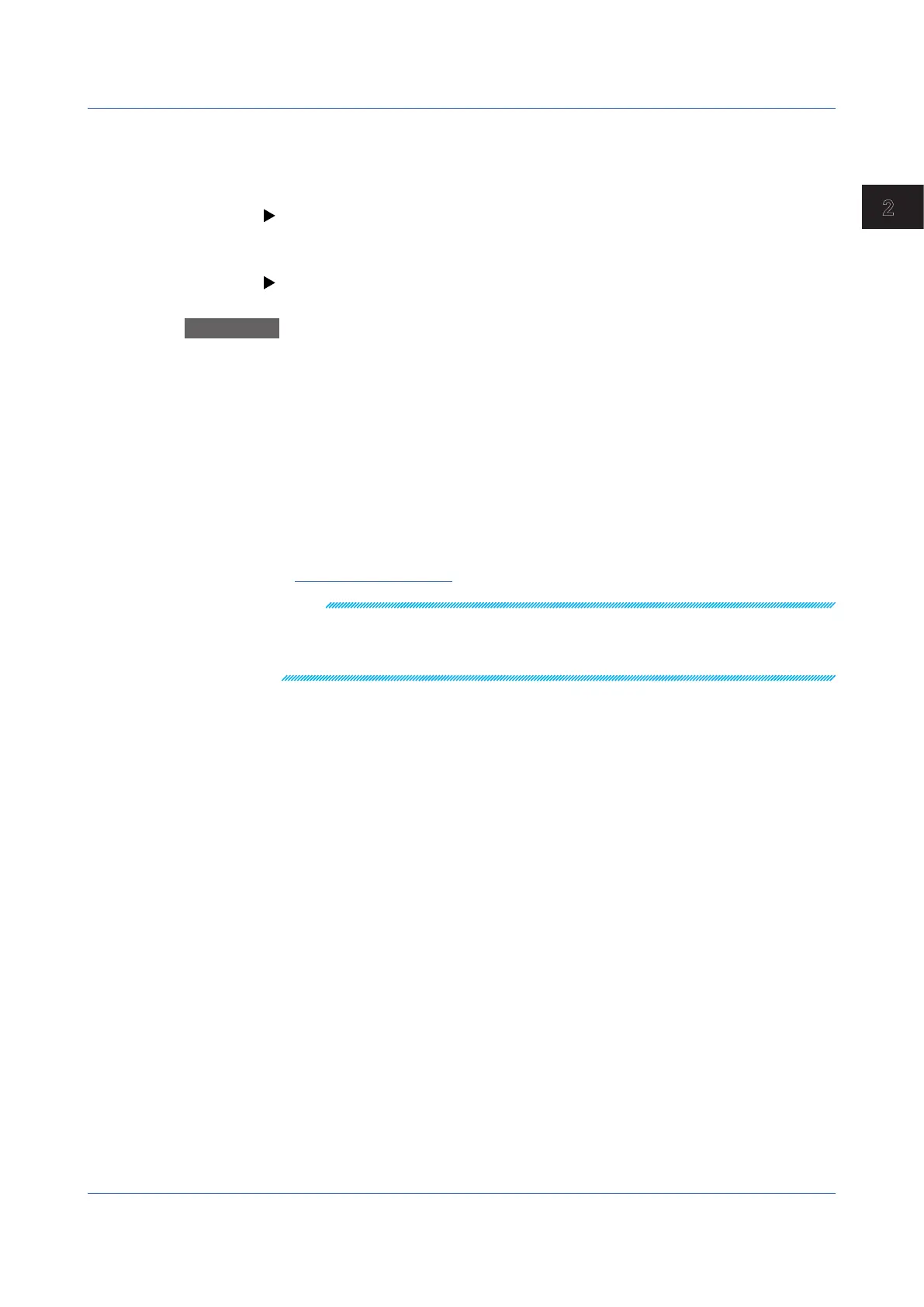2-39
IM 04L51B01-01EN
Operating the GX/GP
2
2.2.8 SwitchingtotheSecondaryTrendInterval
You can switch the trend interval.
To do so, in Display settings, under Trend interval, you need to set Trendrateswitching
to On.
For the setup procedure, see page 1-110 in section 1.10.1, “Setting the Trend Interval”.
You can configure the GX/GP so that a message is written automatically when the trend
interval is changed. To do so, in Display settings, under Trend setting, you need to set
message Change message to On.
For details on the settings, see page 1-114 in section 1.10.4, “Setting Trend Display
Conditions”.
Procedure
1
Press MENU.
The menu screen appears.
2
Tap the Context tab and then DispRate First/Second.
The trend interval switches from First to Second. A message appears in the trend display (if the
function is enabled).
Display example: 10:53 1min/div
Each time you tap DispRate First/Second, the setting toggles between First and
Second.
3
Tap the Close icon to close the menu screen.
Operation complete
Note
• Only the displayed time axis changes when you switch to the secondary trend interval. The
trend interval of recording data does not change.
• When the measurement mode is set to High speed or Dual interval, the secondary trend interval
cannot be used.
2.2 Configuration of Measured Data Display
