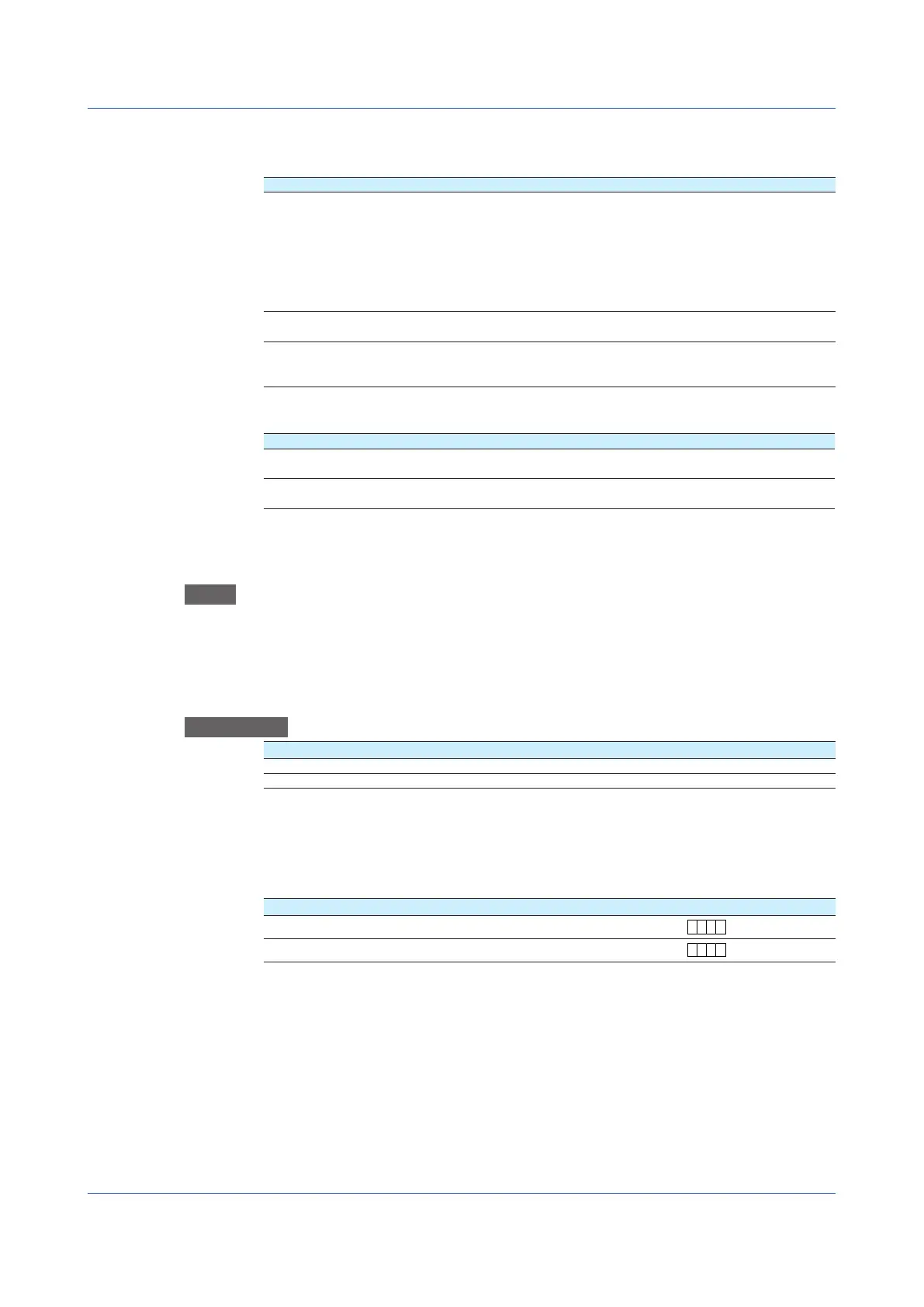1-74
IM 04L51B01-01EN
Output Action When Settings Are Changed
Re-Trans
Description of change Action
• Reference channel settings, scan interval,
module operation mode, A/D integration time,
over-range detection, range-over judgment upper
and lower limits, chattering filter for pulse input
(DI module), and temperature unit
After the settings are changed, the values before
the change are used until the next measurement
starts. Then, the new settings are applied.
* Depending on the type of setting, it may take
some time for the measurement to start after
changing the setting.
• Output channel span It is applied to the next measurement after the
setting has been changed.
• Change to manual output The value immediately before the setting was
changed is held until the next time the manual
value is changed.
Manual
Description of change Action
• Change to retransmission output It is applied to the next measurement after the
setting has been changed.
• Preset value during preset output It is applied at the next output update interval (100
ms).
1.5.2 Setting the Display
Path
GX/GP: MENU key > Browse tab > Setting > Setting menu AO channel settings >
Display settings
Web application: Config. tab > AO channel settings > Channel range (display example:
0701-0704) > Display settings
Hardware configurator: AO channel settings > Channel range (display example: 0701-
0704) > Display settings
Description
Setup Item Selectable Range or Options Default Value
First-CH AO channel —
Last-CH AO channel —
First-CH, Last-CH
The channel numbers that you can specify appear. Channel numbers vary depending on the
module.
Tag
Setup Item Selectable Range or Options Default Value
Characters
Character string (up to 32 characters,
a
#
1
)
—
No.
Character string (up to 16 characters,
a
1
)
—
Characters
Set the tag.
Not all characters may be displayed due to space constraints.
No.
Set the tag number.
PrecedenceinDisplayingCharactersandNumbers(GX/GPmainunitdisplayonly)
Tag numbers are displayed with higher precedence than tag characters.
When tag numbers are not assigned, tag characters are displayed.
If neither the tag numbers or tag characters are assigned, channel numbers are
displayed.
1.5ConfiguringAOChannels(Analoginputchannels)
