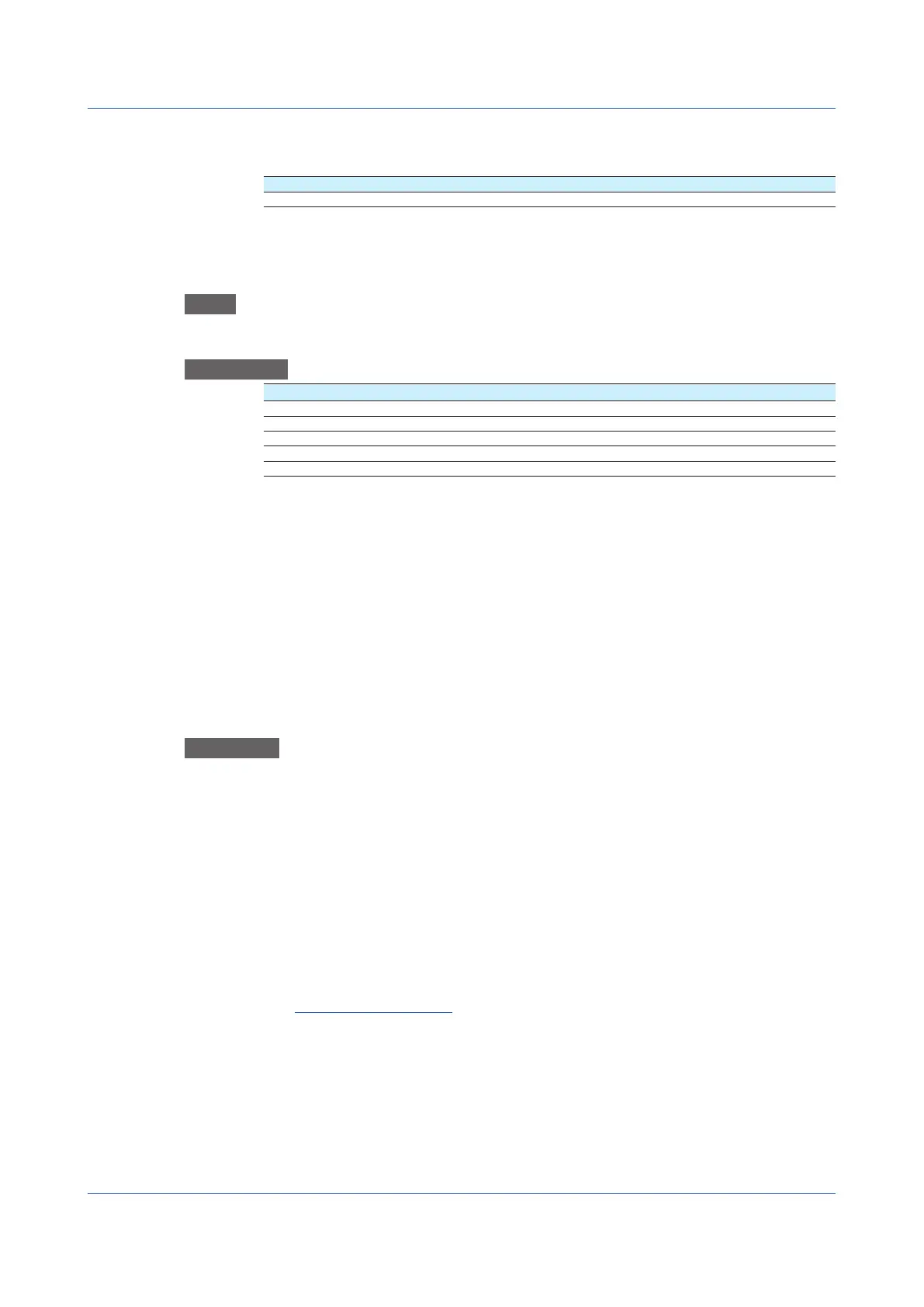1-244
IM 04L51B01-01EN
1.26.6 SavingProgramPatterns(/PGoption)(Releasenumber4andlater)
Each program pattern is saved to a separate file.
Pattern file name extension
GPT
Saving a Specified Pattern
Save a specified program pattern to a file name of your choice.
Path
GX/GP: MENU key > Browse tab > Save load > Menu Save settings > Program pattern >
Save specified program pattern
Description
Setup Item Selectable Range or Options Default Value
Media type SD/USB
1
File name — —
Pattern number 1 to 99 1
Pattern name — —
File — —
1 See page 1-224 in section 1.25.1, “Loading Setting Parameters”.
Media type
Set the save destination medium.
File name
Set the file name.
Pattern number
Set the number of the pattern to save.
Pattern name
Displays the presence or absence of the specified pattern file.
File
Displays the presence or absence of the specified file.
Procedure
1
Tap Media type to select the medium.
2
Tap File name, and set the file name.
3
Tap Pattern number to set the pattern number.
4
Tap Execute.
The specied pattern is saved.
5
Tap Close.
The GX/GP returns to the original screen.
Operation complete
1.26 Saving Setting Parameters
