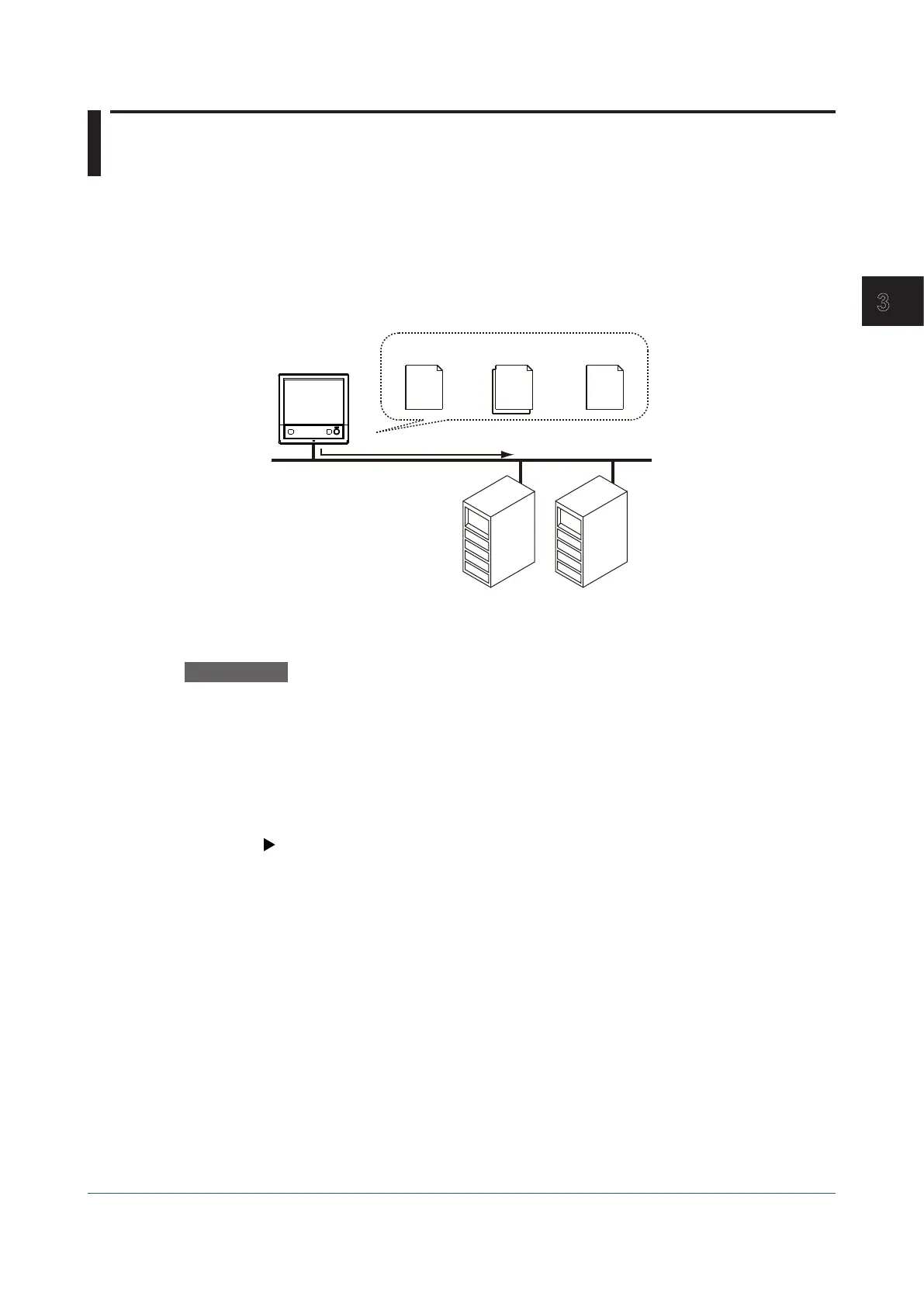3-73
IM 04L51B01-01EN
Using Network Functions (Ethernet interface)
3
3.4 Transferring Data Files from the GX/GP
(FTPclientfunction)
The display data, event data, report data, snapshot data, alarm summary data, and manual
sample data files or setting files that are created in the internal memory of the GX/GP can be
automatically transferred via FTP when the files are created.
You can specify two file transfer destinations (FTP servers): primary and secondary. If the
primary FTP server is down, the file is transferred to the secondary FTP server.
If the report template function is in use, report files in Excel format and report files in PDF
format that are created in the external storage medium of the GX/GP can be automatically
transferred when the files are created.
Data file
FTP server
Primary
Secondary
Ethernet
Destination (FTP
server) information
Transfer log
(FTP log)
Data file
to transfer
FTP client
GX/GP
3.4.1 Configuring the FTP Client Function
Description
• EnabletheFTPclientfunction
• Setthefilestotransfer
Set the files that will be transferred automatically.
• Setthetransferwaittime
Set the transfer wait time if you want to delay data transfers to the FTP server.
• Setthedestinations(primaryandsecondary)
Set the connection destination FTP servers.
For details on the settings, see page 1-182 in section 1.21.2, “Configuring the FTP Client
Function”.
