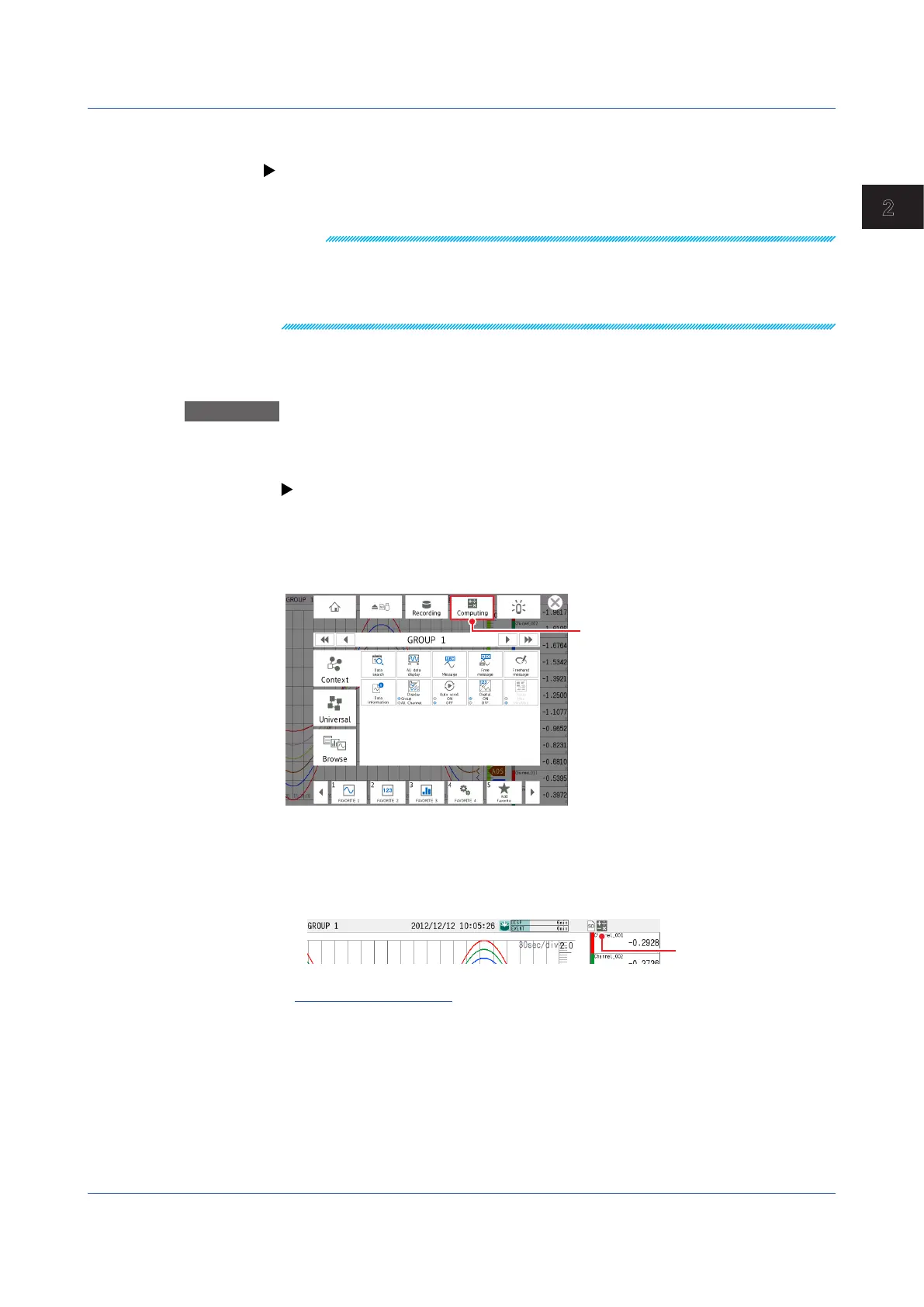2-7
IM 04L51B01-01EN
Operating the GX/GP
2
TriggeringBasedonEvents(Eventactionfunctionmustbeconfigured.)
Recording starts when an event occurs.
For setting the event action function, see page 1-162 in section 1.19, “Configuring the
Event Action Function”.
Note
• If the file type of the recording mode is Event, the trend interval will correspond to the recording
interval of event data.
• If the recording mode of event data is set to trigger in basic settings under recording settings,
digital values will be updated, but waveform data will not be displayed until a trigger occurs.
To display waveform data, set Trend rate switching under Display settings to On.
2.1.4 Starting, Stopping, and Resetting Computation
Procedure
Staring Computation
• StartingComputationWhenRecordingStarts
See page 2-1 in section 2.1.1, “Starting and Stopping Recording”.
• StartingOnlytheComputation
1
Press MENU.
The menu screen appears.
Math
2
Tap Computing.
The Start math computations screen appears.
3
Tap Start.
Computation starts. The math icon is displayed in the status display section.
Math icon
Operation complete
2.1 Starting and Stopping Recording and Computation
