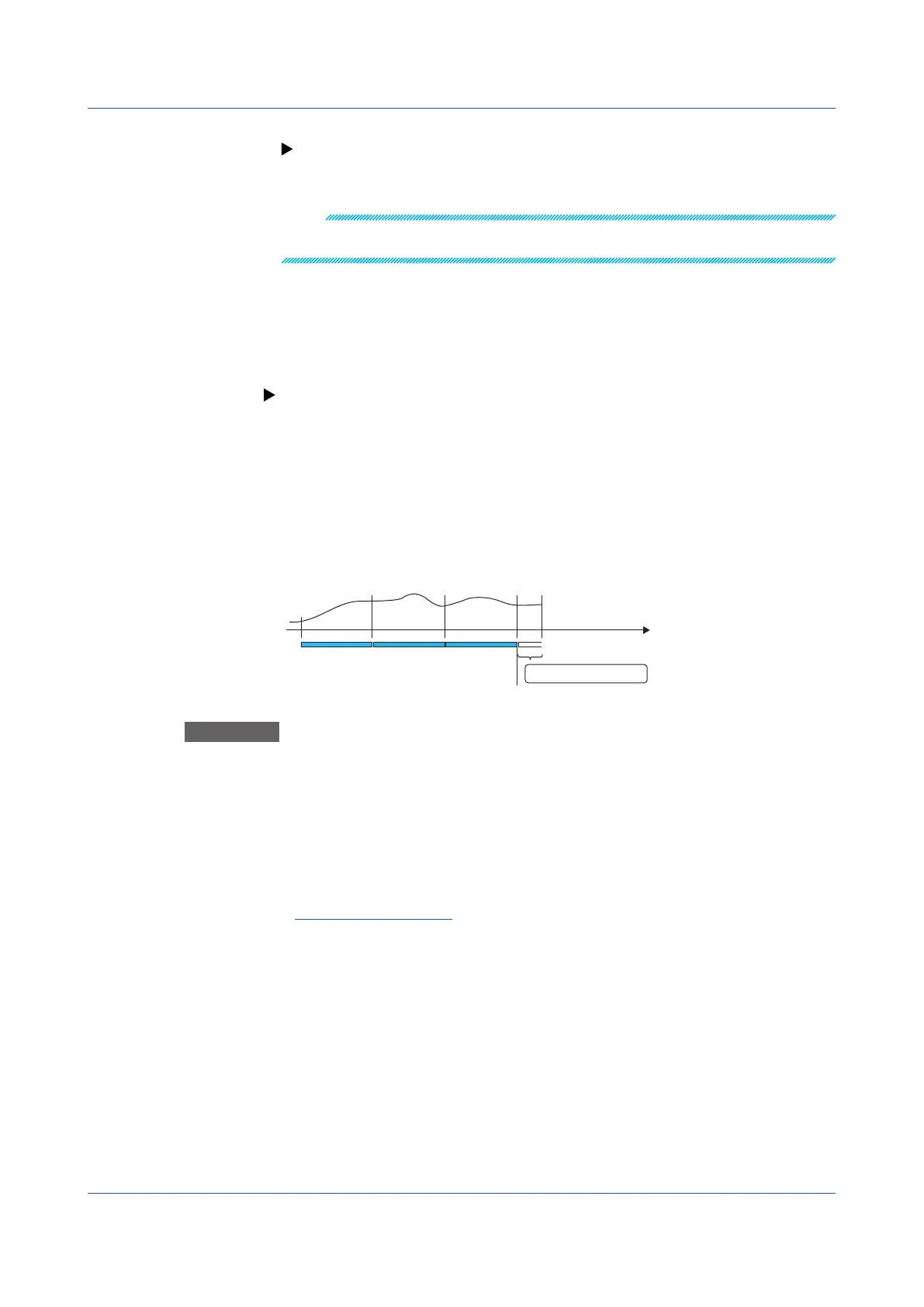2-72
IM 04L51B01-01EN
• Snapshot data files are in PNG format.
•
For file names, see page 1-141 in section 1.14.1, “Setting the Save Directory, File
Header, and File Name”.
Note
Note that if you take a snapshot, you will not be able to take another snapshot for approximately 10
seconds.
If you are taking a snapshot through a communication command or event action, the
snapshot data file is saved to the SD memory card.
2.5.5 Saving Internal Memory Files to an SD Memory Card or USB Flash
Memory
See page 2-45 in section 2.3.3, “Displaying a List of Data Files in the Internal Memory and
Saving Data (Memory summary)”.
2.5.6 SavingDisplayDataorEventDataduringRecordingthroughTouch
Operation
The save destination is the SD memory card in the GX/GP.
You can carry out this procedure when display data or event data is being recorded in Free
mode. Unsaved measured data is saved to the SD memory card.
When the measurement mode is Dual interval, measurement groups are saved
simultaneously.
Saved the previous time
FileFile File
Saved this time
Procedure
1
Press MENU.
The menu screen appears.
2
Tap the Universal tab.
The menu screen appears.
3
Tap Save display or Save event.
The display data or event data is saved to the SD card.
Operation complete
2.5 Saving Various Types of Data
