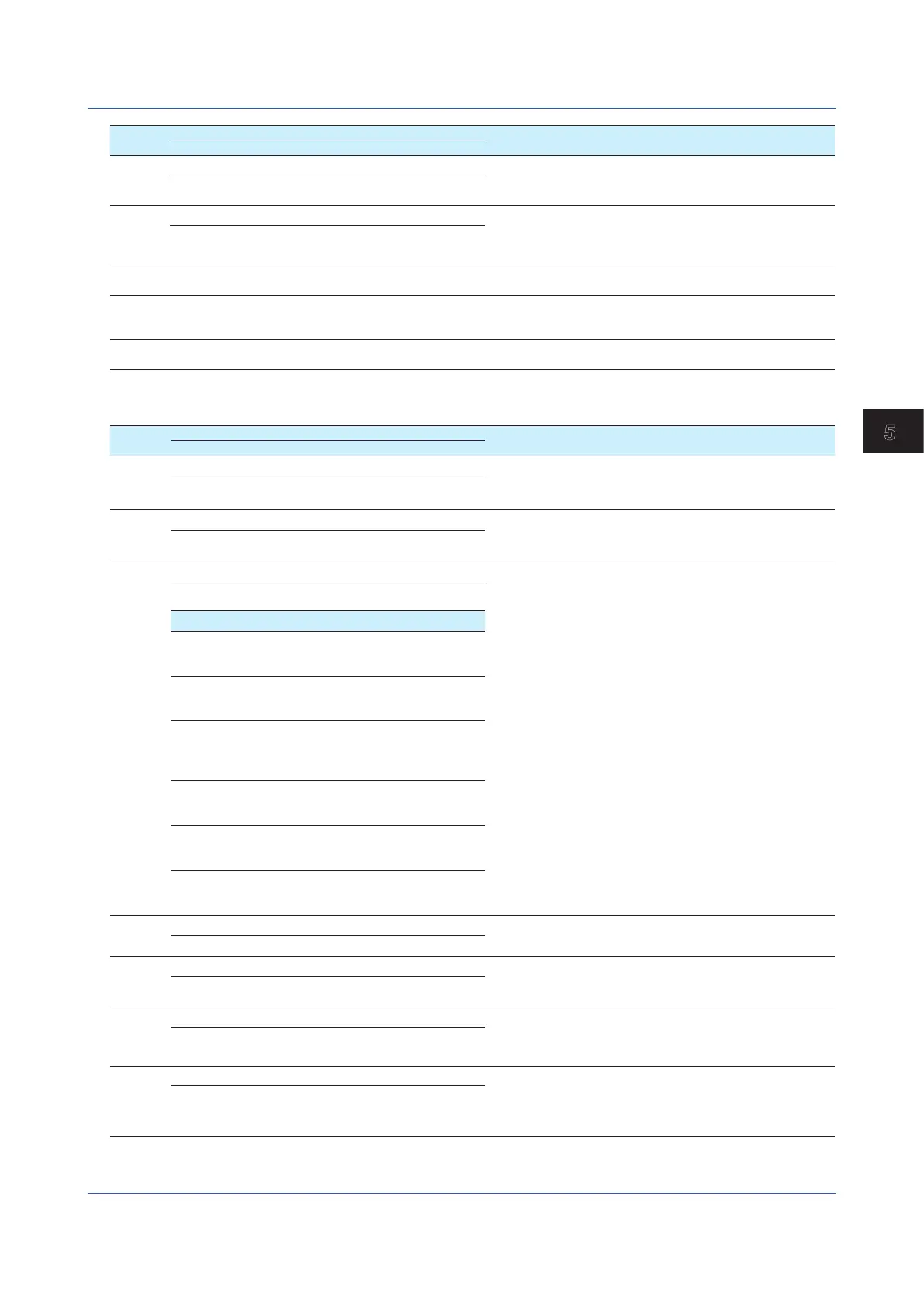5-37
IM 04L51B01-01EN
Maintenance and Troubleshooting
5
Code Title Description and Corrective Action
Message
E8604 Communication error Operation failed due to a communication error. Check the
communication conditions.
Failed to update favorite monitors due to communication
error.
E8605 Communication error Follow the instruction below to restart the browser.
1 Close the browser.
2 Check the communication conditions.
3 Start the browser, and connect to the Web application.
Communication error occurred. Please restart the web
browser.
E8608 No data. Please reload. The selected data does not exist. Reload the page to retrieve
the current information.
- Failed to change value. Failed to change an alarm value, DO output value, or internal
switch value.
This appears in the channel information dialog box.
- Failed to ACK alarm. Individual alarm ACK failed. This appears in the channel
information dialog box.
Warning Messages
Code Title Description and Corrective Action
Message
W8101 Clear the editing This confirmation message appears when you edit settings
and try to move to a different setting screen without clicking
Update Config.
Are you sure you want to clear the edited content?
W8102 Reload configuration This confirmation message appears when you try to change
the language setting.
If the display language is changed, the page will be
reloaded.
W8103 Update configuration This confirmation message appears when you click Update
Config. in a setting screen.
Are you sure you want to update the hardware
configuration?
Auxiliary Message
1 Communication will be disconnected when
you change ethernet basic settings.If it be
disconnected, please reconnect with new settings.
2 Communication will be disconnected when you
change to HTTP Off. You can not change HTTP On
from the web application.
3 Communication will be disconnected when you
change the port number for HTTP. After the
configuration is completed, please reconnect with
the new port number.
4 Change the communication security. After the
configuration is completed, the page reload or user
authentication are required.
5 Change user settings, including current log in. After
the configuration is completed, page reload or user
authentication are required.
6 Before save this configuration, do the user
registration from security settings - User settings
menu.
W8104 Update configuration This confirmation message appears after you change the
settings when the GX/GP needs to restart.
Restart is required to reflect this changes. Continue?
W8105 Reload configuration This confirmation message appears when you click Reload in
a setting screen.
Are you sure you want to clear the edited contents by
reloading the configuration?
W8106 Destruction of editing This message appears for you to confirm whether to discard
the current monitor and move to different content. If you want
to save the monitor configuration, register the monitor as a
favorite monitor, and then move to different content.
Are you sure you want to clear the edited monitor?
W8107 Login user changed Due to a change in the user registration settings on the GX/
GP, an authentication procedure has occurred while the Web
application was running, and as a result, the login user has
changed. Click OK to reload the page.
Login user has chanded. The page will be reloaded.
Continued on next page
5.2 Troubleshooting
