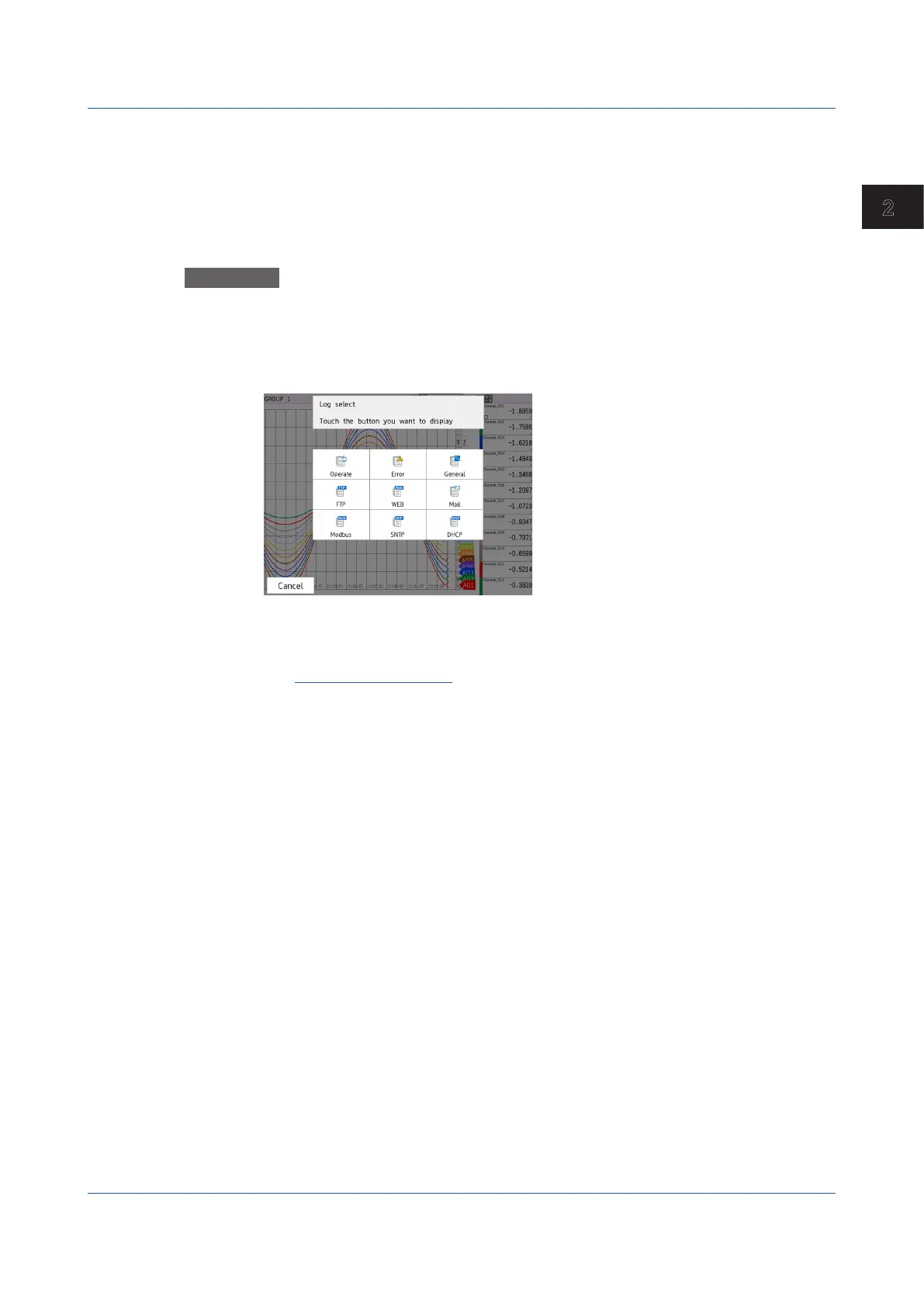2-51
IM 04L51B01-01EN
Operating the GX/GP
2
2.3.5 Displaying Logs
You can display the following logs.
Operate log, error log, GENE log, FTP log, Web log, mail log, Modbus log (/MC option),
SNTP log, DHCP log, and SLMP log (/E4 option)
Even when the measurement mode is set to Dual interval, there is only one set of log
information. It cannot be displayed separately for each measurement group.
Procedure
1
Press MENU.
The menu screen appears.
2
Tap the Browse tab and then Log.
The log select screen appears.
3
Tap the log to display.
The selected log is displayed.
Operation complete
2.3 Displaying Various Types of Information
