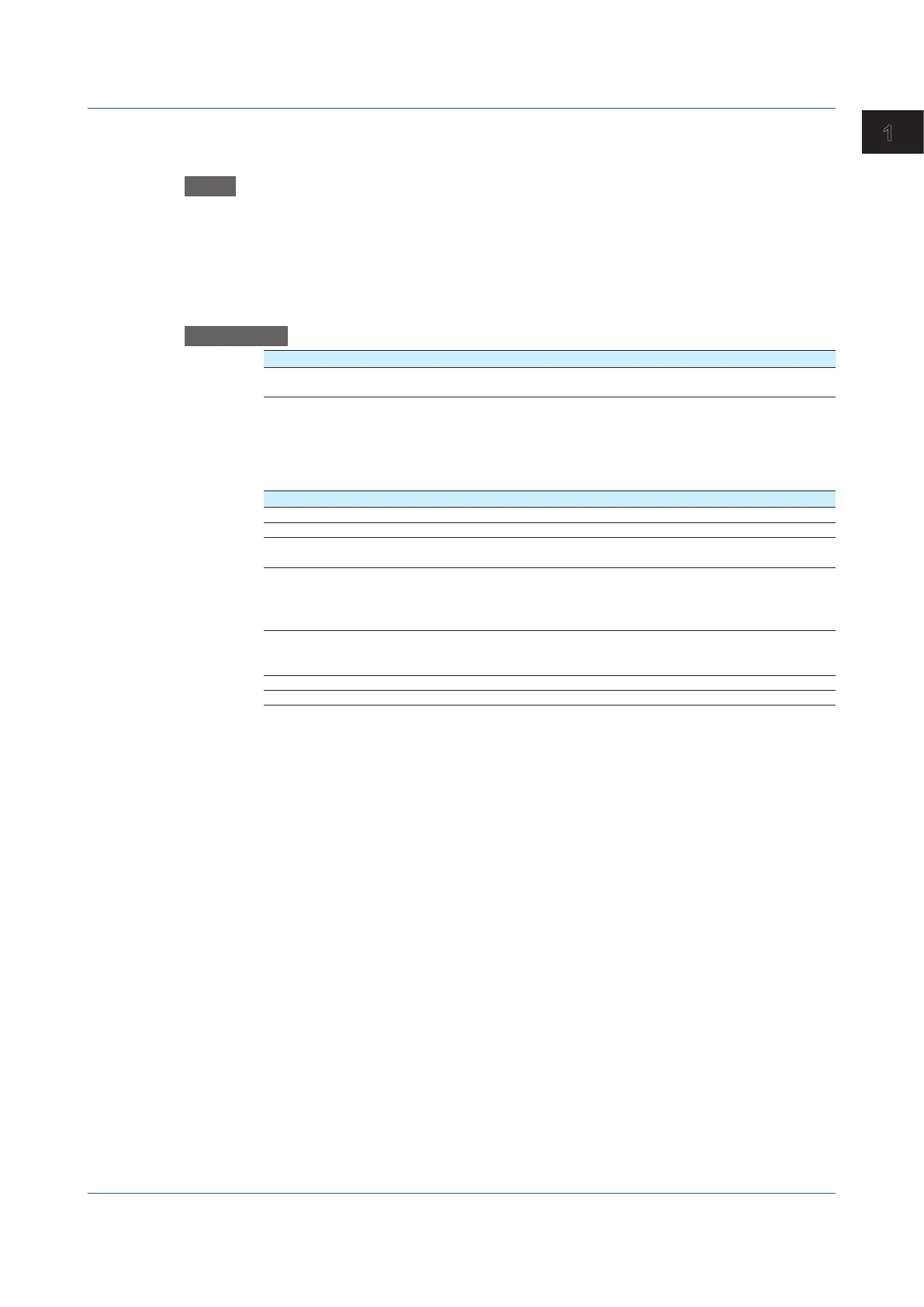1-201
IM 04L51B01-01EN
Configuring the GX/GP and Viewing the Settings
1
1.22.3 Setting Modbus Master Transmission Commands
Path
GX/GP: MENU key > Browse tab > Setting > Setting menu Communication(Serial)
settings > Modbus master > Command settings
Web application: Config. tab > Communication(Serial)settings > Modbus master
Commandsettings>Mastercommandnumber(displayexample:
1-20)
Hardware configurator: Communication(Serial)settings > Modbus master Command
settings>Mastercommandnumber(displayexample:1-20)
Description
Setup Item Selectable Range or Options Default Value
Master command number GX20/GP20: 1 to 100
GX10/GP10: 1 to 50
1
Master command number
Select the command number you want to set.
Command settings
Setup Item Selectable Range or Options Default Value
Type Off, Read, Write Off
Slave
1
1 to 247 1
Data type
1
INT16, UINT16, INT32_B, INT32_L, UINT32_B,
UINT32_L, FLOAT_B, FLOAT_L, BIT
INT16
Register
1
1 to 9999, 10001 to 19999, 100001 to
165535
30001 to 39999, 300001 to 365536
40001 to 49999, 400001 to 465536
30001
Channel type
1
Read: Communication channel
Write: IO channel, Math channel,
Communication channel
Communication
channel
First-CH
1
Channel of the channel type —
Last-CH
1
Channel of the channel type —
1 Appears when the type is not set to Off.
Type
Set the transmission command operation.
Slave
Set the address of the slave device.
Data type
Set the data type.
The data types that you can specify vary depending on the type of command. For
information on the workflow, see page 4-11 in section 4.5, “Modbus Function and Register
Assignments”.
1.22ConfiguringtheSerialCommunicationFunction(/C2and/C3options)
