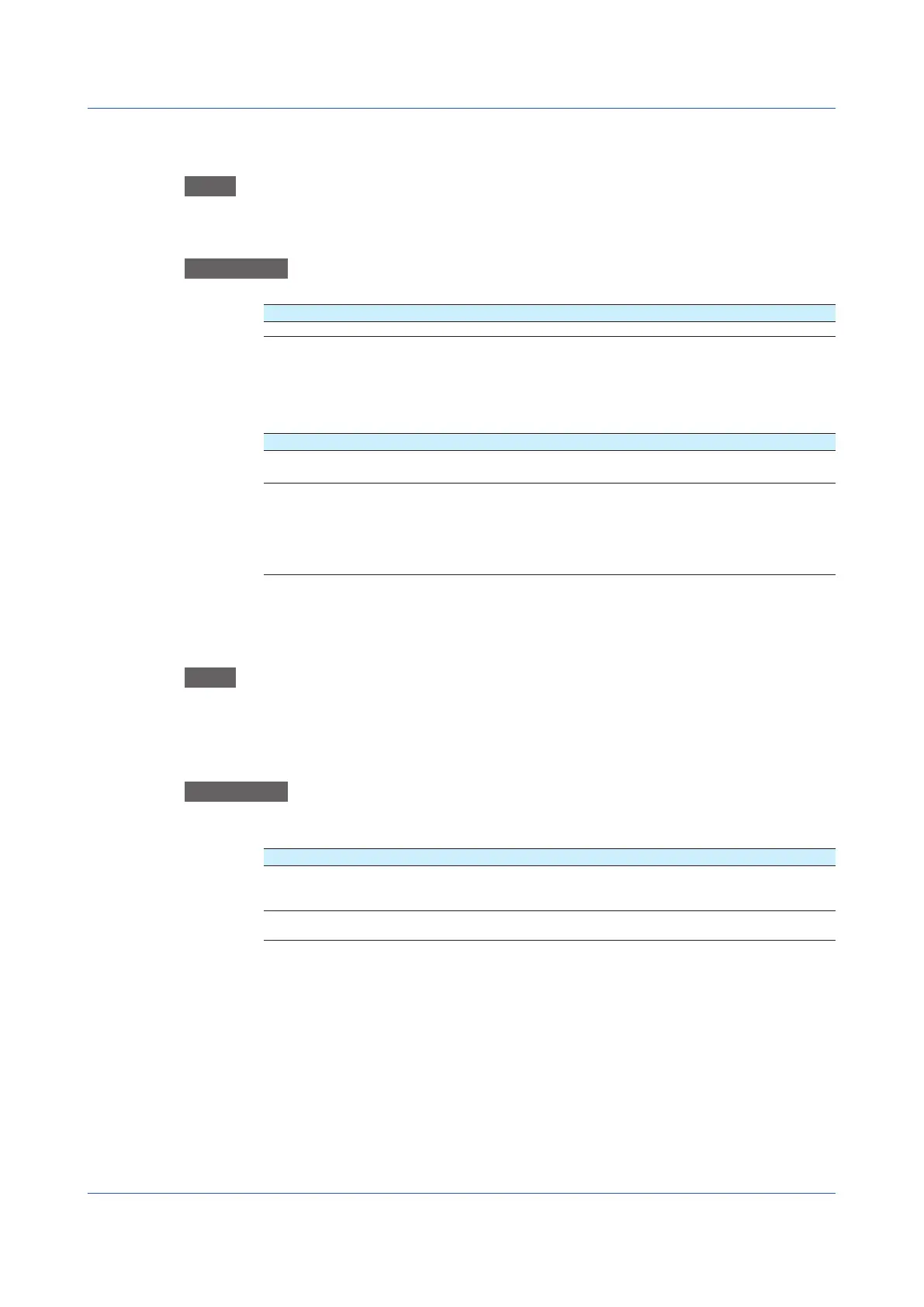1-120
IM 04L51B01-01EN
1.11.2 Setting the Over-range Detection Method
Path
GX/GP: MENU key > Browse tab > Setting > Setting menu Measurement settings
Web application: Config. tab > Measurement settings > Over-range
Hardware configurator: Measurement settings > Over-range
Description
Over-range
Setup Item Selectable Range or Options Default Value
Value on over-range Free, Over Over
Value on over-range
Set how to detect over-range values on linearly scaled or square-rooted I/O channels.
In either case, +over range occurs if the value excluding the decimal point exceeds 99999
and –over range if it falls below –999999.
Options Description
Free The value is set to –over range if the value is less than –5% of the measurable
span range and +over range if the value is greater than 105%.
Over The value is set to –over range if the value is less than –5% of the span setting
(Linear scaling or , Square root span) and +over range if the value is greater
than 105%.
Example: If the linear scaling scale is 0.0 to 200.0, a value less than –10.0
results in a –over range, and a value greater than 210.0 results in a +over
range.
1.11.3 Setting the Operation Mode of a Module
Path
GX/GP: MENU key > Browse tab > Setting > Setting menu Measurement settings >
Select unit Main unit or Unit1 to 6 > Module0to9
1
Web application: Config. tab > Measurement settings > Module settings
Hardware configurator: Measurement settings > Module settings
1 The module numbers that appear depend on the GX/GP module configuration.
Description
AI Modules
Operation mode
Setup Item Selectable Range or Options Default Value
Operation mode
2
Not high-speed universal, 4-wire RTD/resistance
type
2ch Only, Low noise mode; 10ch Normal mode
10ch Normal mode
4-wire RTD/resistance type
2ch mode (low noise), 6ch mode (normal)
6ch Normal mode
2 Fixed to 10ch mode for the electromagnetic relay type (Type suffix code -T1) or low withstand
voltage relay type (Type suffix code -L1) analog input module.
Operation mode
Set the operation mode to use. For details on the operation modes, see the explanation.
1.11SettingMeasurementConditions(Scaninterval,A/Dintegrate,etc.)
