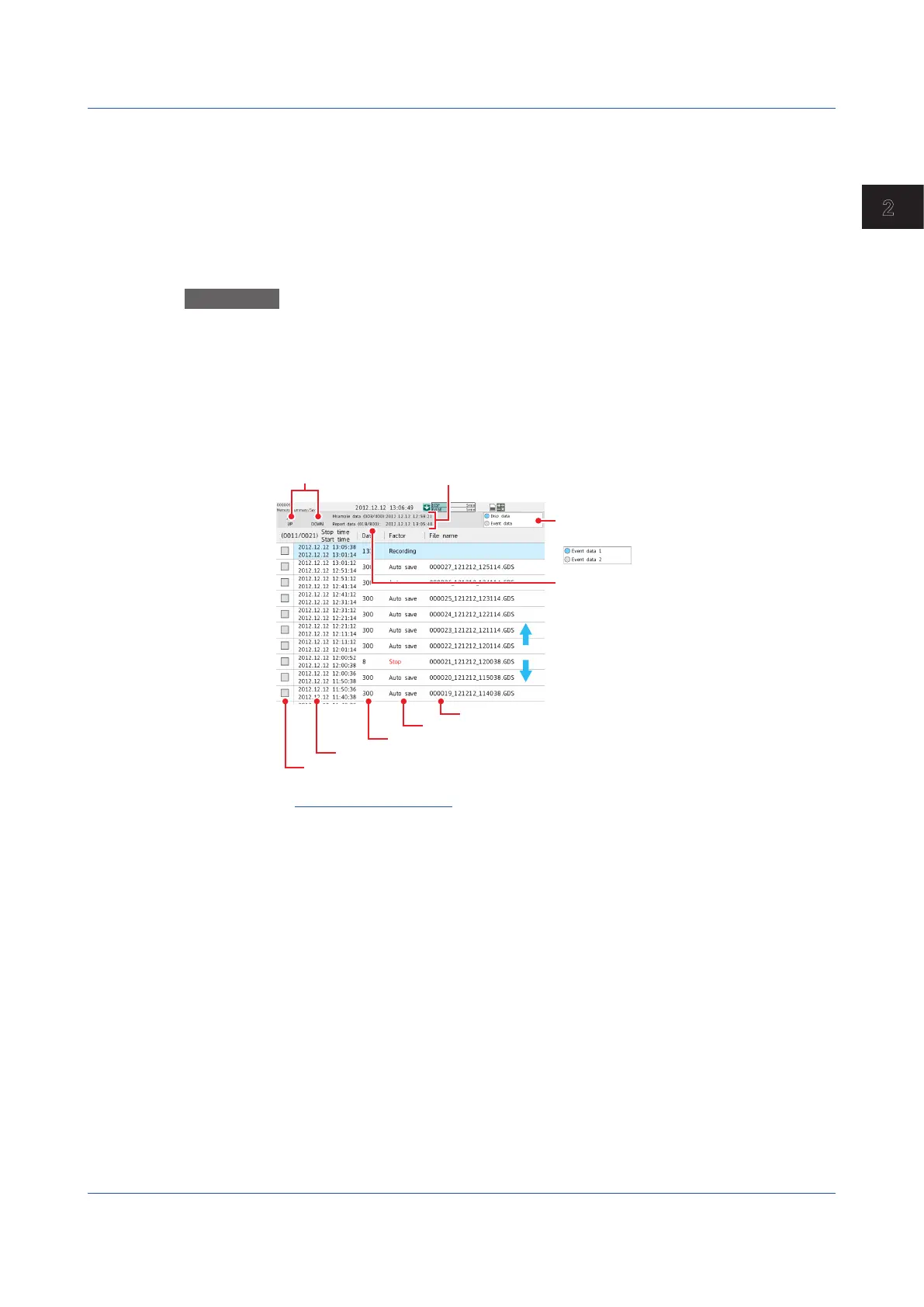2-45
IM 04L51B01-01EN
Operating the GX/GP
2
2.3.3 Displaying a List of Data Files in the Internal Memory and Saving Data
(Memorysummary)
This section explains how to use the memory summary.
The memory summary displays display data and event data information of the internal
memory.
Number of displayed files
GX10/GP10/GX20-1/GP20-1: 500 max.
GX20-2/GP20-2: 1000 max.
Procedure
Displaying the Memory Summary
1
Press MENU.
The menu screen appears.
2
Tap the Browse tab and then Memory summary.
The memory summary appears.
When the measurement mode is set to Dual interval, the display can be switched between event
data 1 and event data 2.
Switch data type and display
Drag or flick
to scroll
Number of data entries in the internal memory/
Maximum number of data entries that can
be recorded in the internal memory
Switch event data
Time of the most recent manual sampled data and report data
File name
Status
Recorded data entry
Recording start/stop date and time
Operation complete
2.3 Displaying Various Types of Information
