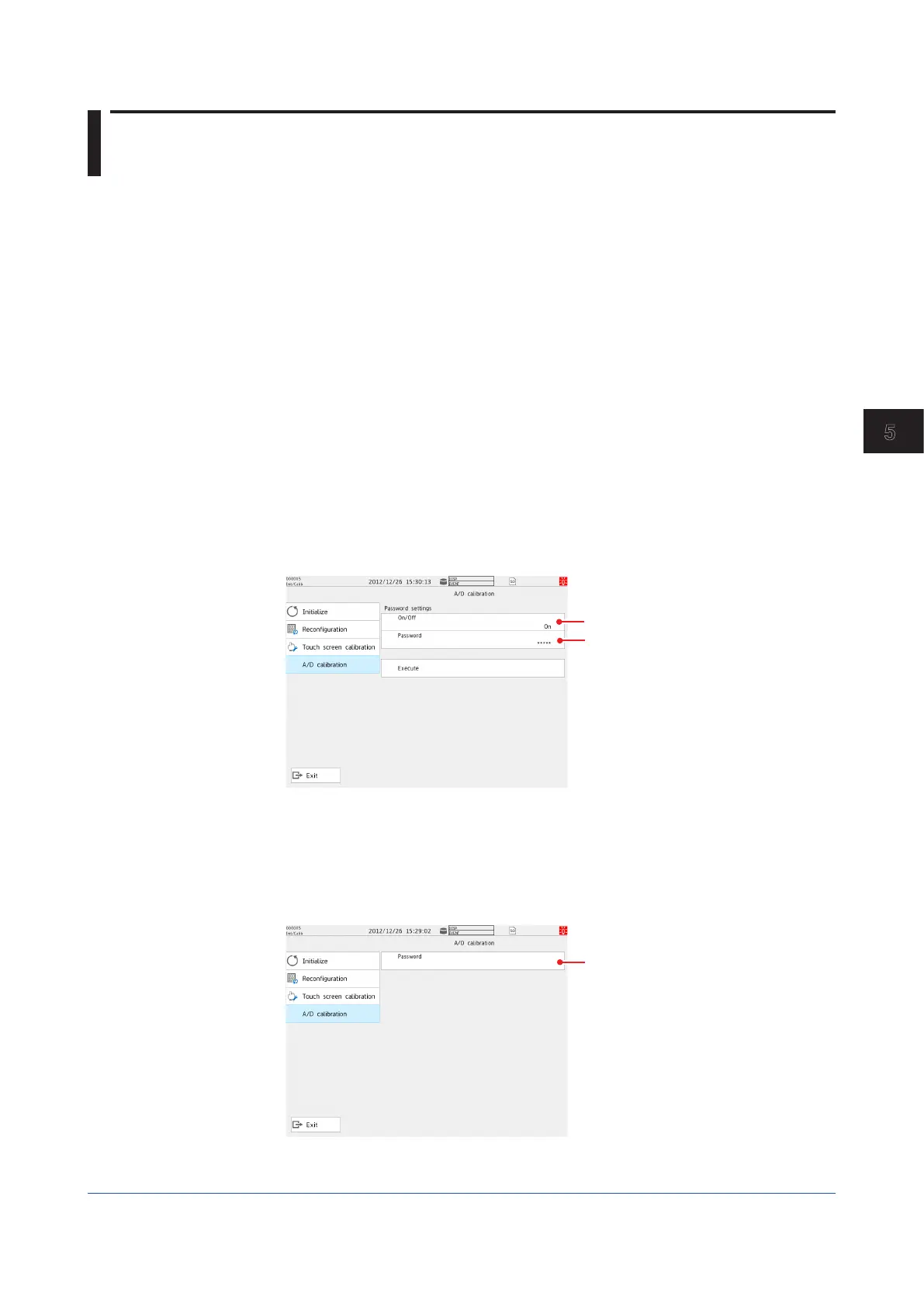5-1
IM 04L51B01-01EN
Maintenance and Troubleshooting
5
5.1 Maintenance
5.1.1 Periodic Inspection
Check the operation periodically to keep the GX/GP in good working order.
Perform the following inspections, and replace worn parts as needed.
• Is the display and storage functioning properly?
If not, see section 5.2, “Troubleshooting.”
• Has the brightness of the LCD backlight deteriorated?
If replacement is necessary, see section 5.1.5, “Recommended Replacement Periods for
Worn Parts.”
5.1.2 Calibrating AI Modules
To maintain measurement and output accuracy, we recommend that you calibrate AI
modules once a year.
YOKOGAWA dealers can provide calibration servicing.
For details, contact your nearest YOKOGAWA dealer.
UsingaPassword
You can use a password to allow only permitted users to perform calibration.
This is not available when you are using the advanced security function (/AS option).
1
Tap the MENU key, Browse tab, Initialize Calibration, and menu A/D calibration.
The A/D calibration call-up screen appears.
Enable the password (On).
Set the password.
2
Tap On/Off under Password settings to select On.
3
Tap Password, and set the password.
The password is displayed using asterisks.
From the next time, enter the password to show the A/D calibration call-up screen.
Chapter 5 Maintenance and Troubleshooting
