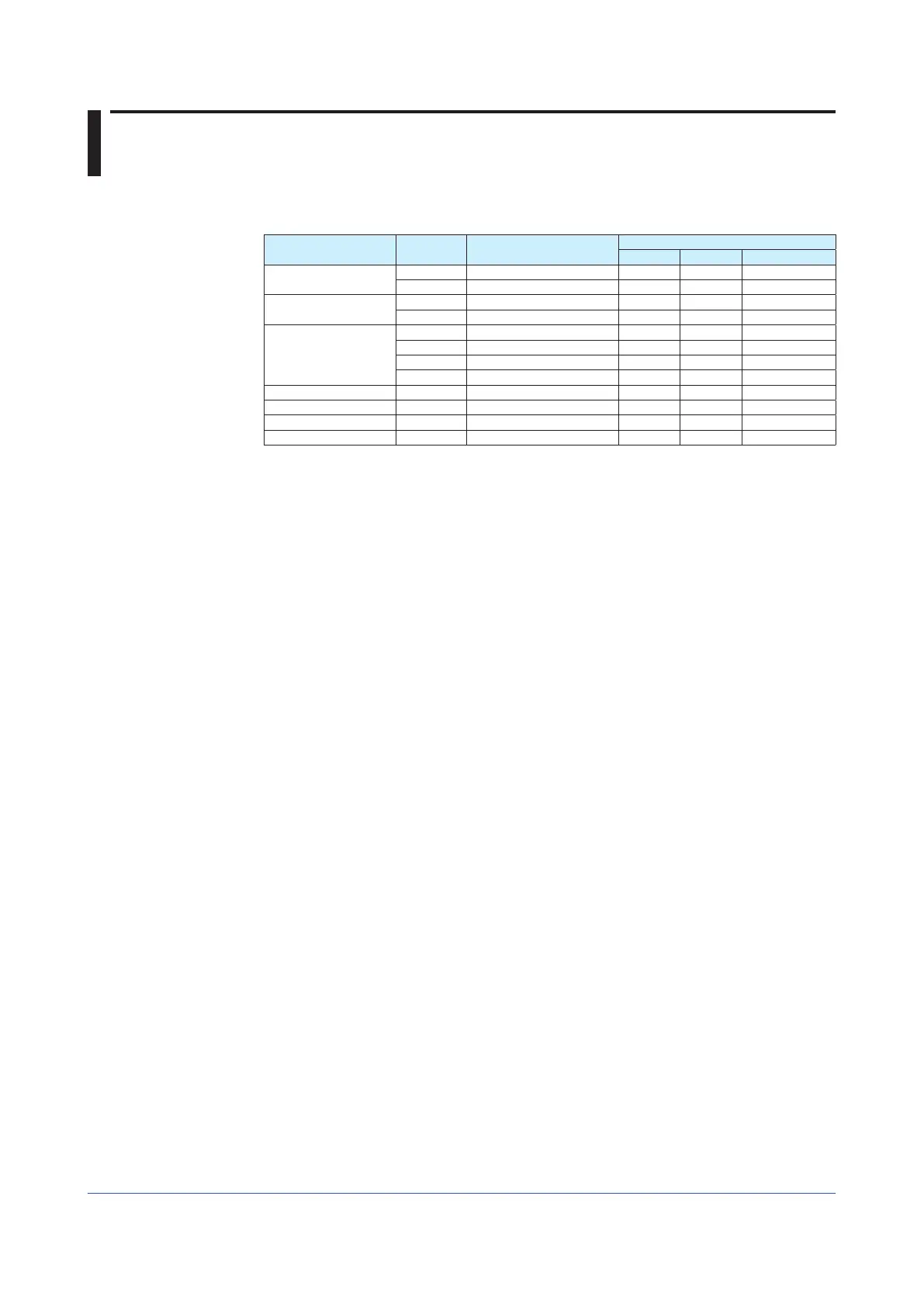App-4
IM 04L51B01-01EN
Appendix 2 Types of Data Files That the GX/GP Can
CreateandHowTheyCanBeUsed
This section will explain the types of data files that the GX/GP can create and how they can
be used.
Data Type Extension Format Display Method
1
GX/GP Viewer Application
Display data GDS Binary (undisclosed) Yes Yes Yes
2, 3
GTD Text format (TSV) — — Yes
Event data GEV Binary (undisclosed) Yes Yes Yes
2, 3
GTE Text format (TSV) — — Yes
Report data GRE Text (see appendix 3) — Yes Yes
xlsx Excel format — — Yes
xlsm Excel format (with macro) — — Yes
pdf PDF format — — Yes
Manual sampled data GMN Text (see appendix 3) — Yes Yes
Setting parameters GNL Text — — —
Snapshot data png PNG (general format) — — Yes
Alarm summary data GAL Text format — — Yes
1 Viewer: Universal Viewer, Application: Software application
2 You can use Universal Viewer to convert the data format and use the converted data on a
software application such as Microsoft Excel.
3 You can display data loaded from the GX/GP using the communication function on a software
application.
