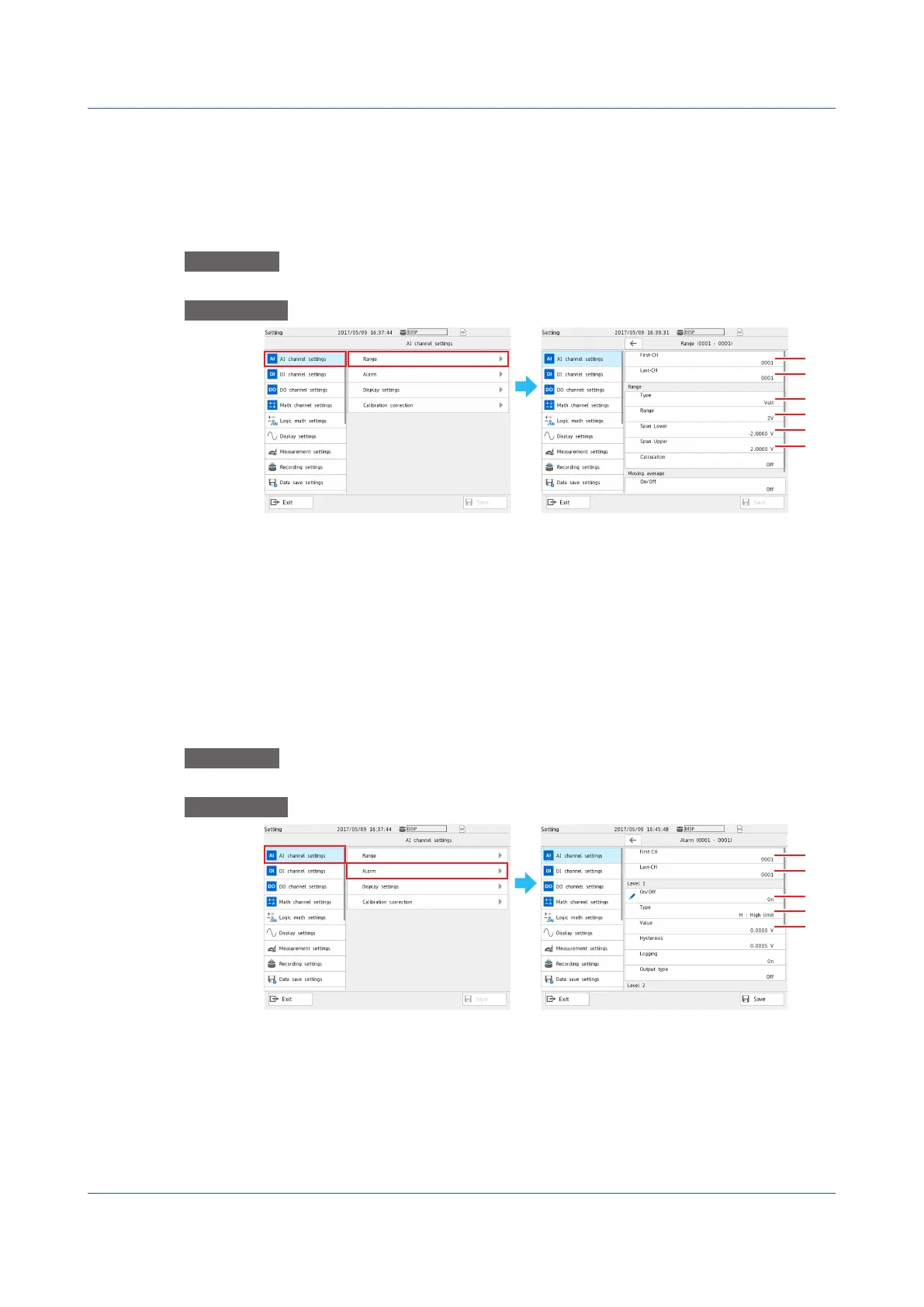1-6
IM 04L51B01-01EN
Basic Setup
1.I/OChannelSettings(AIchannelsettingexample)
The procedure for setting the range, display span (display range), alarm, tag display, and
the like of each channel is described below.
Range Setting
Procedure
On the setting menu, tap AI channel settings and then Range.
Description
1
Set the first channel.
1
2
Set the last channel.
1
3
Set the input type.
4
Set the range.
5
Set the low limit (span lower) to be displayed.
6
Set the high limit (span upper) to be displayed.
1 If the settings are the same for multiple channels, you can set a channel range by specifying the
first channel and last channel, and configure those channels simultaneously.
AlarmSetting(Exampleofsettinglevel1)
Procedure
On the setting menu, tap AI channel settings and then Alarm.
Description
1
Set the first channel.
2
Set the last channel.
3
Specify On to assign an alarm to Level 1.
1
4
Set the alarm type.
5
Set the alarm value.
1 You can set up to four alarms (Level 1 to 4).
SetupGuide(Readthisfirst)
