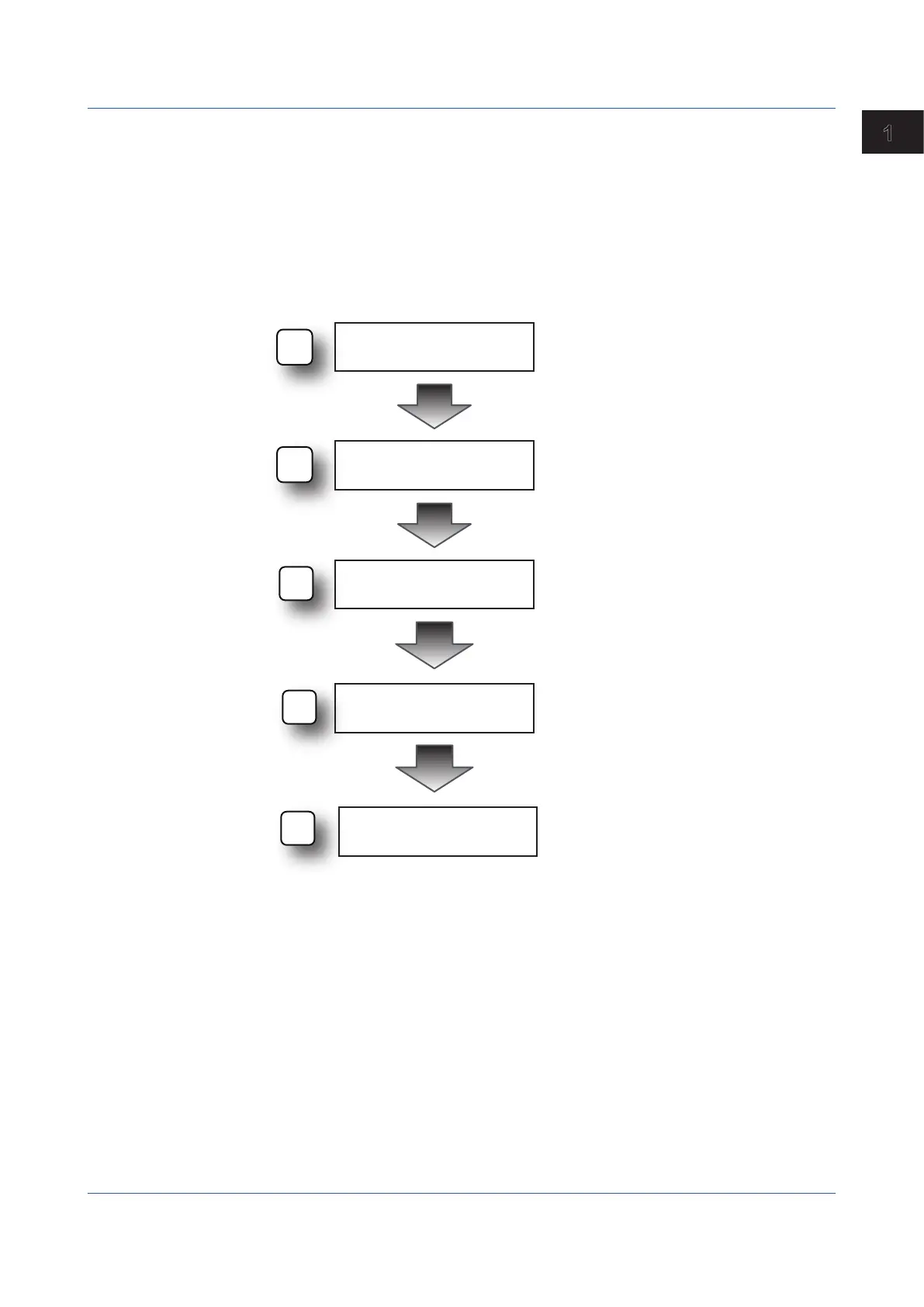1-5
IM 04L51B01-01EN
Configuring the GX/GP and Viewing the Settings
1
Basic GX/GP Configuration
Setup Procedure
This section explains the basic GX/GP setup items when the measurement mode is set to
Normal.
In an actual setup, settings other than those shown here need to be configured depending
on the usage conditions.
In addition, settings and values very depending on the measurement mode.
I/O channel settings
Data save settings
Channel settings of each module
• Range
• Alarm
• Display settings
• Calibration correction
Measurement data save settings
• Save directory
• File header
• Data file name
• Media save
Display settings
Measurement data display settings
• Trend interval
• Group settings
• Message settings
• Trend settings
• Screen display settings
Measurement settings
Measurement settings
• Scan interval
• Module operation mode
• A/D integrate
Main settings
1
2
3
4
Recording settings
Measurement data recording settings
• File type
• Saving interval
• Recording channel
5
SetupGuide(Readthisfirst)
