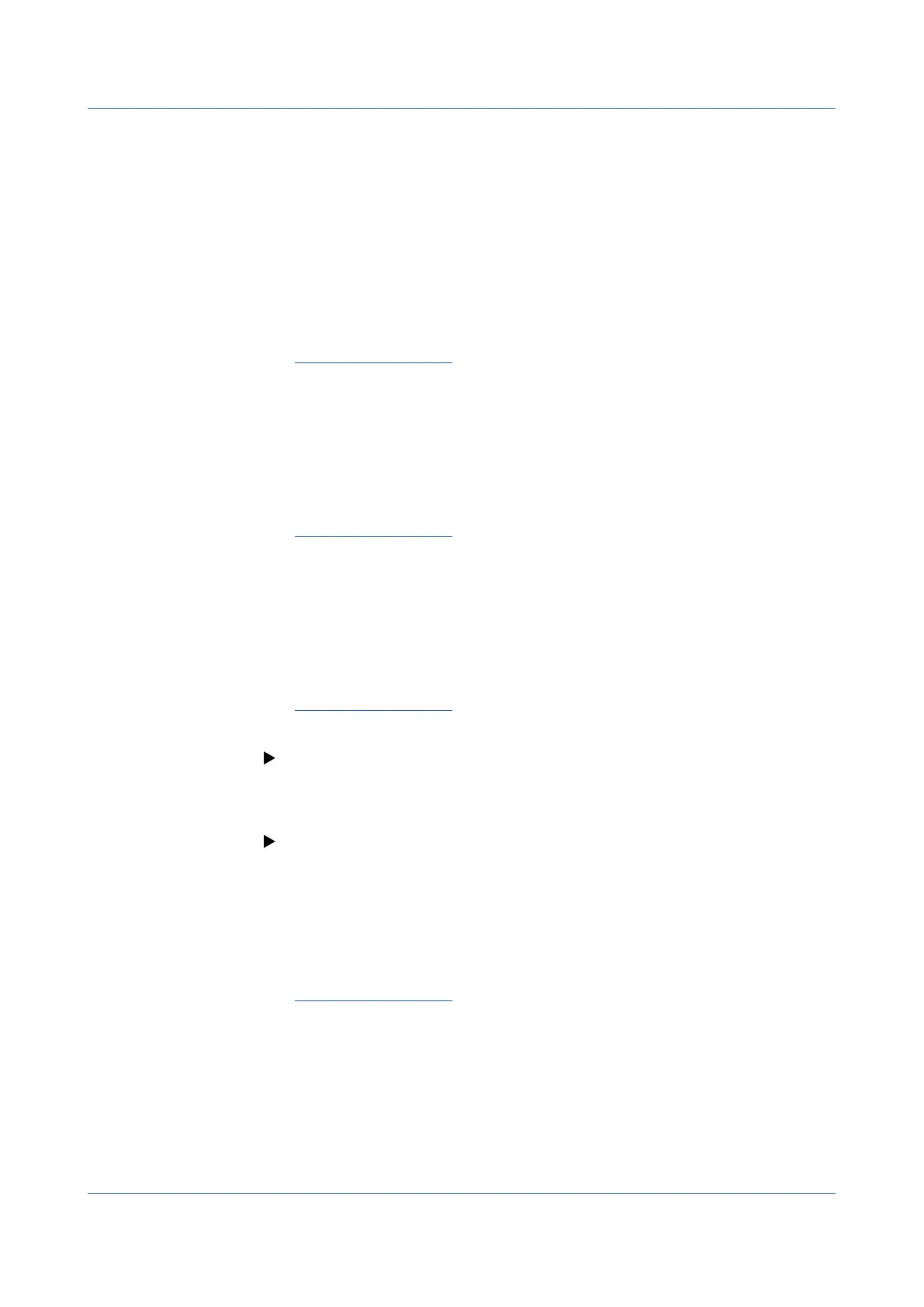2-68
IM 04L51B01-01EN
Deleting a Favorite Screen
1
Press MENU.
The menu screen appears.
2
Tap the Universal tab and then Remove favorite.
The Remove favorite list screen appears.
3
Select the screen to delete, and tap OK.
The favorite screen is deleted.
4
Tap the Close icon to close the menu screen.
Operation complete
2.4.7 Performing a Test Print
1
Press MENU.
The menu screen appears.
2
Tap the Universal tab and then Test print.
A test print is performed.
Operation complete
2.4.8 Clearing the Buzzer Sound
1
Press MENU.
The menu screen appears.
2
Tap the Universal tab and then Buzzer ACK.
The buzzer sound is cleared.
Operation complete
2.4.9 Adjusting the Clock Manually
See page 2-78 in section 2.7.4, “Adjusting the Clock Manually (SNTP time adjustment)”.
2.4.10 Using the User FunctionKeys(Releasenumber2andlater)
You must configure the event action function.
For details on the settings, see page 1-162 in section 1.19, “Configuring the Event Action
Function”.
1
Press MENU.
The menu screen appears.
2
Tap the Universal tab and then User function 1 or User function 2.
The action assigned to the key is executed.
Operation complete
2.4 Executing Various Functions
