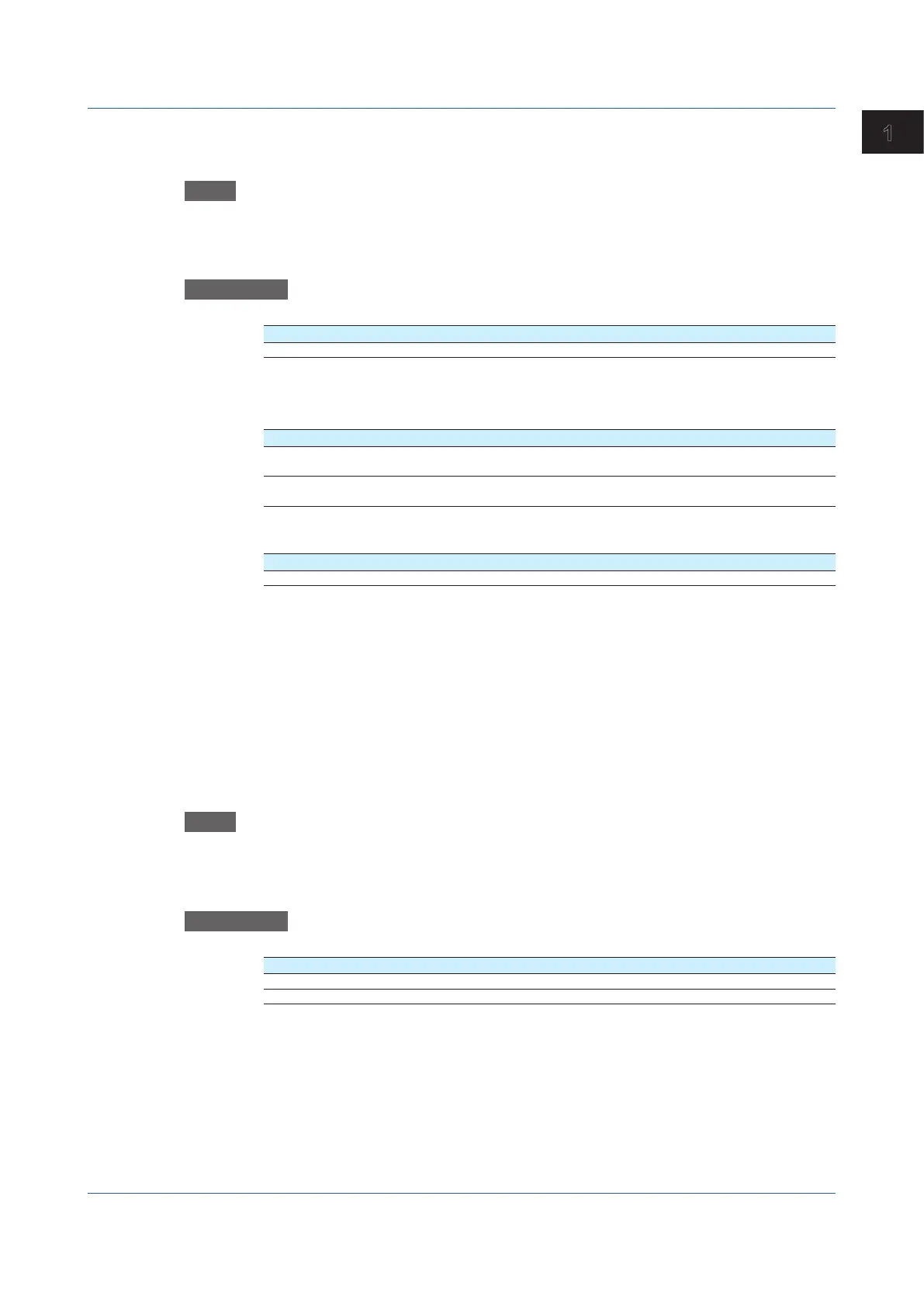1-205
IM 04L51B01-01EN
Configuring the GX/GP and Viewing the Settings
1
1.23.3 Setting the Alarm Display Hold/Nonhold and Individual Alarm ACK
Operation
Path
GX/GP: MENU key > Browse tab > Setting > Setting menu System settings > Alarm
basic settings
Web application: Config. tab > System settings > Alarm basic settings
Hardware configurator: System settings > Alarm basic settings
Description
Indicator
Setup Item Selectable Range or Options Default Value
Hold/Nonhold Hold/Nonhold Nonhold
Hold/Nonhold
Set the alarm display behavior. This applies to both measurement alarms and control
alarms.
Options Description
Nonhold Clears the alarm indication when the alarm condition is released (returns to
normal condition).
Hold Holds the alarm indication until an alarm acknowledge operation is
performed.
AlarmACK(Releasenumber2andlater)
Setup Item Selectable Range or Options Default Value
Individual alarm ACK Off, On Off
Individual alarm ACK
Set to On to perform individual alarm acknowledge.
You can acknowledge alarms separately by channel and level.
If set to On, Display settings are automatically set Hold.
The Relay Action on ACK of all DO channels when an acknowledge is performed is Reset.
Relay Action on ACK when the range type is set to Alarm in the DO settings of control
settings is also set to Reset.
1.23.4 Setting the Time Zone, Gradual Time Adjustment, and Daylight Saving
Time
Path
GX/GP: MENU key > Browse tab > Setting > Setting menu System settings > Time basic
settings
Web application: Config. tab > System settings > Time basic settings
Hardware configurator: System settings > Time basic settings
Description
Time zone
Setup Item Selectable Range or Options Default Value
Hour -13 to 13 9
Minute 0 to 59 0
Hour, Minute
Set the time zone of the region in which the GX/GP will be used in terms of the time
difference from GMT. A negative value indicates that the local time is behind the GMT.
Example: The standard time in Japan is ahead of the GMT by 9 hours. In this case, set Hour
to 9 and Minute to 0.
1.23ConfiguringSystemSettings(Timezone,displaylanguage,statusrelay,etc.)
