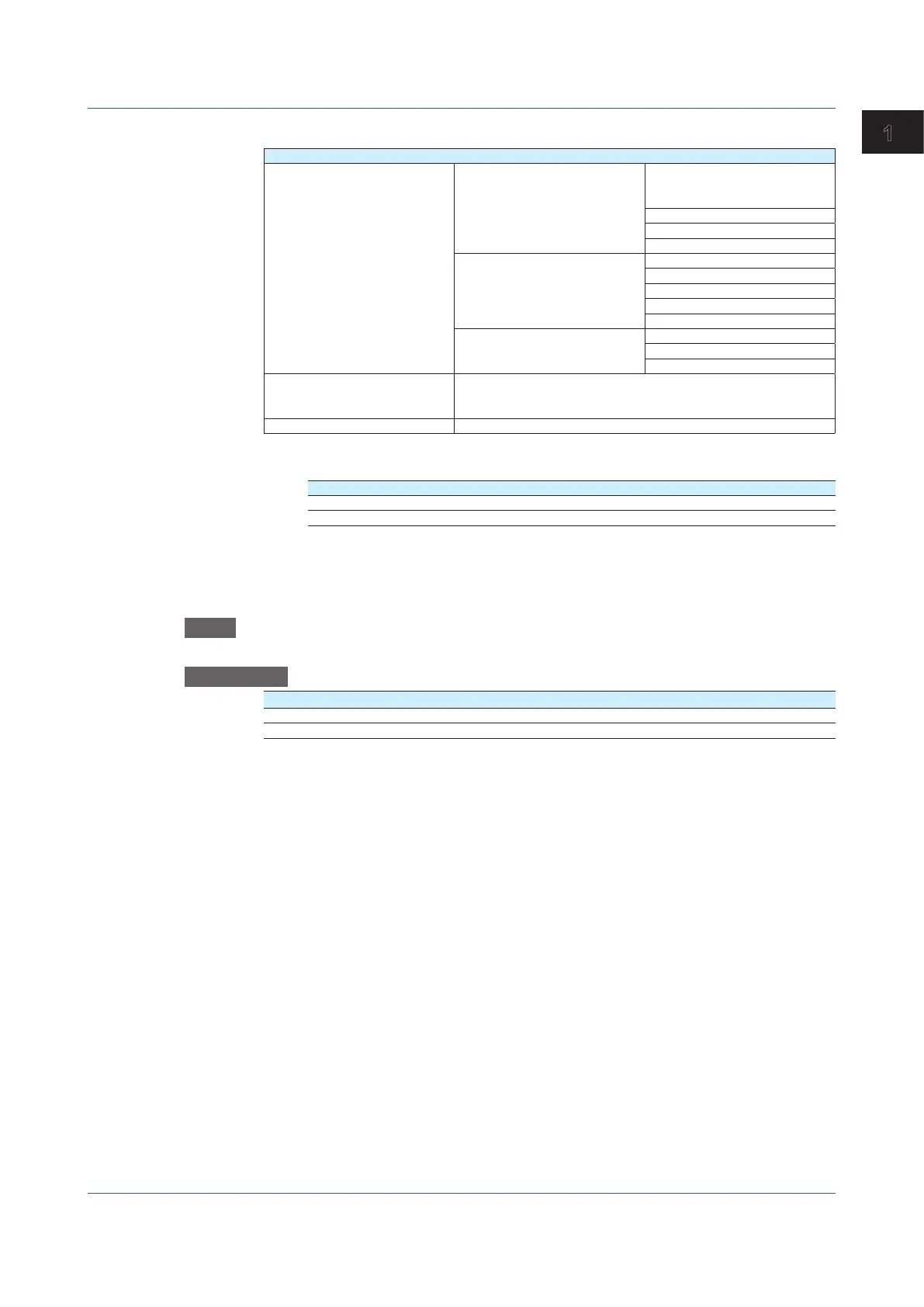1-253
IM 04L51B01-01EN
Configuring the GX/GP and Viewing the Settings
1
Control setting details
Item
Control settings Setup parameters Basic control settings (control
settings, contact registration,
relay related)
I/O settings
PV, RSP settings
OUT settings
Operation parameters Control alarms
Target setpoints
PID number/Reference point
PID settings
Control detail setting
Control display Control group settings
Loop display settings
Screen display settings
Program pattern settings Program Run/Reset message
Automatic switch to program operation display
Program RUN detail settings
Control event action DI/DO/Internal switch registration
* The following control settings are not initialized. They are initialized when Initialize all is
specified or when Others is set to On.
Item
PID channel settings of control display
Math channel formula
1.29.2 Initializing Display Groups or Recording Channels Separately
You can initialize display groups or recording channels separately.
Path
GX/GP: MENU key > Browse tab > Init/Calib > menu Initialize > Individual settings
Description
Setup Item Selectable Range or Options Default Value
Display group settings Off, On Off
Recording channel settings Off, On Off
Display group settings
Set this to On to initialize display group settings.
Recording channel settings
Set this to On to recording channel settings.
1.29InitializingandCalibratingtheSystem(Initialization,reconfiguration,touchscreencalibration),SettingtheMeasurementMode
