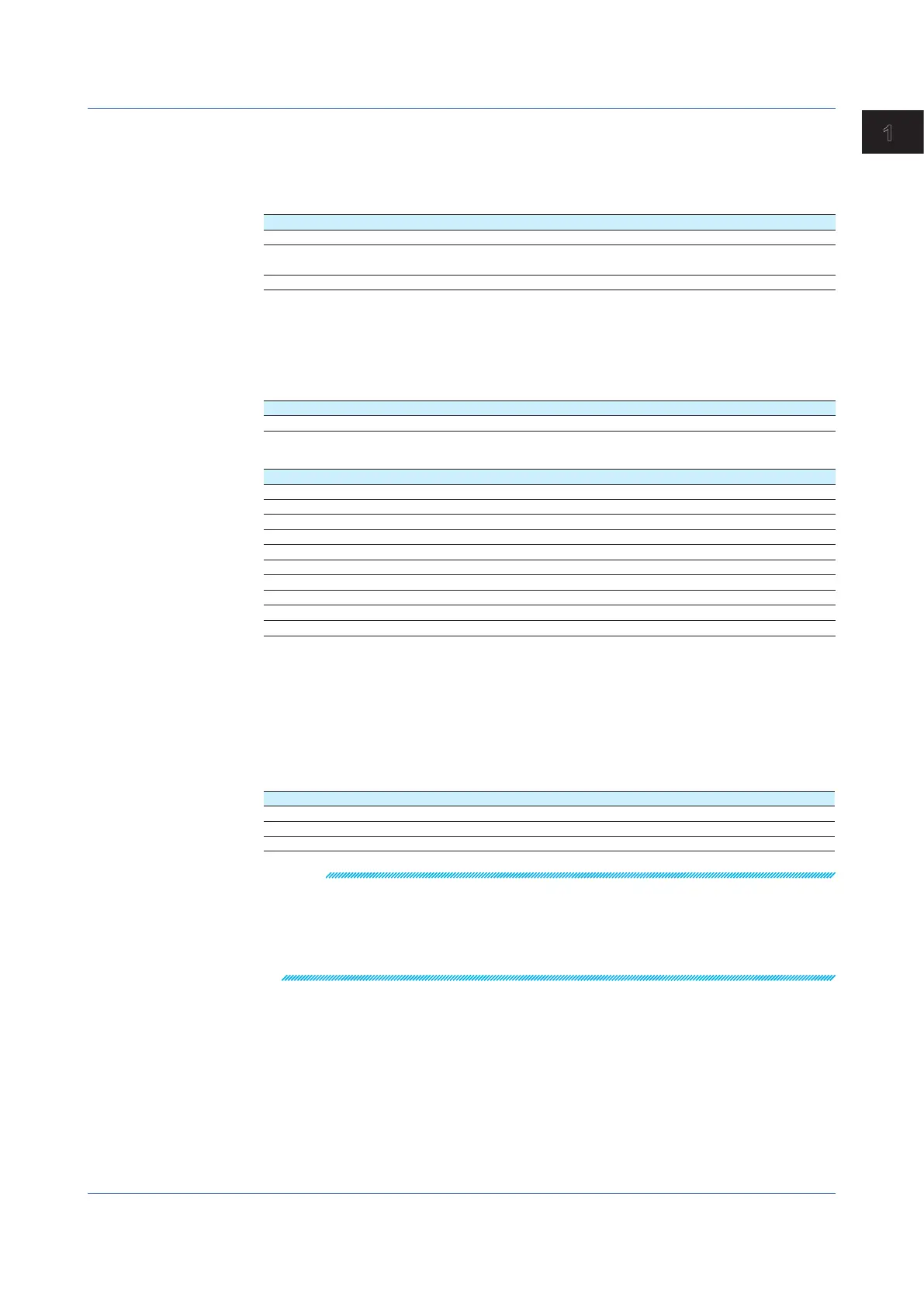1-267
IM 04L51B01-01EN
Configuring the GX/GP and Viewing the Settings
1
1.31.2 Supported Commands
The commands supported by the DARWIN compatible communication function are as
follows.
Instantaneous Data Output Commands
Command Description
EF Outputs measured data and math data in binary format.
EL Outputs unit and decimal point information of a specified channel in ASCII
format.
EB Sets the byte output order.
* DO, DIO, AO, and PID control modules cannot output measured data or decimal point
information.
ESC+TCommand
If a “Esc+T” command is received, time-synchronized measured value and math value are
held in the local buffer until the next “Esc+T” command is received.
Command Description
Esc+T Prepares to output the data selected with the TS command.
Setting Commands
Command Description
SR Sets the range.
SN Sets the unit (scale unit).
SA Sets an alarm.
SD Sets the date and time.
SV Sets moving average.
CM Sets math input data (option).
SC
1, 3
Sets the chart speed.
SZ
1, 4
Sets the recording zone.
PT
1, 3
Turns on or off trend recording.
AO
1
Assigns a reference channel to the retransmission output channel.
2
1 Release number 4 and later
2 Setting a channel set to manual output will result in error.
3 Only an affirmative response is returned on the GX/GP because this is not supported.
4 The percentage is converted into a print width. On the GX20/GP20, 0 to 100% is converted 0 to
250 mm. On the GX10/GP10, 0 to 100% is converted to 0 to 150 mm.
SR Command Parameters
If a setting parameter that the GX/GP does not support is received, a negative response is
returned.
Item Description
Mode RRJC
Range PT2, JPT2, PT2S, JPT2S, GATE
Module AC, STRAIN
Note
• When the mode is SCL
Sending a command without a parameter may cause an E1 error.
If an error occurs, do not omit the parameters.
• When the mode is PULSE
Setting is not possible with just the SR command. Set the range setting data type to scaling, and
then send the command.
1.31UsingtheDARWINCompatibleCommunicationFunction(Releasenumber2andlater)
