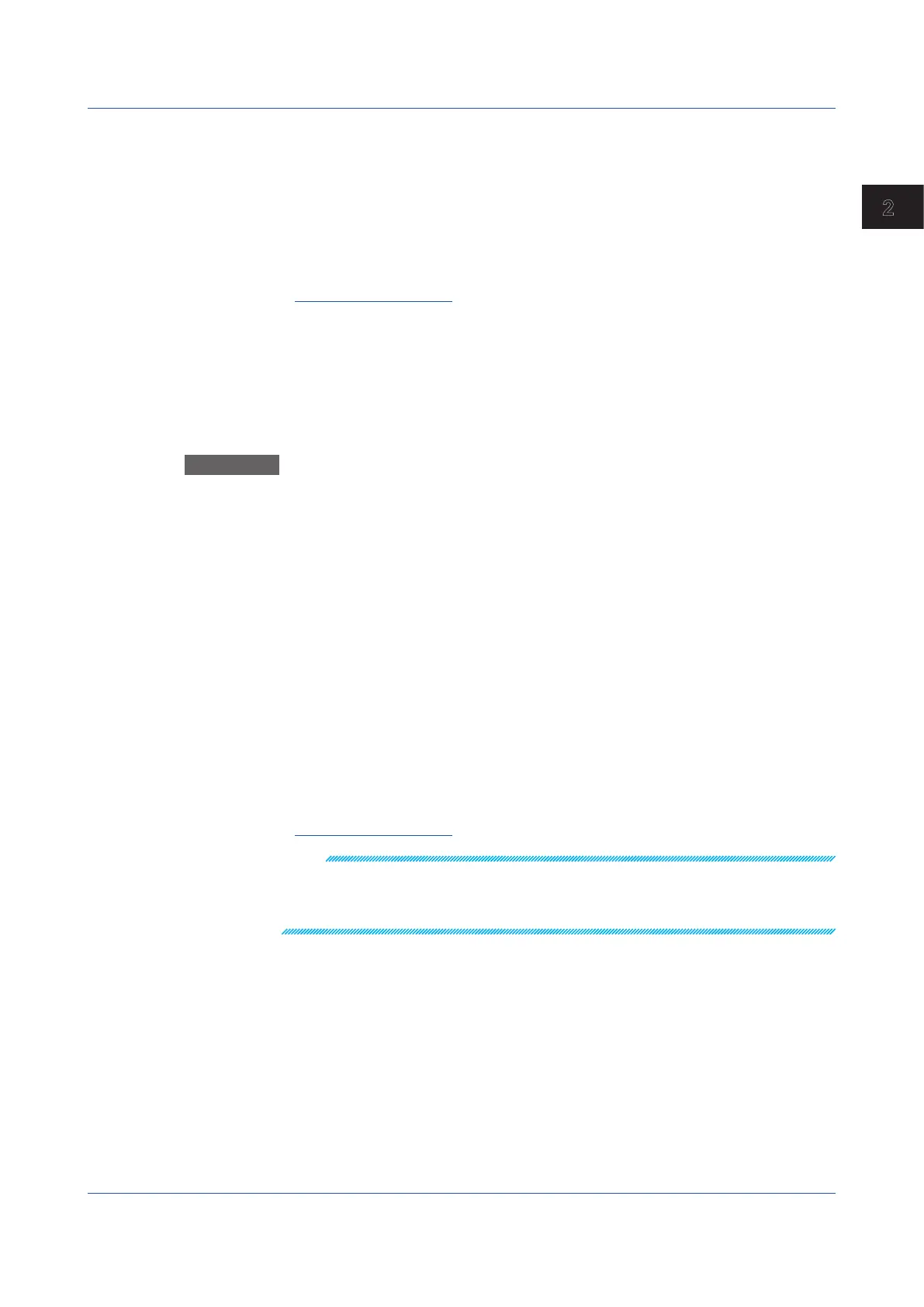2-85
IM 04L51B01-01EN
Operating the GX/GP
2
Logging Out
• UsingTouchOperation
1
Press MENU.
The menu screen appears.
2
Tap the Universal tab and then Logout.
You are logged out. The user name disappears from the status display section.
Operation complete
• AutoLogout
If auto logout is enabled, you will be logged out when there is no key or touch operation
for the specified length of time.
2.10.2 ChangingthePassword
You can carry out this procedure when in Security settings, under Basic settings, Security
Touch operation is set to Login.
Procedure
1
Press MENU.
The menu screen appears. If OperationwithoutLogin is set to OFF, a password input screen
will appear.
2
Tap the Universal tab and then Changepassword.
The screen for changing the password appears.
3
Tap OldPassword, and enter the old password.
4
Tap NewPassword, and enter the new password.
5
Tap NewPasswordAgain, and enter the new password.
6
Tap OK.
The screen closes, and the new password takes effect.
7
Tap the Exit icon to close the menu screen.
Operation complete
Note
Default password: default
For the default password when you are using the advanced security function (/AS option), see
section 2.3.1, “Logging In,” in the Advanced Security Function (/AS) User’s Manual (IM 04L51B01-
05EN).
2.10 Allowing Only Registered Users to Operate
