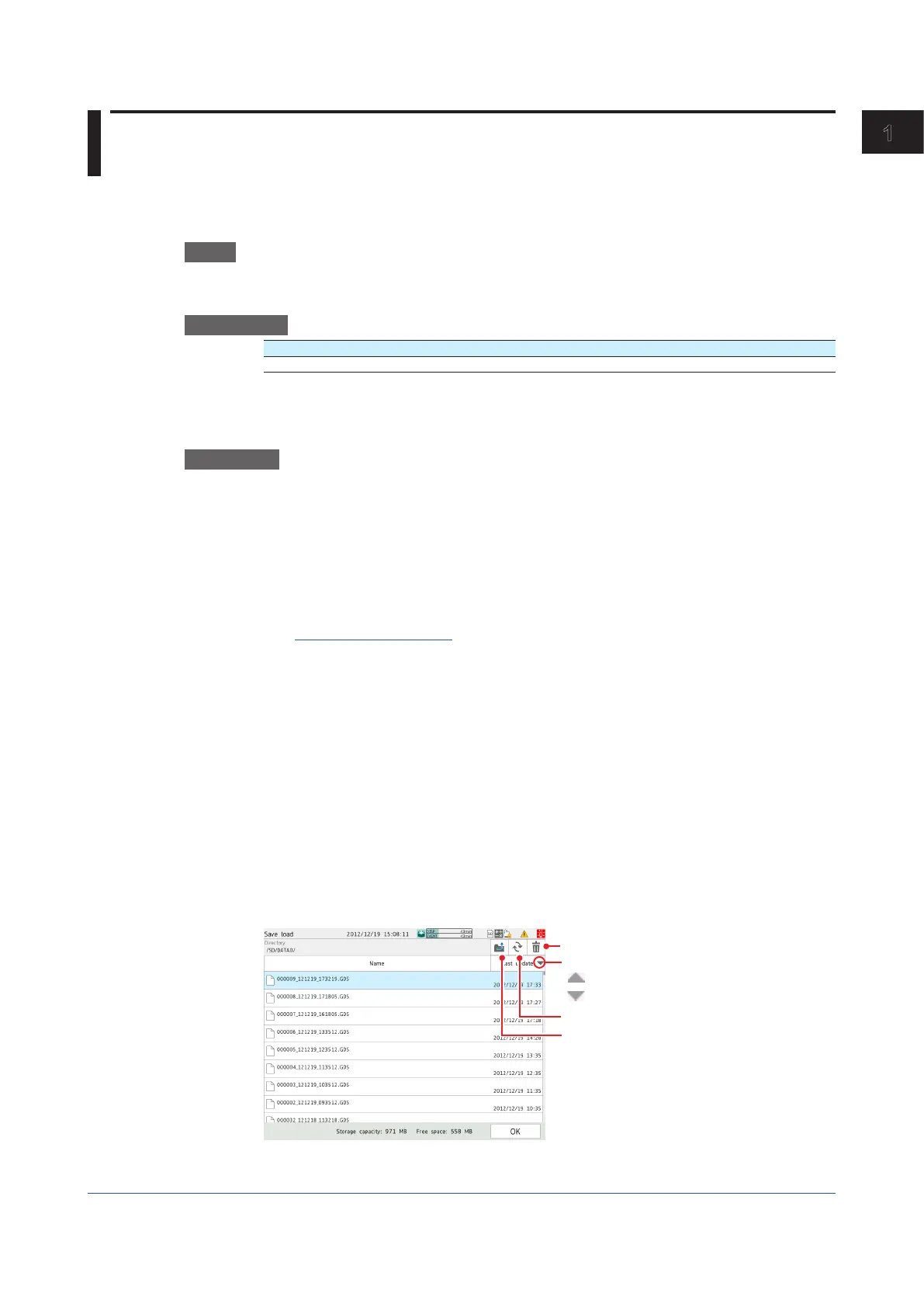1-247
IM 04L51B01-01EN
Configuring the GX/GP and Viewing the Settings
1
1.27 ListingFilesThatAreontheExternalStorage
Medium
List the files on the external storage medium (SD memory card or USB flash memory (/UH
option)).
Path
GX/GP: MENU key > Browse tab > Save load > Menu File list
Web application: Data tab > Save/Load > File list
Description
Setup Item Selectable Range or Options Default Value
Media kind SD, USB
1
1 See page 1-224 in section 1.25.1, “Loading Setting Parameters”.
Media kind
Set the type of media.
Procedure
1
Set the kind of media.
2
Tap Execute.
A list of les is displayed.
3
Tap OK.
The GX/GP returns to the original screen.
Operation complete
Sorting Files and Directories
Sort the files by file name, directory name, or update date/time.
• FileNameorDirectoryName
Tap the Name area.
The files are sorted in ascending or descending alphabetical order.
• Lastupdate
Tap the Last update area.
The files are sorted in ascending or descending order by update date/time.
Deleting a File
Select a file, and tap the Delete icon. A confirmation screen will appear. Tap OK. The file will
be deleted.
This operation is not possible when you are using the advanced security function (/AS
option).
Deletes the selected file
Refreshes the screen
Moves to the higher level directory
Sort symbol
Sorts in descending order
Sorts in ascending order
