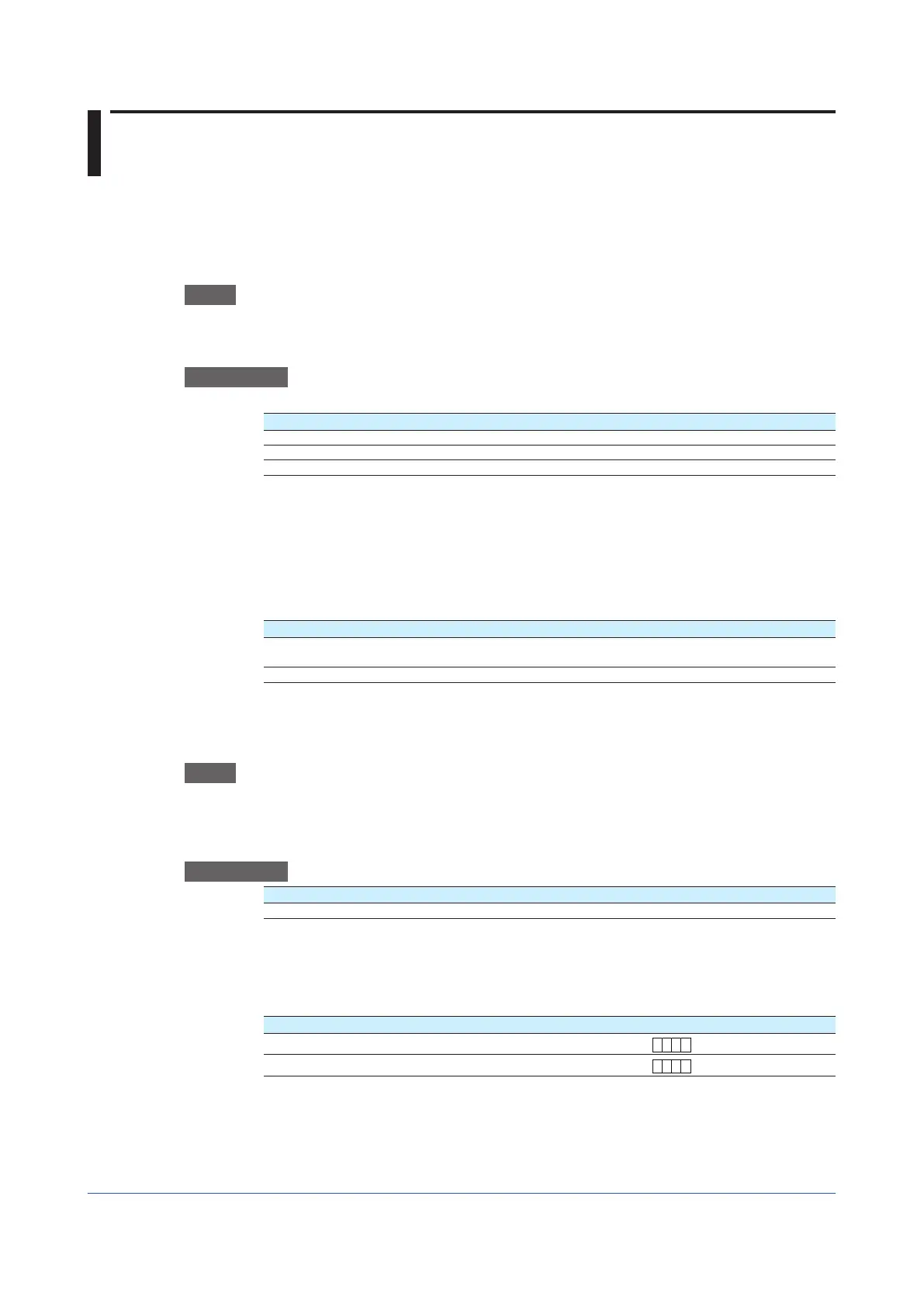1-148
IM 04L51B01-01EN
1.15 Configuring the Batch Function
Set the batch function. You can add batch information to display data and event data files.
You can manage display data and event data files using batch information.
1.15.1 ConfiguringtheBatchFunction(Lot-No.digitandAutoincrement)
Path
GX/GP: MENU key > Browse tab > Setting > Setting menu Batch settings
Web application: Config. tab > Batch settings > Batch function
Hardware configurator: Batch settings > Batch function
Description
Batch function
Setup Item Selectable Range or Options Default Value
On/Off Off, On Off
Lot-No. digit
1
Off, 4, 6, 8 6
Auto increment
1
Off, On On
1 Appears when the batch function is set to On.
On/Off
Set this to On to use the batch function.
Lot No.
Set the number of digits of lot numbers. To disable lot numbers, set this to Off.
Auto increment
Options Description
On Automatically sets the lot number of the next measurement to the current lot
number + 1.
Off Turns auto increment off.
1.15.2 Setting Batch Text
Path
GX/GP: MENU key > Browse tab > Setting > Setting menu Batch settings > Batch text
Batch text
Web application: Config. tab > Batch settings > Batch text
Hardware configurator: Batch settings > Batch text
Description
Setup Item Selectable Range or Options Default Value
Text field number 1 to 24 1
Text field number
Select the text field number to assign text to.
Text field
Setup Item Selectable Range or Options Default Value
Title of field
Character string (up to 20 characters,
A
a
#
1
)
—
Characters
Character string (up to 30 characters,
A
a
#
1
)
—
