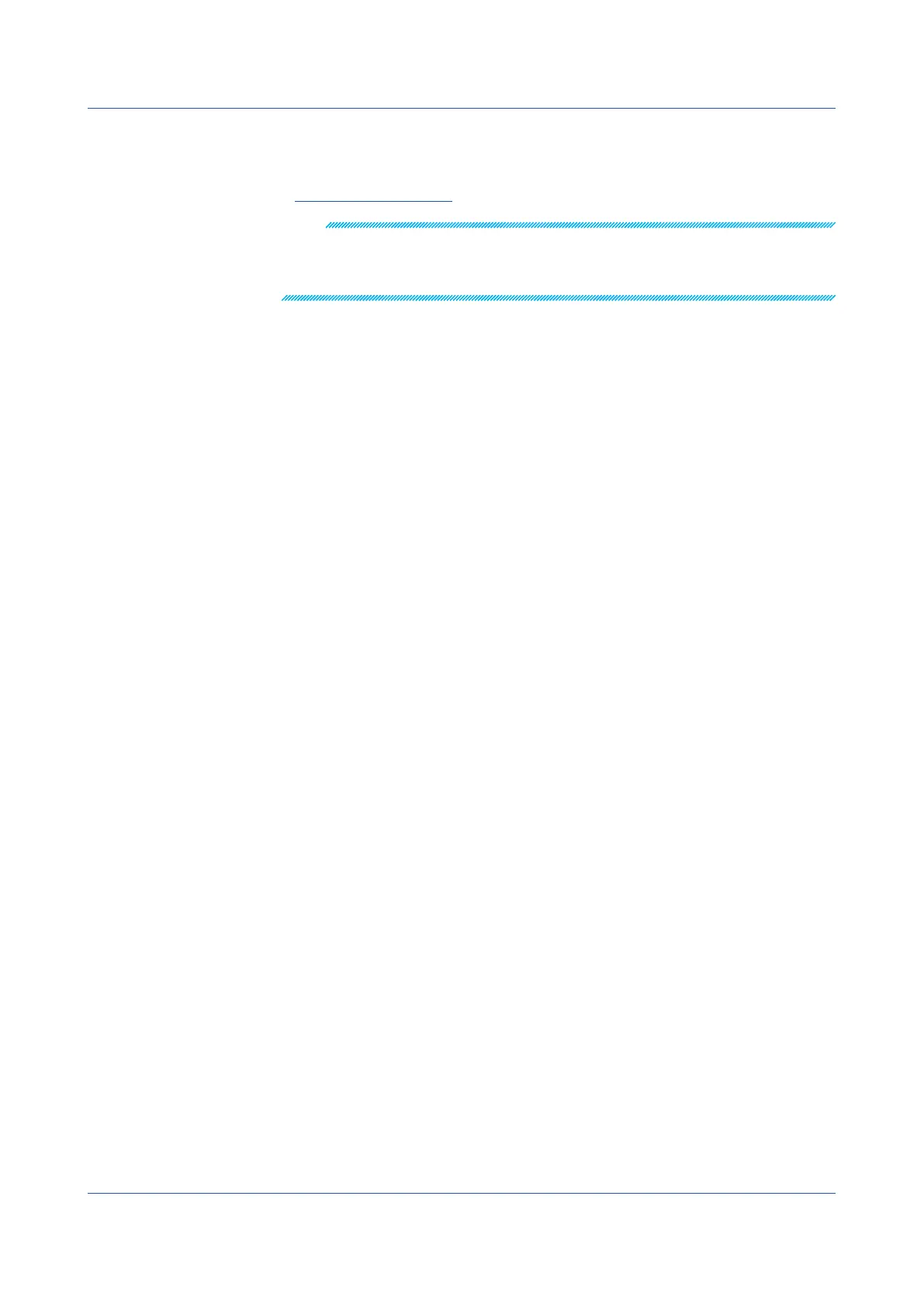5-2
IM 04L51B01-01EN
4
Tap Exit to exit from the Initialize Calibration screen.
Operation complete
Note
• Default password: default
• Initialization does not initialize the A/D calibration password.
If you forget the password, you will not be able to perform A/D calibration. Make sure you do not
forget the password.
Calibrating AI Modules
Required Instruments
To calibrate the AI modules, you need calibration instruments with the following accuracy
and resolution.
Recommended Instruments
• DC voltage standard: DC Voltage/Current Standard
Must meet the following specifications (M/9100 by FLUKE or
equivalent)
Voltage output range: 20 mV to 100 V
Output accuracy of output range: ±(0.01%+1 μV) or better
Must meet the following specifications (for mA modules,
Yokogawa Meters & Instruments GS200 or equivalent)
Current output range: 0 mA to 20 mA
Setting output accuracy: ±(0.03% of setting + 5 μA) or better
• Resistance standard: Must meet the following specifications (ADR3204 by Alpha
Electronics or equivalent)
Resistance setting range (resolution):
0.2 to 1999 Ω (0.001 Ω), 0.2 to 19999 Ω (0.01 Ω)
Resistance accuracy of the resistance setting range:
± (0.01% of + 2 mΩ ) or better
• Digital Multimeter Must meet the following specifications (for mA modules)
Agilent 3458A or equivalent
Current measurement range: 100 mA
Measurement accuracy: 35 ppm of reading + 5 ppm of range
• 0°C standard temperature device: ZC-114/ZA-10 by Coper Electronics or equivalent
Main specifications
Standard temperature stability accuracy: ±0.05°C
For information on purchasing these calibration instruments, contact your nearest YOKOGAWA dealer.
Calibration Procedure
1
Wire the GX/GP and the calibration instruments as shown in the following figure, and
adequately warm up the instruments (the warm-up time of the GX/GP is at least 30
minutes).
Note: The wiring diagram is an example for the universal, 4-wire RTD/resistance type. For details
on wiring, see “Installation and Wiring” in the First Step Guide (IM 04L51B01-02EN).
2
Check that the operating environment such as ambient temperature and humidity is
within the standard operating conditions (see “General Specifications”).
3
Apply appropriate input signals corresponding to 0, 50, and 100% of the input range
and calculate the errors from the readings. For current (mA) modules, the error is
determined from the difference between the measured value and the digital multimeter
value. For the high-speed universal type, each channel needs to be calibrated. If the
error does not fall within the accuracy range of the specifications, servicing is required.
Contact your nearest YOKOGAWA dealer.
You can also perform the A/D calibration and adjust the GX/GP within the accuracy
specifications. Follow the instructions in section 5.1.3, “Performing A/D Calibration and
Adjusting the Input Accuracy.”
5.1 Maintenance
