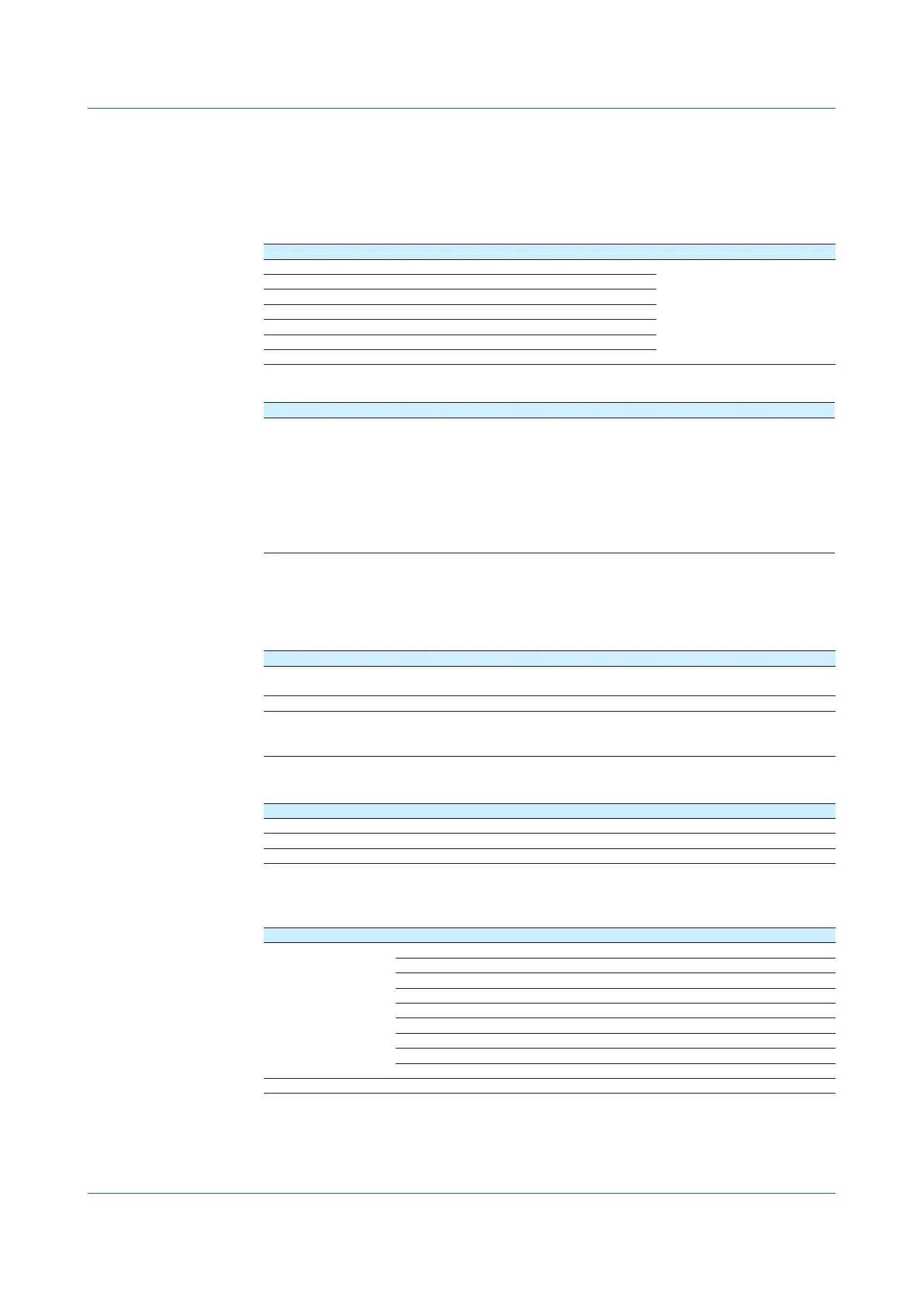1-270
IM 04L51B01-01EN
Handling of Commands for Functions Not Available on the GX/GP
If a command or parameter for a function not available on the GX/GP is received, a negative
response (E1) is returned.
However, if the command does not constitute a functional problem, a positive response (E0)
is returned without performing any operation.
Commands That the GX/GP Returns Positive Responses For
Command Description Response Operation
DS Switches the setting mode. Positive
response
No operation
XE Confirms setup setting parameters.
UD Sets the display mode of the top display.
SC Sets the chart speed.
PT Turns on or off trend recording.
ESC+R Switch from Local Status to Remote Status.
ESC+L Sets the display mode of the top display.
CommandsThatDoNotAffecttheOperation(Negativeresponse)
Command Description Response Operation
SX Sets a math group. Negative
response
No effect
SI Sets a timer (option).
SQ Sets a match time timer (option).
SL Sets event/action (option).
SO Sets a calculation expression (option).
SK Sets a calculation constant (option).
AO Assigns a transmission channel.
YO Sets the time constant for transmission output.
ET Sets a timeout.
If ASCII codes E2 to E6 (Ω, μ, ε, ʊ) are received, they are converted to spaces, and no error
results. The E1 character (°) is converted to the GX/GP character code C2B0 and applied.
Handling depending on the Measurement Mode
Measurement mode Setting
Normal All the channels of detected modules are output (except for DO, DIO, AO, and
PID modules).
High speed Of the detected modules, only the AI channels are output.
Dual interval Of the detected modules, only the channels of measurement groups using the
master interval are output (except for DO, DIO, AO, and PID modules).
Command That Runs When the Measurement Mode Is Set to Dual Interval
Command Setting
EX Starts, stops, resets, clears computation (master interval).
PS Starts, stops recording of both measurement group 1 and 2.
MS Writes messages to all display groups.
Handling of Settings Available on the GX/GP but Not on DARWIN
Settings that are available on the GX/GP but not on DARWIN are output as follows.
Command Item Setting
SR High-speed AI module’s voltage (VOLT) at 100 V range 100V
4-wire RTD module’s RTD at PT500 range Pt500
4-wire RTD module’s RTD at PT1000 range Pt1000
4-wire RTD module’s type is resistance (OHM) OHM
4-wire RTD module’s resistance (OHM) at 20 ohm range 20ohm
4-wire RTD module’s resistance (OHM) at 200 ohm range 200ohm
4-wire RTD module’s resistance (OHM) at 2000 ohm range 2000ohm
AI module’s general signal GS
DO module’s PULSE DIPULSE
AO When the type is manual output ManualAO
1.31UsingtheDARWINCompatibleCommunicationFunction(Releasenumber2andlater)
