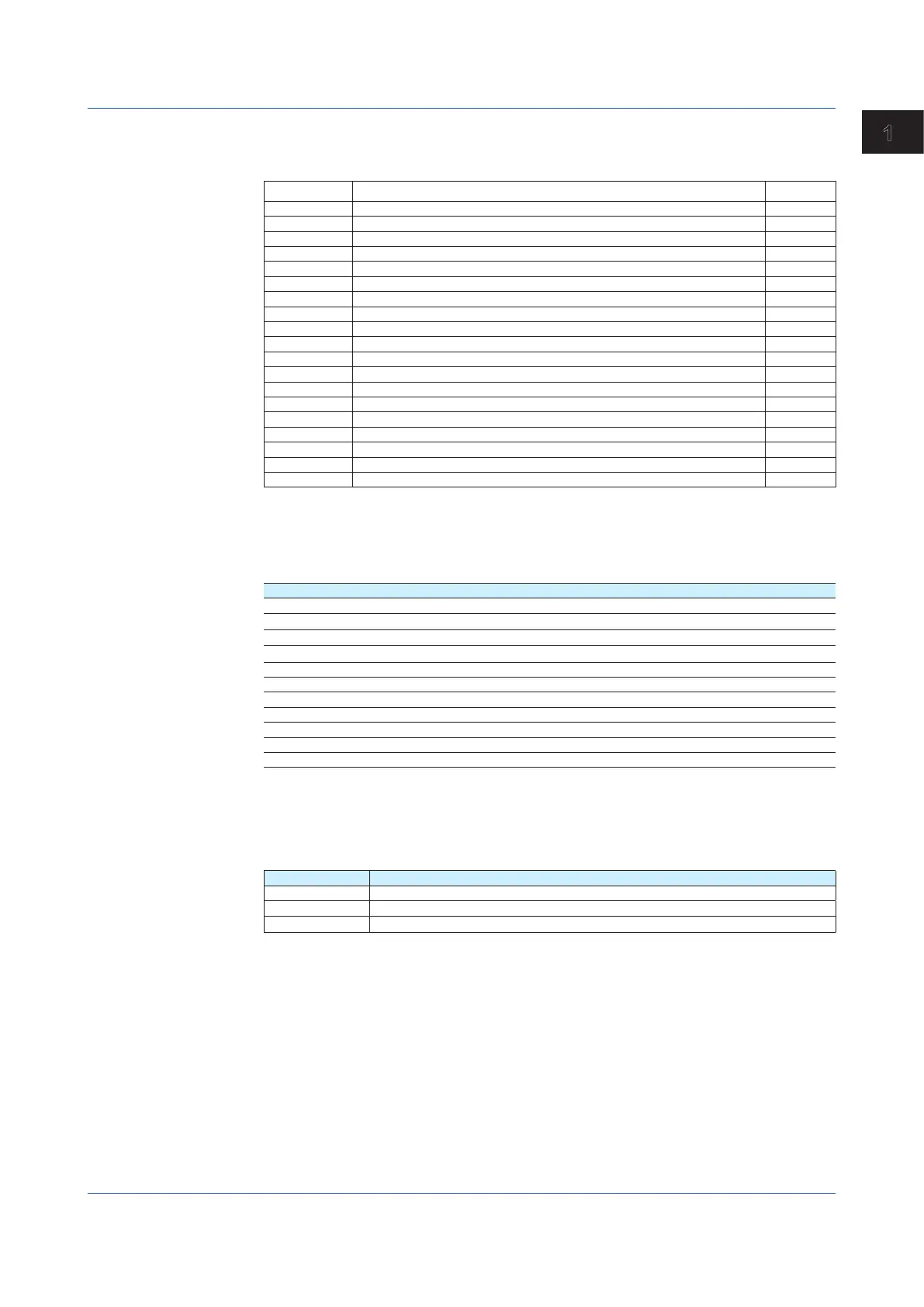1-269
IM 04L51B01-01EN
Configuring the GX/GP and Viewing the Settings
1
Setting Output Format
When you execute the command TS1 + device trigger (ESC+T) + LF, the operation mode
parameters are output in the following order.
PS
1
Recording start/stop information CrLf
SR Measurement range setting data of the first channel CrLf
| | . . .
SR Measurement range setting data of the last channel CrLf
SN Unit setting data of the first channel CrLf
| | . . .
SN Unit setting data of the last channel CrLf
SA Alarm setting data of the first channel CrLf
| | . . .
SA Alarm setting data of the last channel CrLf
SZ Alarm setting data of the last channel CrLf
| | . . .
SZ Alarm setting data of the last channel CrLf
SV Moving average setting data of the first channel CrLf
| | . . .
SV Moving average setting data of the last channel CrLf
AO Retransmission output setting data of the first channel CrLf
| | . . .
AO Retransmission output setting data of the first channel CrLf
EN Output end CrLf
Because the command TS9 + device trigger (ESC+T) + LF is not supported, only the EN line
will be output.
1 When the multi-batch function (/BT option) is enabled, the status of the first batch is output.
ControlExecutionCommands
Command Description
AR Resets alarms.
IR Resets timers.
EX Starts, stops, resets, clears (option) math.
RS System reconfiguration
RC Clears RAM (initializes operation mode setting parameters).
VD Turns on and off relays externally.
CF System configuration data output request (diagnosis)
PS Starts or stops recording.
MS Starts message printing.
IM
1
Sets the interrupt mask.
SM
1
Sets the auxiliary mask.
1 Release number 2 (version 2.02) and later
CommandOperationWhentheMulti-batchFunction(/BT)IsEnabled(Releasenumber
3andlater)
This section explains the operation of the following commands when the multi-batch function
is enabled.
Command Operation
PS Starts/stops recording of the first batch
EX Starts, stops, resets, clears computation
MS Writes a message to all groups in the first batch
1.31UsingtheDARWINCompatibleCommunicationFunction(Releasenumber2andlater)
