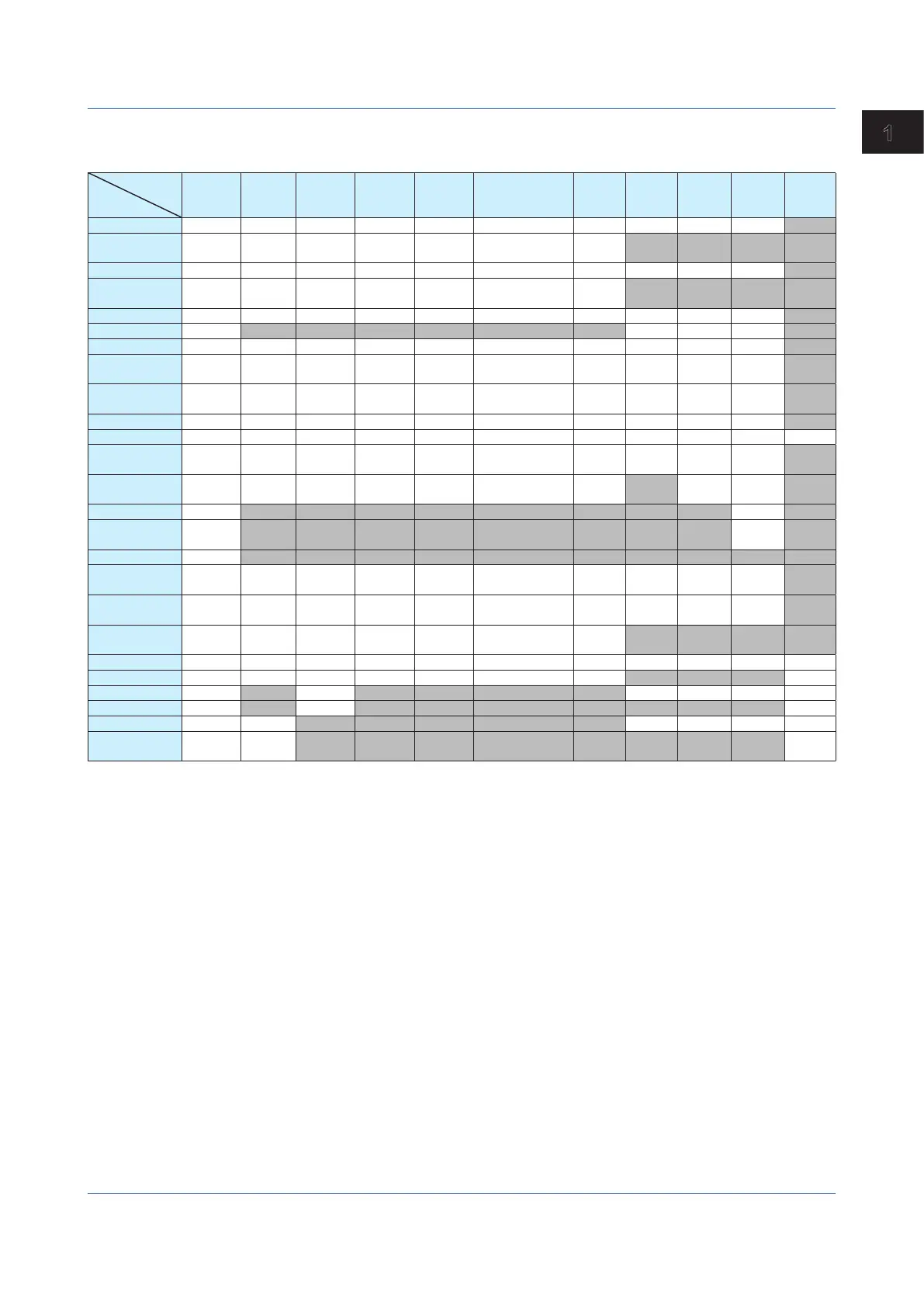1-169
IM 04L51B01-01EN
Configuring the GX/GP and Viewing the Settings
1
LimitationsontheCombinationsofEventsandActions
The combinations that are checked in the table below can be used.
Event
Action
Remote
DI
4
Relay
(DO)
Internal
switch
Alarm
- IO
channel
Alarm
- Math
channel
Alarm
- Communication
channel
Any
alarm
Timer Match
timer
User
function
key
2
Status
Recording
Recording start/
stop
1
Computation
Computation
start/stop
1
Manual sample
Alarm ACK
Snapshot
Save display
data
Save event
data
Event trigger
Message
Switch the
display group
Reset the
relative timer
Load settings
Load program
file
Adjust the time
Show the
favorite display
Switch the
display rate
Switch the
display rate 1/2
1
Flag
Flag On/Off
1
Relay output
3
Relay On/Off
1, 3
Internal Switch
3
Internal switch
On/Off
1, 3
1 When the operation mode is Rising/Falling edge.
2 Operation lock is applied to the user function keys according to the action specified by event
action.
3 Action can be set to Relay output, Relay On/Off, Internal switch, or Internal switch On/Off only
when the DO channel range type and internal switch type is set to Manual.
4 Only for DI modules installed in the GX/GP main unit whose operation mode is set to Remote.
1.19ConfiguringtheEventActionFunction
