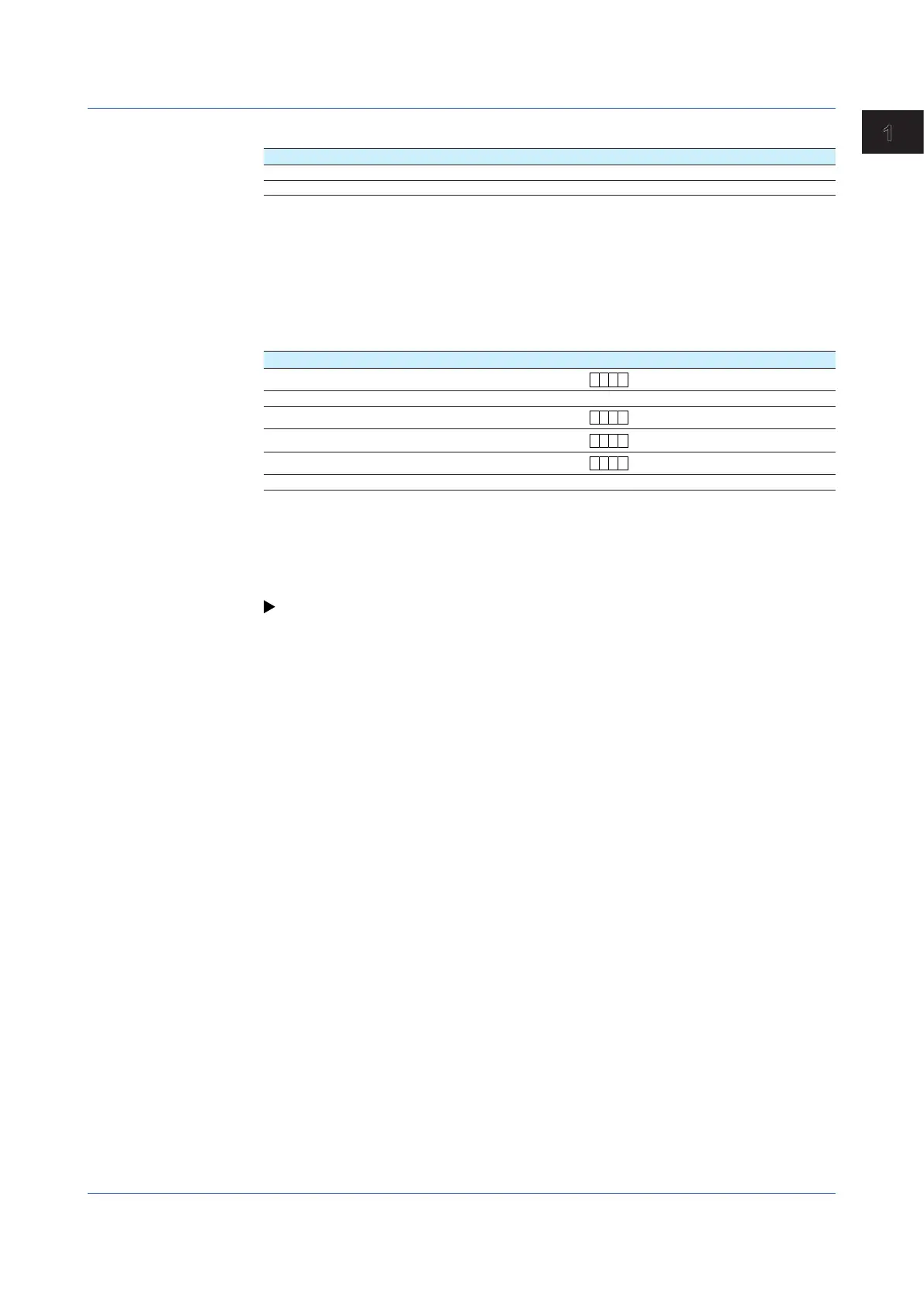1-183
IM 04L51B01-01EN
Configuring the GX/GP and Viewing the Settings
1
Encryption(releasenumber2andlater)
Setup Item Selectable Range or Options Default Value
Encryption Off, On Off
Verification of certificate Off, On On
Encryption
Set to On to encrypt using SSL the data transferred via FTP.
Verification of Certificate
Set to On to verify the certificate received from the server using the certificate installed in the
GX/GP.
FTP connection Primary
1
Setup Item Selectable Range or Options Default Value
FTP server name
Character string (up to 64,
)
—
Port number Numeric value (1 to 65535) 21
User name
Character string (up to 32,
)
—
Password
Character string (up to 32,
)
—
Directory
Character string (up to 64,
)
—
PASV mode Off, On Off
1 Appears when the FTP client function is set to On.
FTP server name
Set the name of the FTP server to transfer files to.
If the DNS is available, you can set the host name as a server name.
You can also set the IP address. In this case, the DNS is not required.
For details on DNS, see page 1-180 in section 1.21.1, “Setting Basic Communication
Conditions”.
Port number
Set the port number of the FTP server to transfer files to.
User name
Set the user name (login name) for accessing the FTP server.
Password
Set the password for accessing the FTP server.
Directory
Set the directory of the file transfer destination. The delimiter for directories varies depending
on the implementation of the destination FTP server.
Example: When transferring files to the “data” directory in the “home” directory of an FTP
server on a UNIX file system.
/home/data
PASV mode
Set this to On when using the GX/GP behind a firewall that requires the PASV mode.
FTP connection Secondary
Configure the secondary FTP server. The settings are the same as those for “FTP
connection Primary.”
1.21ConfiguringtheEthernetCommunicationFunction
