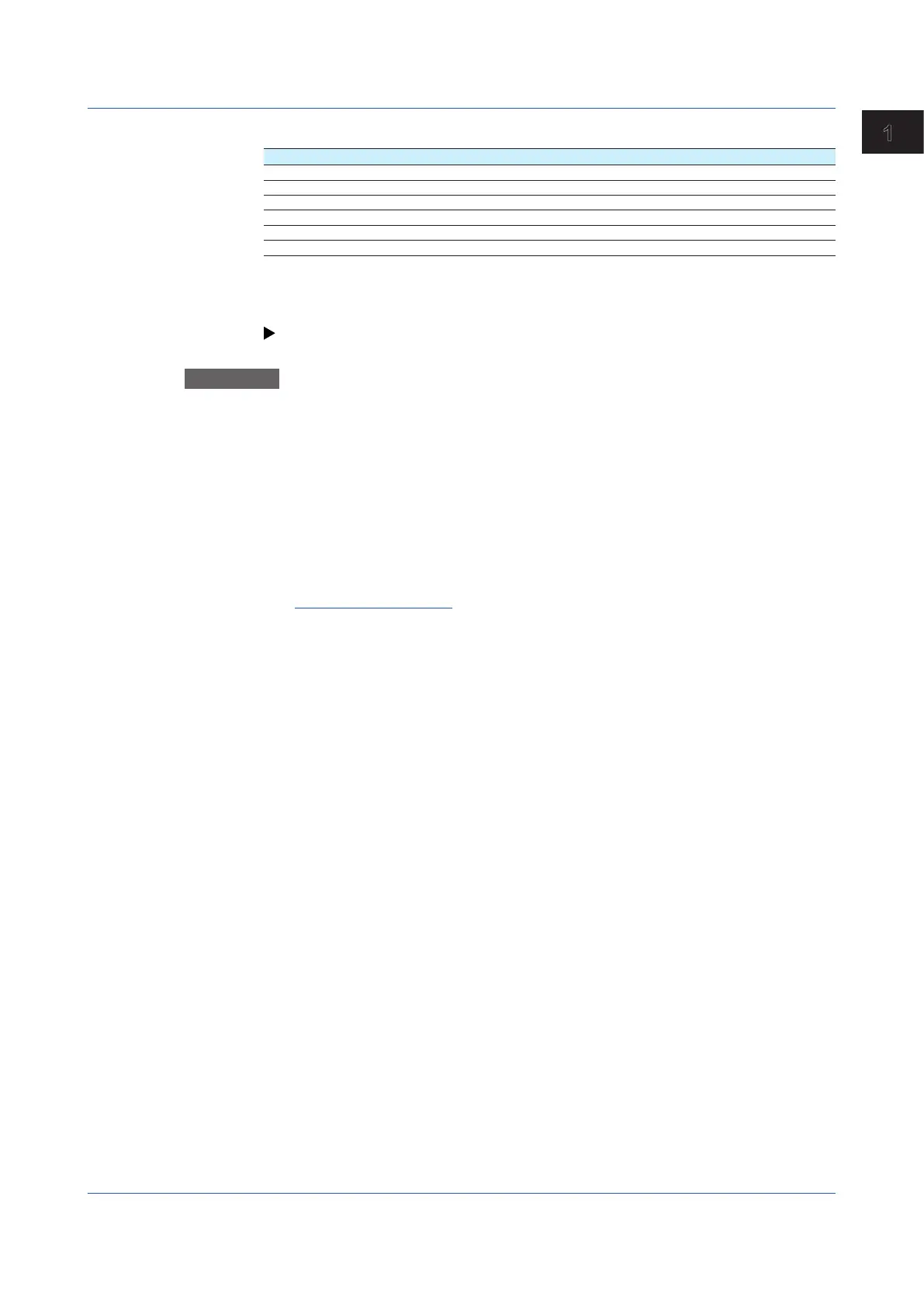1-231
IM 04L51B01-01EN
Configuring the GX/GP and Viewing the Settings
1
Certificate Information
Setup Item Selectable Range or Options Default Value
Issuer — —
Subject — —
Valid not before — —
Validity not after — —
Front half of hash value (SHA1) — —
Latter half of hash value (SHA1) — —
Issuer, Subject, Valid Not Before, Valid Not Before, Front Half of Hash Value
(SHA1),LatterHalfofHashValue(SHA1)
The items in the certificate to be deleted are displayed.
For details, see page 1-262 in section 1.30.4, “Viewing Certificate Details and Removing
Certificates”.
Procedure
1
Tap Select file to set the certificate to be deleted.
2
Tap Execute.
A conrmation screen is displayed.
3
Tap OK.
The certicate is deleted.
4
Tap Exit.
The GX/GP returns to the original screen.
Operation complete
1.25 Loading Settings
