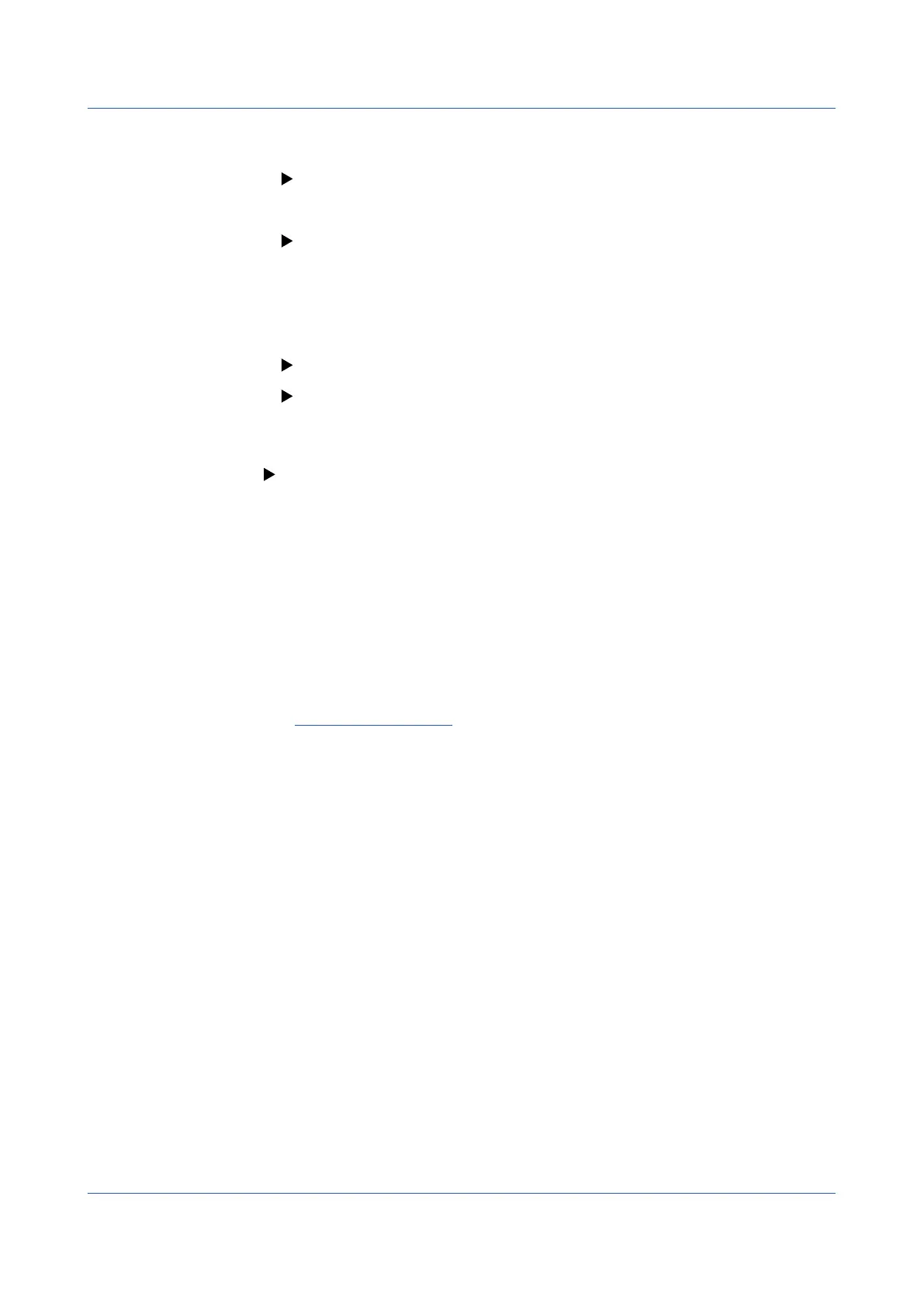2-2
IM 04L51B01-01EN
• You can also use the START/STOP key. However, whether the record start screen
appears or the recording starts immediately will depend on the Record confirmation
action (release number 2 and later) setting.
For details on the settings, see page 1-125 in section 1.12.1, “Setting the Type of Data
to Record (Display or event data) and Recording Conditions”.
To also start computing, in the math channel settings, you need to set START/STOP key
action to Start / Stop or Reset + Start / Stop.
For details on the settings, see page 1-83 in section 1.8.1, “Setting Basic Computation
Operations (Error indications, operation at start, overflow handling, PSUM overflow 1
handling)”.
• If you are recording display or event data in free run mode, the GX/GP starts recording
when you start recording. If you are recording event data in trigger mode, the GX/GP
enters the trigger-wait state.
Digital values are updated, but waveform data will not appear until a trigger occurs. For
instructions on how to display waveforms, see the reference below.
For the procedure to apply record start triggers, see page 2-6 in section 2.1.3,
“Applying a Record Start Trigger for Event Data”.
•
For starting and stopping recording using event actions, see page 1-162 in section 1.19,
“Configuring the Event Action Function”.
Stopping Recording
For the procedure when the batch function is in use, see page 2-4 in section 2.1.2,
“Using the Batch Function”.
1
Press MENU.
The menu screen appears.
2
Tap Record.
The record stop screen appears.
3
Tap Rec+Math or Record.
Recording stops. The recording status icon indicates stopped.
When computation (/MT option) is in progress, you can select Rec+Math. Computation
stops when recording stops.
Operation complete
• You can also use the START/STOP key. However, whether the record stop screen
appears or the recording stops immediately will depend on the Record confirmation action
setting.
• If START/STOP key action in the math channel settings is set to Start / Stop or Reset +
Start / Stop, computation also stops when you press the START/STOP key.
2.1 Starting and Stopping Recording and Computation
