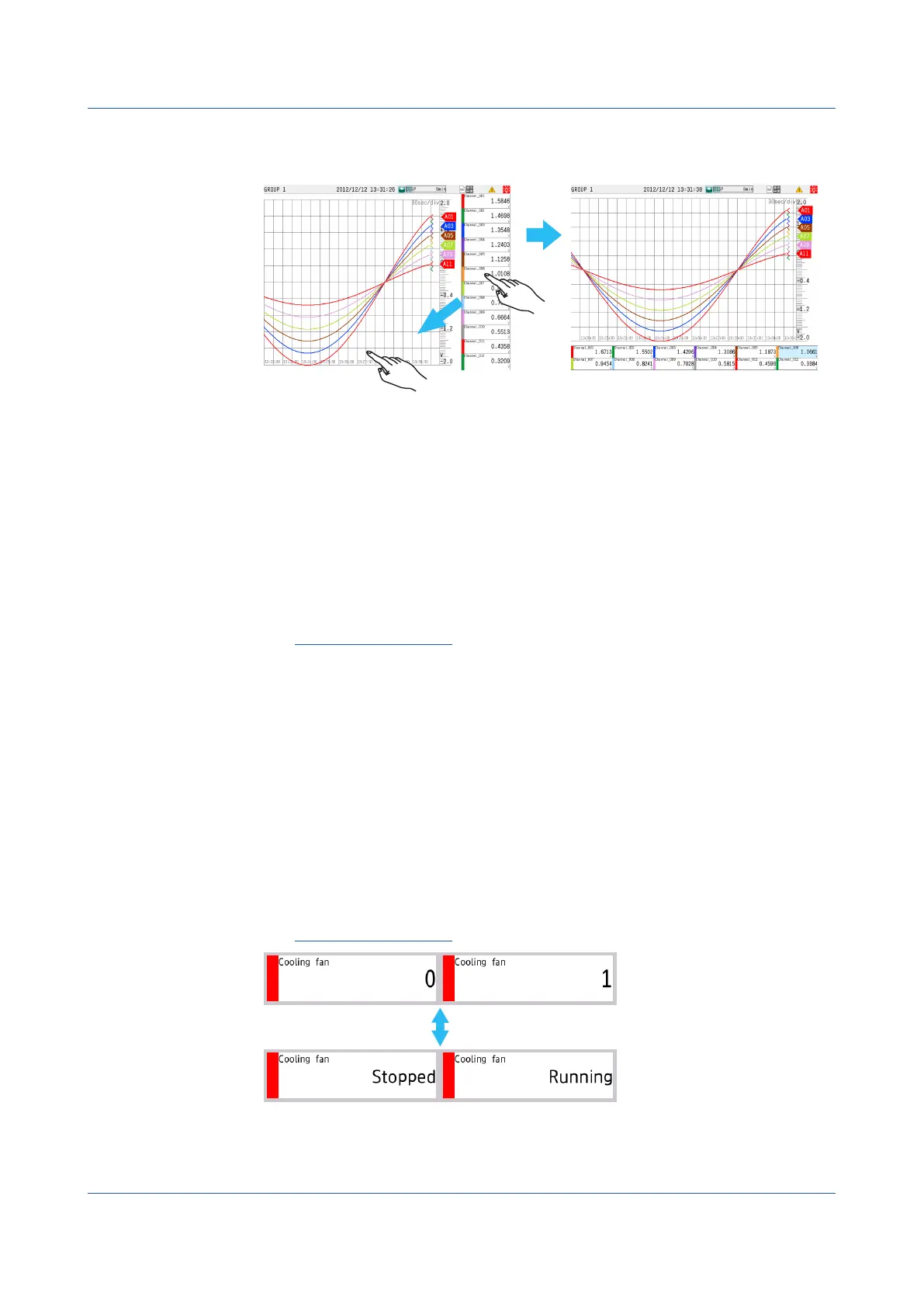2-18
IM 04L51B01-01EN
Changing Where the Digital Display Appears on the Trend Display
The digital display on the trend display can be shown in any of the four edges of the screen.
Drag the digital display section to the top, bottom, left, or right edge.
ShowingorHidingtheDigitalDisplayontheTrendDisplay
Select whether to show or hide the digital display section.
1
Press MENU.
The menu screen appears.
2
Tap the Context tab and then Digital ON OFF.
The digital display section is shown or hidden.
Each time you tap Digital ON OFF, the setting toggles between shown and hidden.
3
Tap the Close icon to close the menu screen.
Operation complete
SwitchingtheDigitalDisplaybetweenCharactersandDigit(Whendisplay
characterofeachvalueisset)
1
Press MENU.
The menu screen appears.
2
Tap the Universal tab and then Digital label Character/Digit.
The digital display section is character or digit.
Each time you tap Digital label Character/Didit, the setting toggles between character
and digit.
If display character of each value is not set, numbers (digits) will be displayed even if you
change the digital display to characters.
3
Tap the Close icon to close the menu screen.
Operation complete
2.2 Configuration of Measured Data Display
