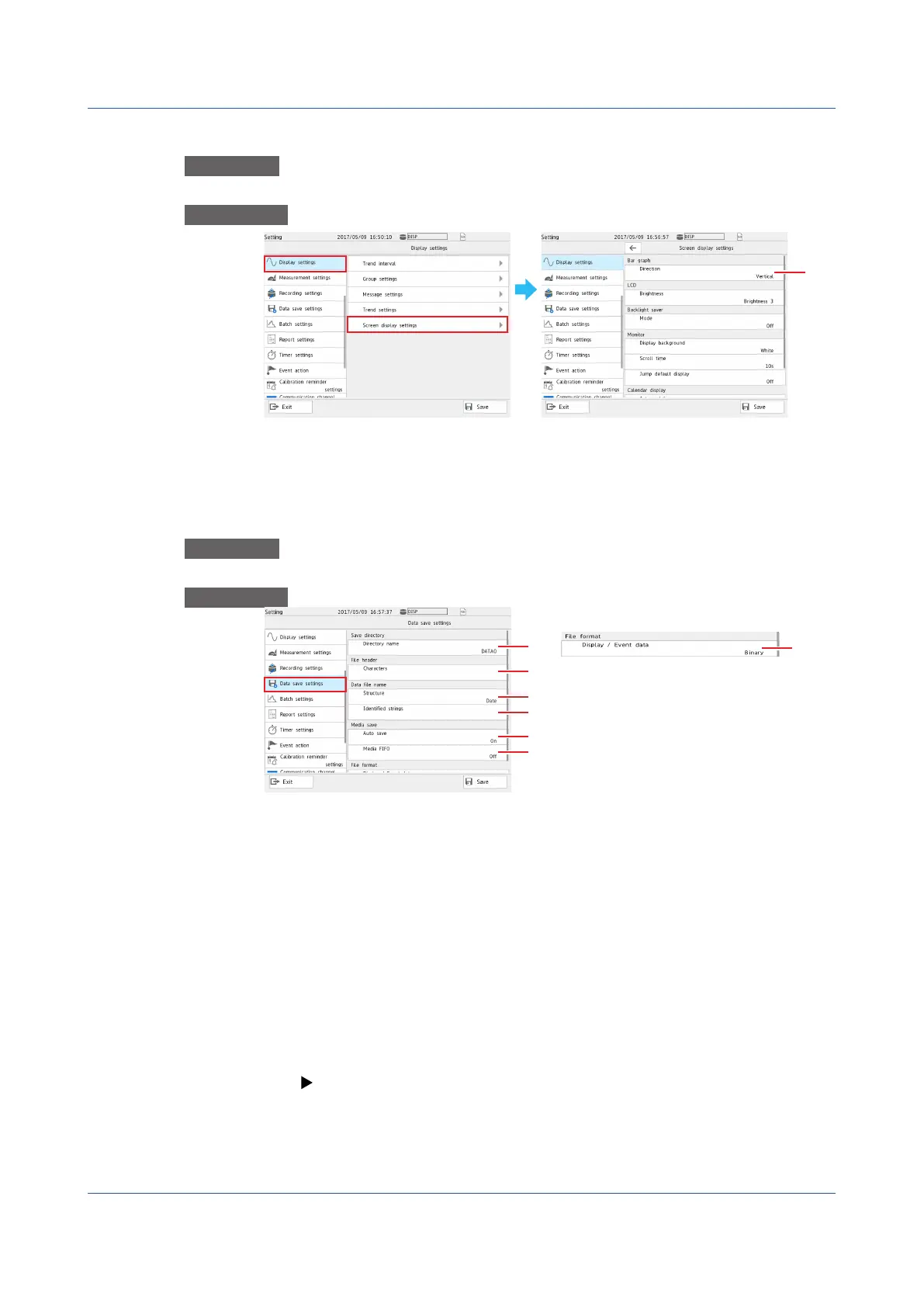1-12
IM 04L51B01-01EN
Screen Display Settings
Procedure
On the setting menu, tap Display settings and then Screen display settings.
Description
1
Set the bar graph display direction.
5. Data Save Settings
Specify the settings for saving measurement data to files.
Procedure
On the setting menu, tap Data save settings.
Description
1
2
3
4
5
6
1
Set the directory to save data files.
2
Set the data file header.
3
Set the structure of data file names.
4
Set the name of the data files.
5
Set whether to save automatically or manually to the external storage medium.
Auto saving is recommended. To use manual saving, set this to Off.
6
Set the media FIFO.
If set to On, if new les cannot be saved to the external storage medium, les will be
overwritten from the oldest le. If you do not want the les to be overwritten, select
Off.
For details on media FIFO, see page 1-143 in section 1.14.2, “Setting the Save
Method to Media (Auto save or manual save) and Media FIFO”.
7
Set the format of the files to be saved to the external storage medium.
SetupGuide(Readthisfirst)
