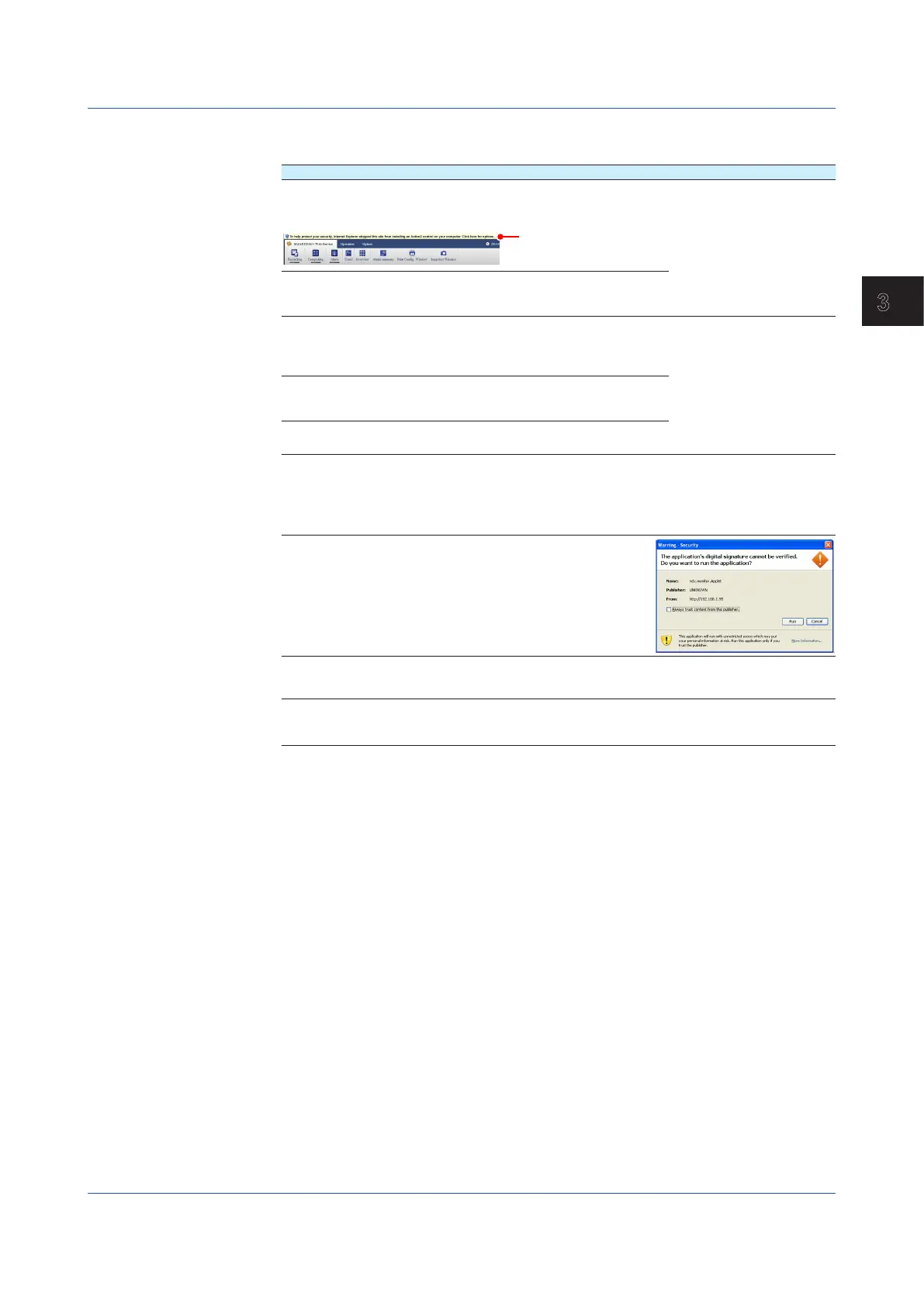3-5
IM 04L51B01-01EN
Using Network Functions (Ethernet interface)
3
• Messages may appear in the information bar or dialog box. The possible messages and
how to handle them are provided below.
Message Corrective Action
To help protect your security, Internet Explorer stopped this site
from installing an ActiveX control on your computer. Click here for
options...
Click the information bar,
and select Install ActiveX
Control or Install This Add-
on for All Users on This
Computer.
This website wants to install the following add-on: 'Java (TM) SE
Runtime Environment 7.0 Update 51' from 'Sun Microsystems, Inc.'. If
you trust the website and the add-on and want to install it, click here...
Internet Explorer - Security Warning
Windows has blocked this software because it can't verify the
publisher.
Name: liked file name (see the table below)
Click Internet Options >
Security > Internet/Local
intranet > Custom Level
> ActiveX controls and
plug-ins, and then select
the Prompt check boxes for
DownloadsignedActiveX
controls and Download
unsigned ActiveX controls.
Your security settings do not allow Web sites to use ActiveX controls
installed on your computer. This page may not display correctly.
Click here for options...
An add-on for this website failed to run. Check the security settings in
Internet Options for potential conflicts.
• A Message Asking for Permission to Run a Java Applet
Even if JRE is installed, a message asking for permission to run a Java applet may
appear. Click Run.
Warning - Security
The application’s digital signature cannot be verified. Do you want
to run the application?
Name: (ndx.monitor.Apple or ndx.monitor.LookAheadApplet)
If the following message appears, click Don’t Block.
Security Warning
Block potentially unsafe components from being run?
Application: ndx.monitor.Applet
Closing the Web Application
When close the browser, the Web application also closes.
Display Condition Storage and the Application of the Display Conditions the
Next Time the Application Starts
When the Web application closes, the display conditions are saved to the GX/GP. If the login
function is enabled, the display conditions that are in use when the Web application is closed
are saved for each user.
The next time the Web application starts, it will apply the display conditions saved in the GX/
GP. If the GX/GP configuration has been changed and it conflicts with the saved display
conditions, the default display conditions will be used.
3.1 Using the Web Application to Change the GX/GP Settings, Monitor Data, and Control the GX/GP (Web server function)
