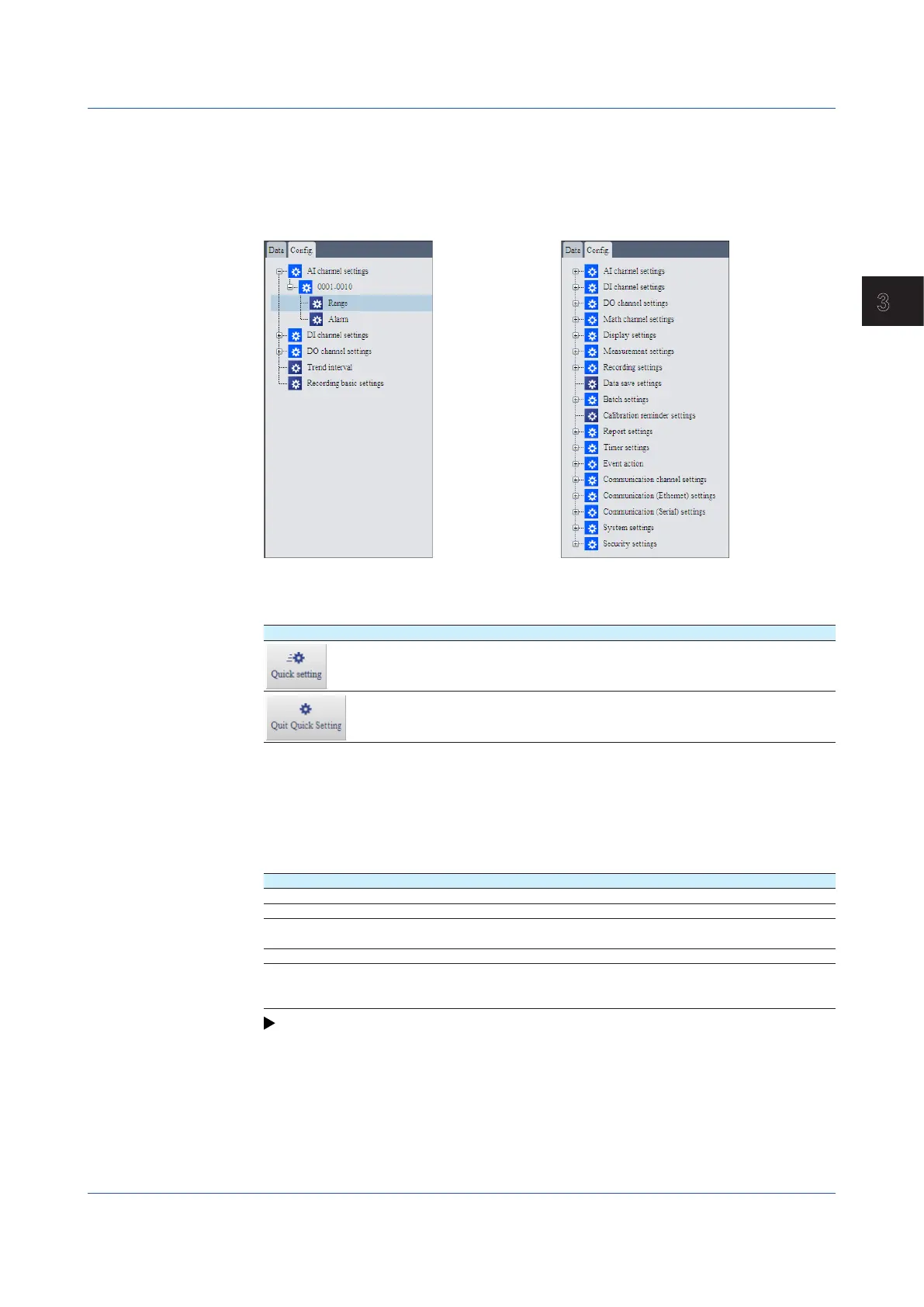3-9
IM 04L51B01-01EN
Using Network Functions (Ethernet interface)
3
QuickSettingFunction(GP10/GP20,Releasenumber3(Version3.02)and
later)
In Quick setting, a minimal setup menu for data collection is displayed.
Quick setting allows you to collect data quickly.
Display example of the quick settings tree Display example of the standard settings tree
SwitchingbetweenStandardSettingTreeandQuickSettingTree
On the SMARTDAC+ Web Service tab, click SwitchQuickSetting or Quit Quick Setting
to switch between the standard setting tree and quick setting tree.
Button Function
The display is switched from the standard setting tree to quick setting tree.
When switched to the quick setting tree, the button switches to Quit Quick
Setting.
The display is switched from the quick setting tree to standard setting tree.
When switched to the standard setting tree, the button switches to Quick
Setting.
• If the Web application is closed when the quick setting tree is displayed, the next time a
connection is established, the quick setting tree will be displayed.
Displaying the Quick Setting Tree
The quick setting tree only displays the range and alarm of I/O channels, recording basic
settings, and trend interval.
Display item Description
IO channel > Range Configure settings related to the range of each I/O channel.
Input channel > Alarm Configure settings related to the alarm of each Input channel.
Trend interval Set the trend interval. This does not appear when the file type is set to
Event (default value).
Recording basic settings Set the event data recording interval and the like.
Dual interval (when the
measurement mode is set to
Dual interval)
Configure settings related to recording for each scan group.
For details on the settings, see chapter 1, “Configuring the GX/GP.”
In this manual, the operation path (the order in which displays are opened) is described for
Standard setting (tree).
3.1 Using the Web Application to Change the GX/GP Settings, Monitor Data, and Control the GX/GP (Web server function)
