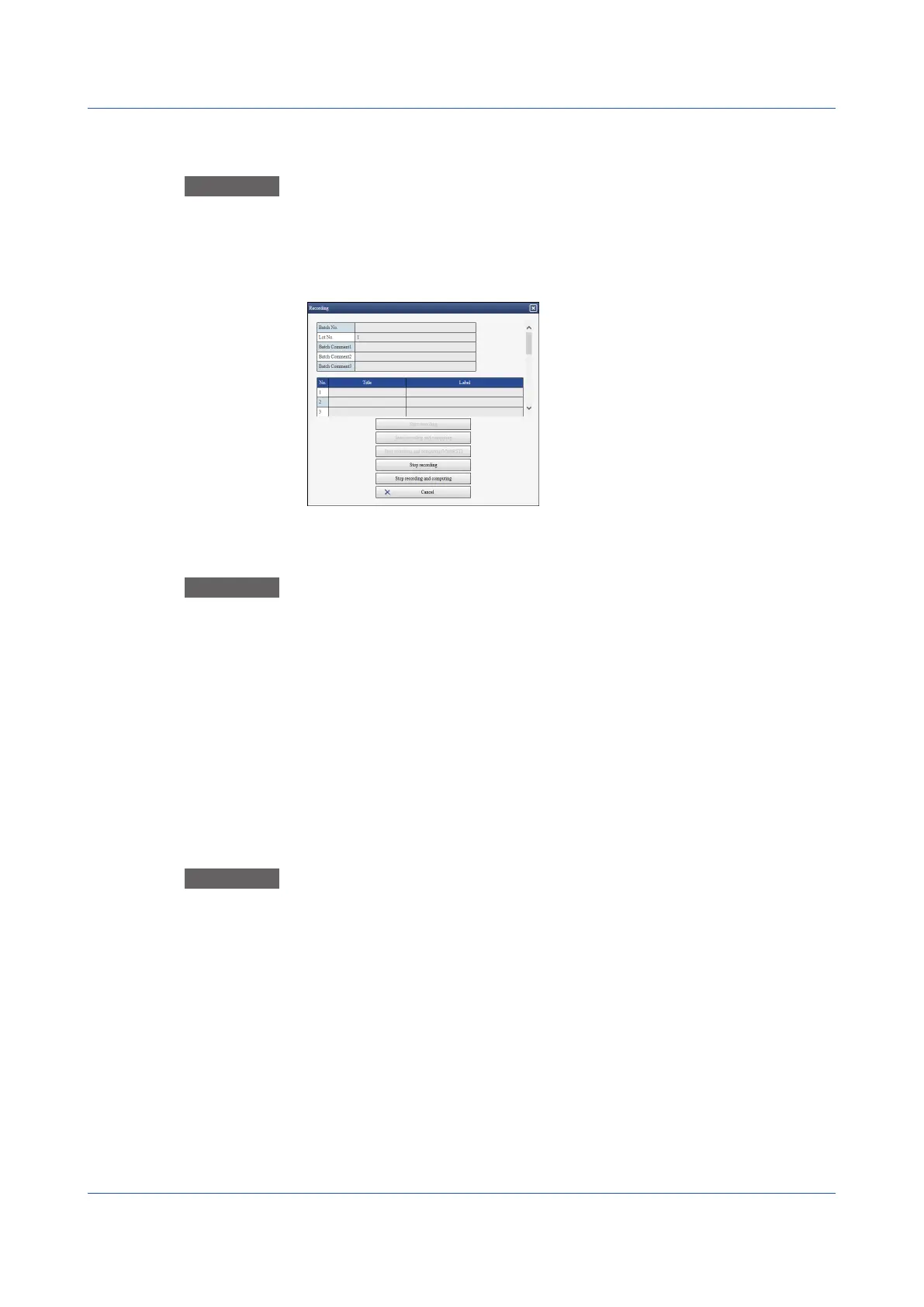3-12
IM 04L51B01-01EN
Stopping Recording
Follow the procedure below to stop recording.
Procedure
1
On the SMARTDAC+ Web Service tab, click Recording.
The Recording dialog box appears.
2
Click Stop recording or Stop recording and computing.
Recording stops. The indicator below the Recording button turns off.
Starting,Stopping,Resetting,andAcknowledgingComputing
Procedure
1
On the SMARTDAC+ Web Service tab, click Computing.
The Computing dialog box appears.
2
Click a button.
Start computing: Starts computing on math channels The indicator below the Comput-
ing button turns on in blue.
Stop computing: Stops computing on math channels The indicator below the Comput-
ing button turns off.
Reset computing: Resets computing on math channels
Math ACK: Clears the icon that appears (on the GX/GP) when a computation data
dropout occurs.
Alarm ACK
Follow the procedure below to acknowledge all alarms that are occurring.
Procedure
1
On the SMARTDAC+ Web Service tab, click Alarm.
The Alarm dialog box appears.
2
Click Alarm ACK.
Alarms are acknowledged. If the alarm sound is on, it is stopped.
IndicatorbelowtheAlarmbutton
See “Status Indications.”
3.1 Using the Web Application to Change the GX/GP Settings, Monitor Data, and Control the GX/GP (Web server function)
