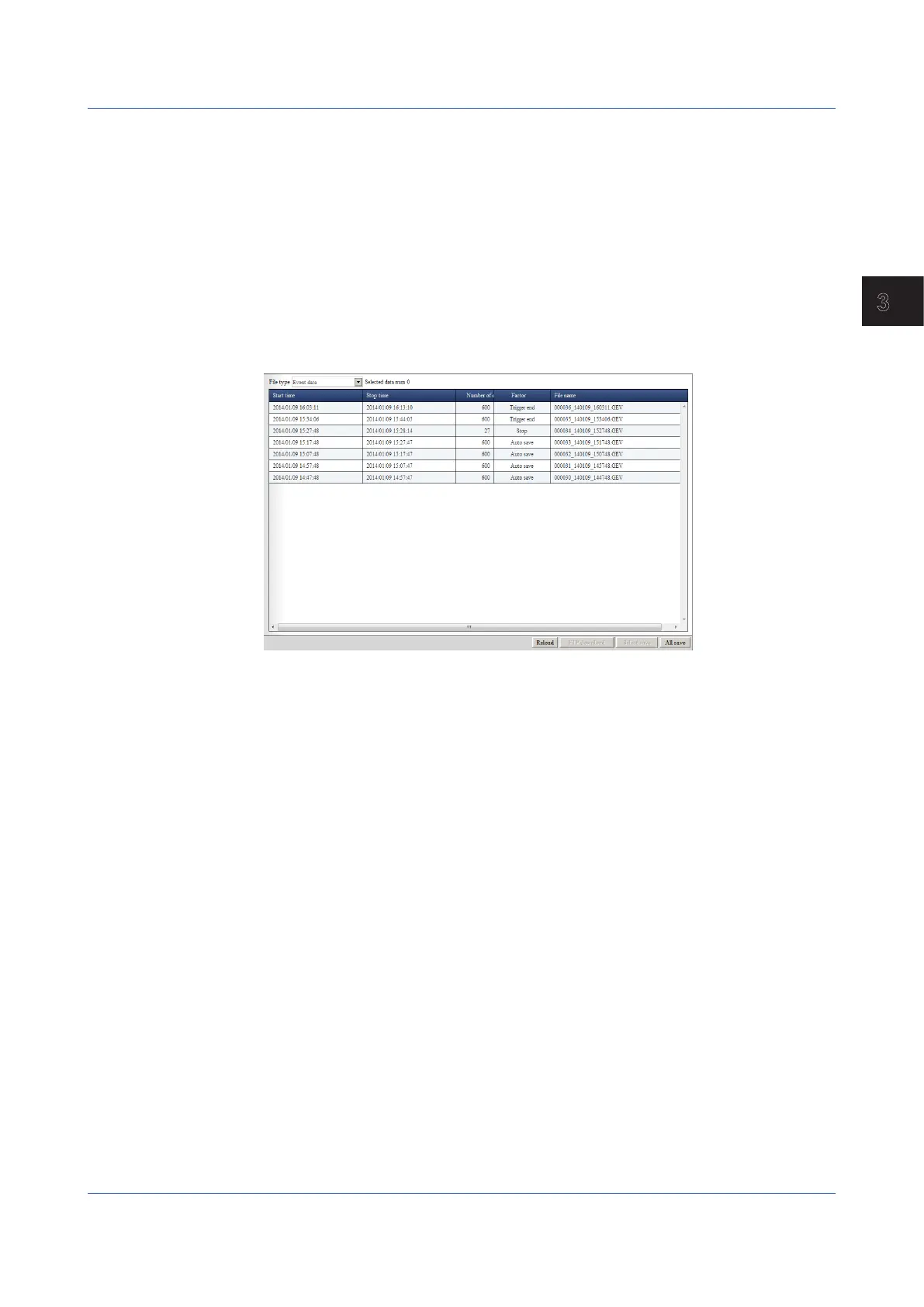3-37
IM 04L51B01-01EN
Using Network Functions (Ethernet interface)
3
WT Client Status
You can display the connection status with the WT power meter. For details on the displayed
information, see the WT Communication (/E2) User’s Manual (IM 04L51B01-19EN).
The display is updated every 5 seconds.
SLMP Communication Status
See the SLMP Communication User’s Manual (IM 04L51B01-21EN).
Listing and Saving the Measured Data in the Internal Memory
You can display a list of the measured data (display data and event data) in the internal
memory.
• Select the type of data to display using the Data type list box.
• Click a column title to sort the items in ascending or descending order of that column.
Saving All Data
You can save the internal memory’s display data, event data, manual sampled data, and
report data.
1
Click All save.
A Memory data save dialog box appears.
2
Click a button to specify the save destination.
The data is saved.
3.1 Using the Web Application to Change the GX/GP Settings, Monitor Data, and Control the GX/GP (Web server function)
