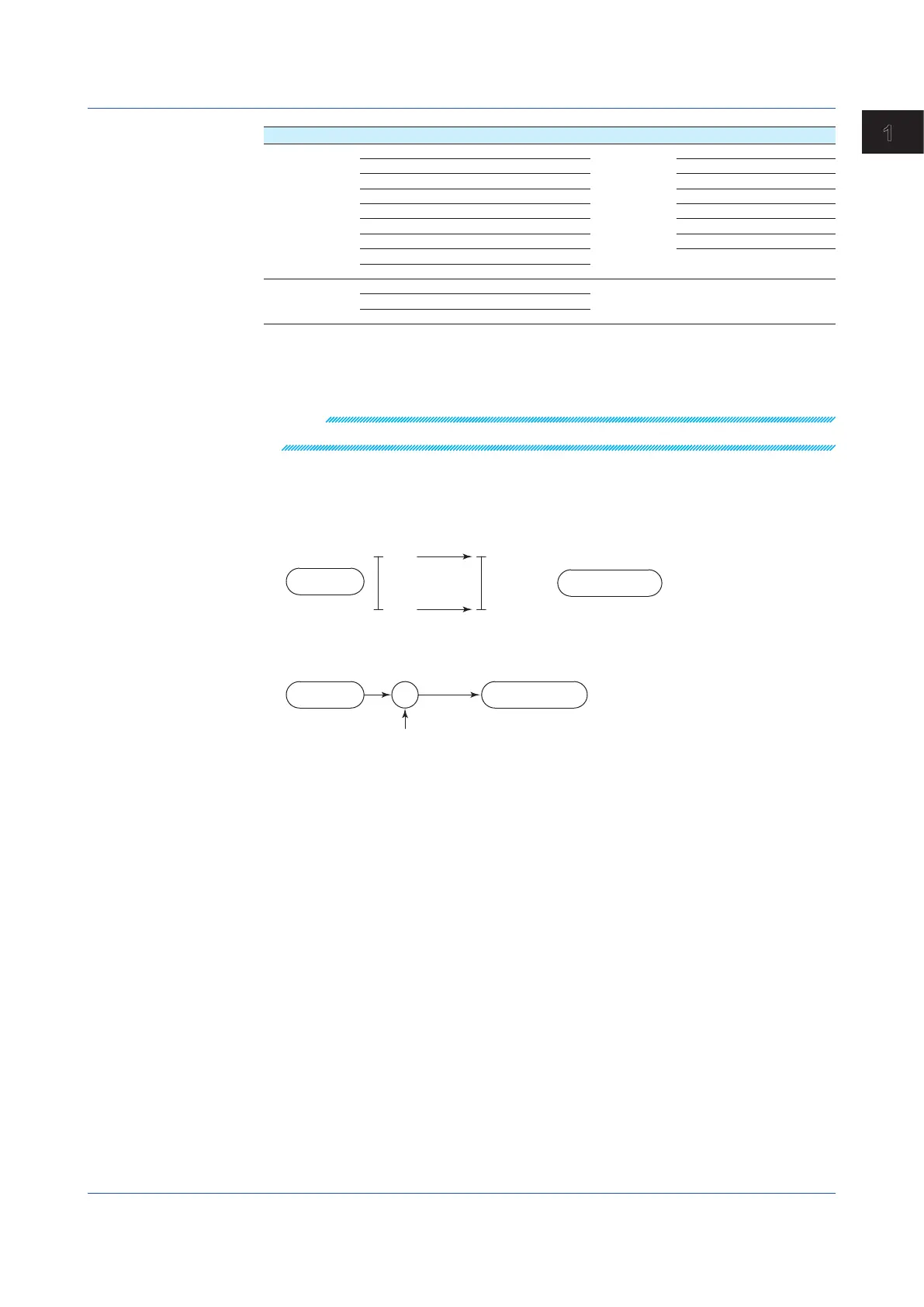1-29
IM 04L51B01-01EN
Configuring the GX/GP and Viewing the Settings
1
Type Range Selectable Range Default Value Notes
RTD
(resistance
temperature
detector)
Pt50 –200.0 to 550.0°C Pt100
Pt200WEED –100.0 to 250.0°C Pt200(WEED)
Cu10G –200.0 to 200.0°C Cu10 GOST
Cu50G –200.0 to 200.0°C Cu50 GOST
Cu100G –200.0 to 200.0°C Cu100 GOST
Pt46G –200.0 to 550.0°C Pt46 GOST
Pt100G –200.0 to 600.0°C Pt100 GOST
Pt500 –200.0°C to 850.0°C For the 4-wire RTD/
resistance type
Pt1000 –200.0°C to 850.0°C
Resistance 20Ω 0.000Ω to20.000Ω 200Ω For the 4-wire RTD/
resistance type
200Ω 0.00Ω to 200.00Ω
2000Ω 0.0Ω to 2000.0Ω
SpanLower,Span Upper
Set the input range. The selectable range varies depending on the range setting.
For the selectable ranges, see “Range Details.”
Note
• You cannot set the same value to SpanLower and Span Upper.
Calculation
When performing input calculation, set the calculation type.
• Linear scaling
Converts the unit to obtain the measured value.
Input value
Measured value
• Delta
Difference calculation. The measured value of the channel is set to the difference with
respect to the measured value of the reference channel.
Input value Measured value
Measured value on the reference channel
—
1.2ConfiguringAIChannels(Analog(includingDI)input)channelsandAI(mA)channels
