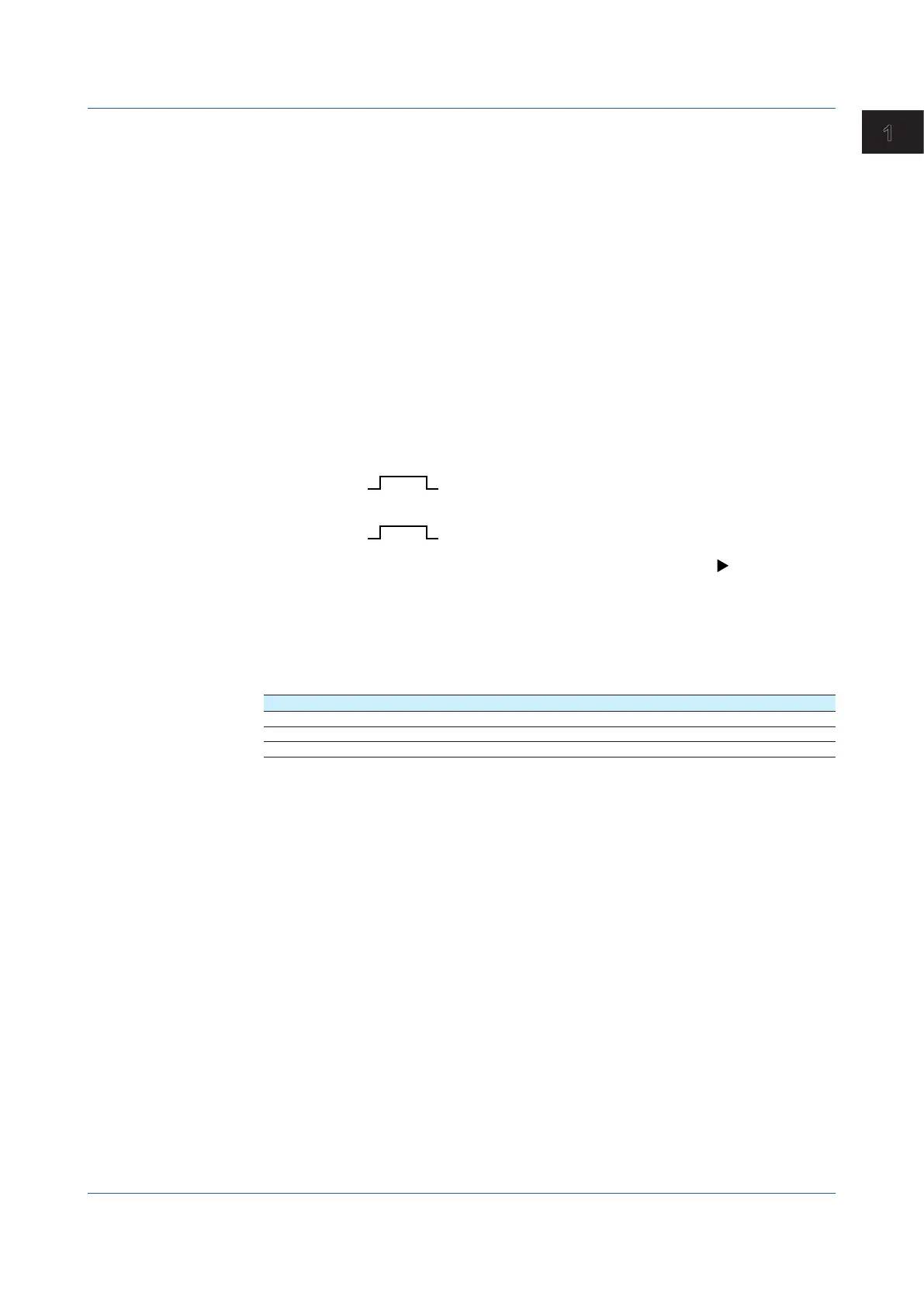1-37
IM 04L51B01-01EN
Configuring the GX/GP and Viewing the Settings
1
Hysteresis
Set this to establish an offset between the value used to activate and release alarms.
This is fixed at 0 for the DI range.
Example:
H: If you set the alarm value of a high limit alarm to 1.0000 V and the hysteresis to 0.0005 V,
an alarm is activated when the
measured value is greater than or equal to 1.0000 V and is released when the measured
value is less than 0.9995 V.
Logging
Set this On to display an alarm (notify you) when an alarm occurs. If set to Off, when an
alarm occurs, the GX/GP outputs signals to alarm output DO channels or internal switches
but does not display the alarm. Alarms are also not recorded in the alarm summary.
Output type
Set the alarm output destination.
Alarm status can be output to the relay (DO channel) or internal switches (100 software
switches). Internal switch values are shown below. Like the DO output relay, you can specify
AND/OR operation.
Alarm
Alarm occurrence
Alarm release
Internal switch
1
Internal switches can be used as events of the event action function (see page 1-162 in
section 1.19, “Configuring the Event Action Function”). In addition, they can also be written
in calculation expressions of math channels (/MT option).
Output No.
Set the number of the relay (DO channel) or internal switch to output alarms to.
Alarm delay
1
Setup Item Selectable Range or Options Default Value
Hour 1 to 24 0
Minute 0 to 59 0
Second 0 to 59 10
1 Appears when Level 1, Level 2, Level 3, or Level 4 is On.
Hour, Minute, and Second
Set the alarm delay. These values are valid when the delay high limit or delay low limit is in
use.
1.2ConfiguringAIChannels(Analog(includingDI)input)channelsandAI(mA)channels
