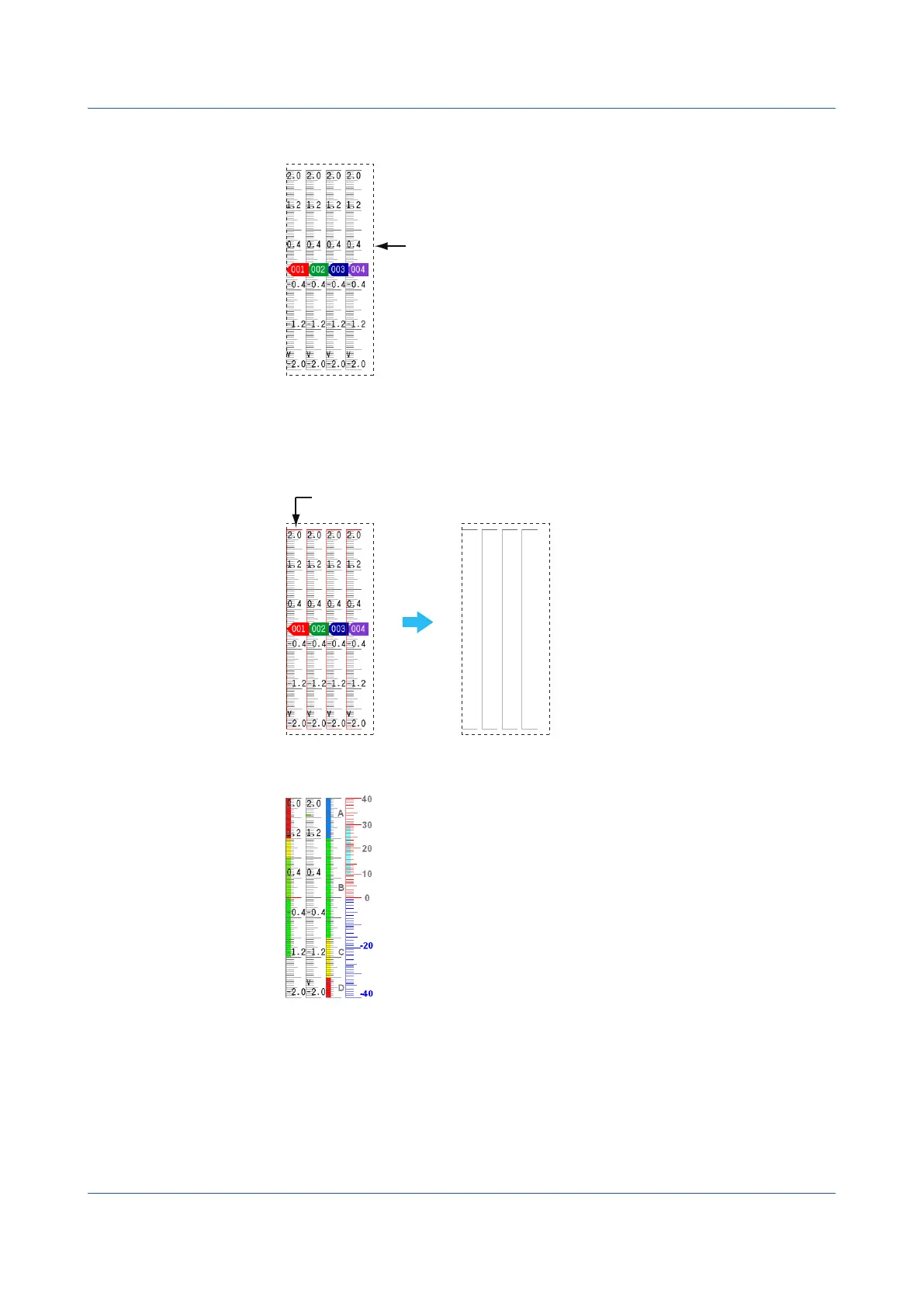App-28
IM 04L51B01-01EN
2
Create an image only of the area that has been cut out.
Area that has been cut out
3
To align the scale position to the positions where the value indicator marks will appear,
create guidelines. The lines marked in red on the scale are the guidelines. Erase
everything except for the lines marked in red. This image will be used as the base of
the scale image.
4
On this base image, draw scales, warning areas, units, values, etc., as you like.
5
After you finish creating the scale image, save it in PNG format.
This completes the creation of the scale image.
Appendix 6 Creating Scale Images
