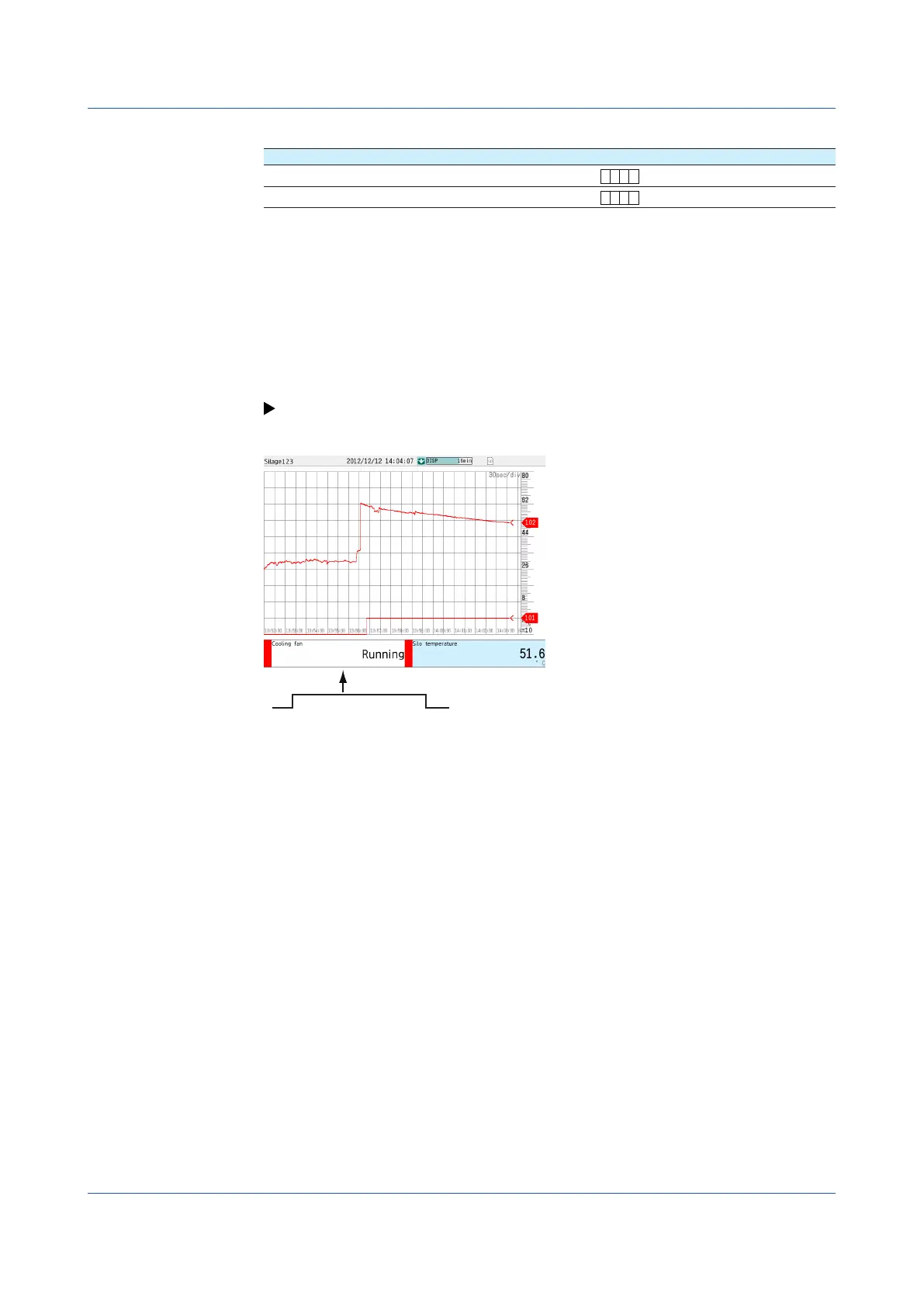1-48
IM 04L51B01-01EN
Display characters of each value
1
Setup Item Selectable Range or Options Default Value
0
Character string (up to 8 characters,
A
a
#
1
)
—
1
Character string (up to 8 characters,
A
a
#
1
)
—
1 Appears when in the range settings, type is set to DI and Calculation is set to Off.
0
Set the character string to display when the measured value is 0.
1
Set the character string to display when the measured value is 1.
Examplesofdisplaycharactersofeachvalue
Receive a device operation status through DI input and display measured values (0 and 1)
as “Running” and “Stopped.”
You can select whether to display measured values (0 or 1) or characters.
See page 2-10 in section 2.2.1, “Displaying Measured Data Using Waveforms, Numeric
Values, Bar Graph, or Custom Display (/CG option) (Trend, digital, bar graph, and custom
displays)”
1.2ConfiguringAIChannels(Analog(includingDI)input)channelsandAI(mA)channels
