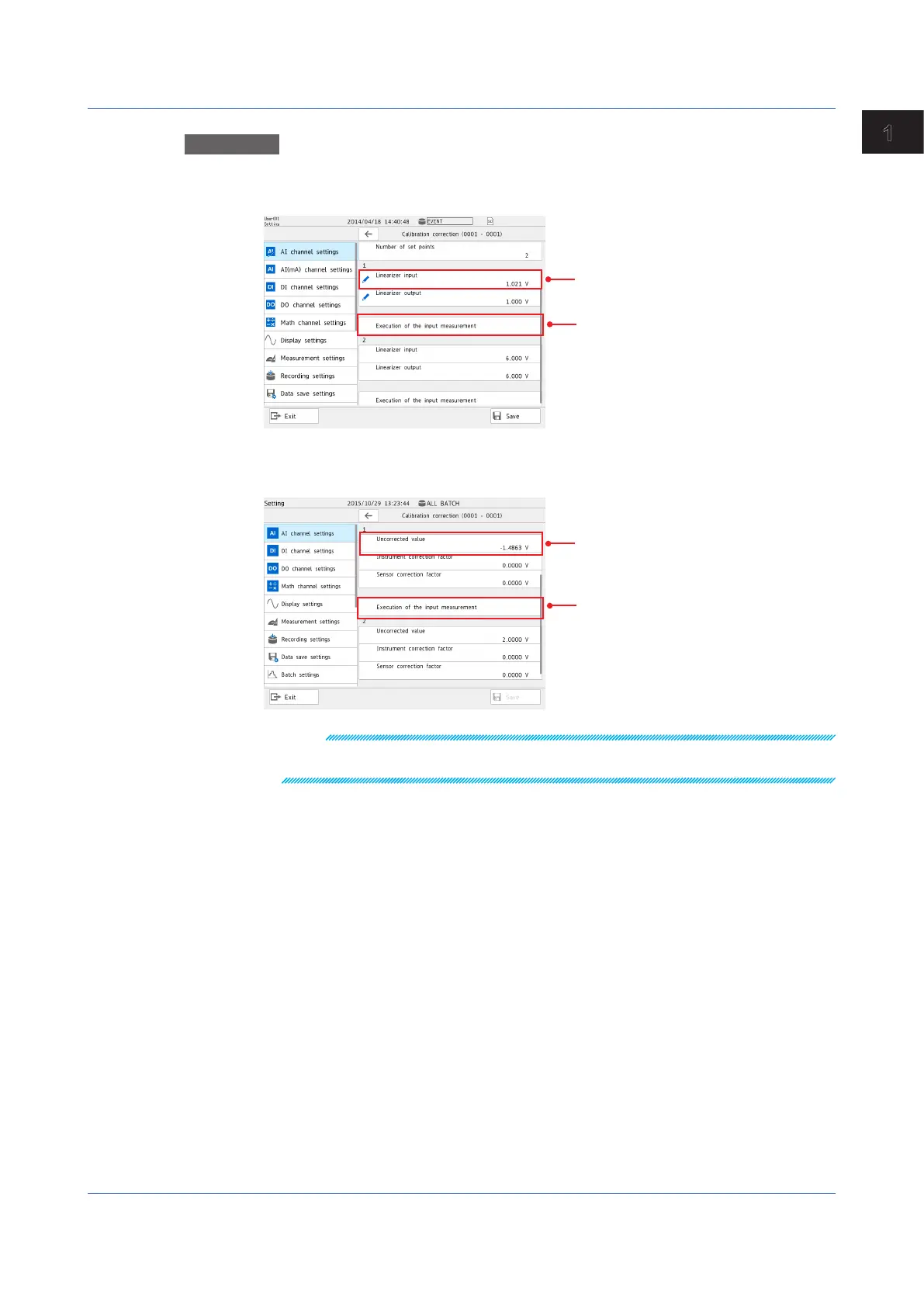1-55
IM 04L51B01-01EN
Configuring the GX/GP and Viewing the Settings
1
Procedure
Linearizer input, Linearizer output
Tapping Executionoftheinputmeasurement displays a confirmation screen.
Tap OK to set the linearizer input value to the current measured value.
Measured value
Executes input measurement
Correction factor
Tapping Executionoftheinputmeasurement displays a confirmation screen.
Tap OK to set the uncorrected value to the current measured value.
Executes input measurement
Measured value
Note
• If you change the Mode or Range setting, the calibration correction setting is set to Off.
• Calibration correction cannot be specified on channels set to Skip or DI.
1.2ConfiguringAIChannels(Analog(includingDI)input)channelsandAI(mA)channels
