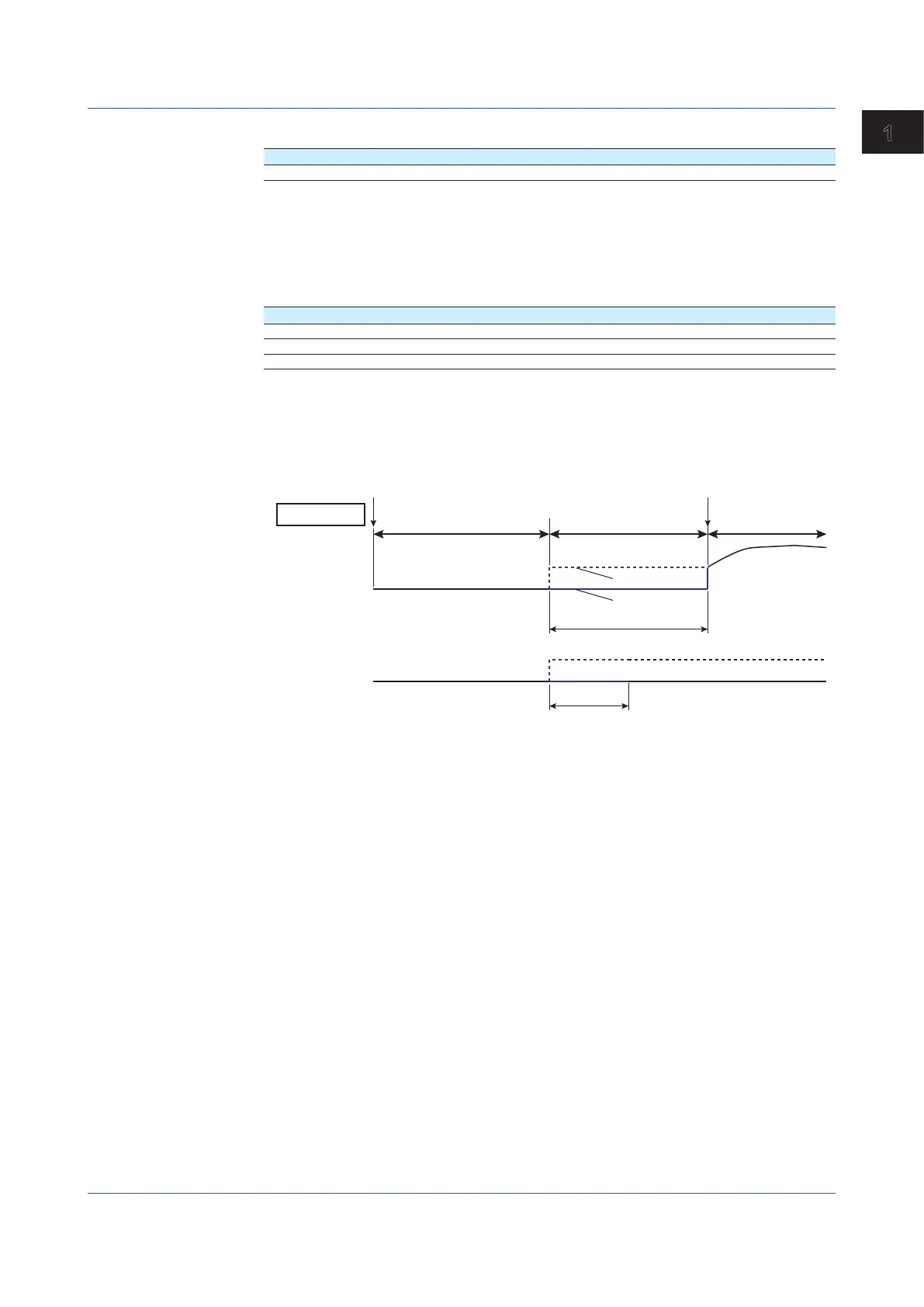1-71
IM 04L51B01-01EN
Configuring the GX/GP and Viewing the Settings
1
Preset value
Setup Item Selectable Range or Options Default Value
Preset value 0.000 to 22.000 0.000
Preset value
Set the preset value when Preset action is set to Preset value.
The preset value is independent of the span setting. It can be set to any value within the
setting range.
Preset action
Setup Item Selectable Range or Options Default Value
At power-on Preset value, Last value Preset value
On error Preset value, Last value Preset value
Re-trans stop Preset value, Last value Preset value
Atpower-on
Zero is output while initialization is in progress at power on.
After initialization, the previous value or preset value is output until the first output is
determined (while measurement is being started).
Confirmation of first measurement
Initialization
GX/GP
Retransmission
output
Manual output
Steady state
Power on
Previous value
Preset value (0)
0
Measurement start processing
0
Preset action
Preset action
1.5ConfiguringAOChannels(Analoginputchannels)
