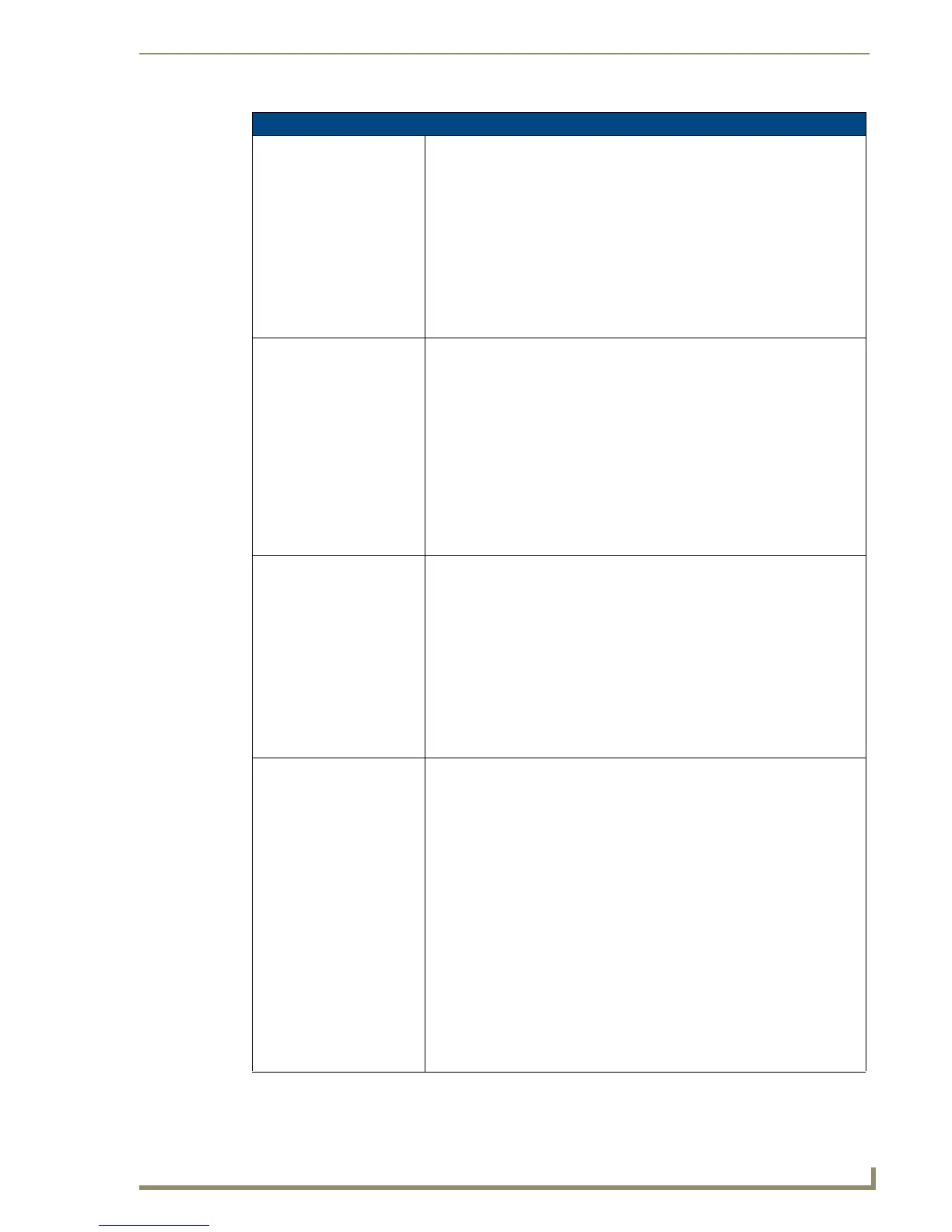List Box Buttons
107
PDesign4 Touch Panel Design Software (v2.10 or higher)
Command Structure List View Commands (Cont.)
^LVM
List view move
Move; display a new position.
Syntax:
"'^LVM-<view address>,<offset>'"
Variables:
• view address = the address of the view definition
• offset = + / - numeric display shift
Example:
SEND_COMMAND Keypad, "'^LVM-2,-4'"
Shifts the display -4 and displays the list according to the view definitions
located at address 2.
^LVS
List view sort
Sort; sets column order for sorting. Update must be called for changes to take
effect.
Syntax:
"'^LVS-<view address>,<column>,<column>,...'"
Variables:
• view address = the address of the view definition
• column = the starting column number
Example:
SEND_COMMAND Keypad, "'^LVS-3,5,2,1'"
Sets the column sort order to column 5 first, then column 2 and then 1. The
data list is displayed according to the view definitions located at address 3.
^LVC
List view column
Column display order; sets the table column each view column displays.
Syntax:
"'^LVC-<view address>,<column>,<column>,...'"
Variables:
• view address = the address of the view definition
• column = the column number to display
Example:
SEND_COMMAND Keypad, "'^LVC-3,5,2,1'"
Sets the column display order to column 5 first, then column 2 and then 1. The
data list is displayed according to the view definitions located at address 3.
^LVF
List view filter
Filter; sets what column to use and what string to compare. Setting column to 1
or data to none makes the filtered ordering the same as sorted ordering.
Update must be called for changes to take effect.
Syntax:
"'^LVF-<view address>,<uniflag>,<column>,<search data>'"
Variables:
• view address = the address of the view definition
• uniflag = indicates unicode; 0 - No unicode, 1 - Uses unicode
• column = the starting column number; numbering starts at 1
• search data = the data on which to filter
Example:
SEND_COMMAND Keypad, "'LVF-1,0,2,Smith'"
Filters list based on column 2 such that only those rows whose column 2
contains Smith are displayed.
• The data is displayed according to the view definitions located at address 1.
• Filter is case sensitive.
