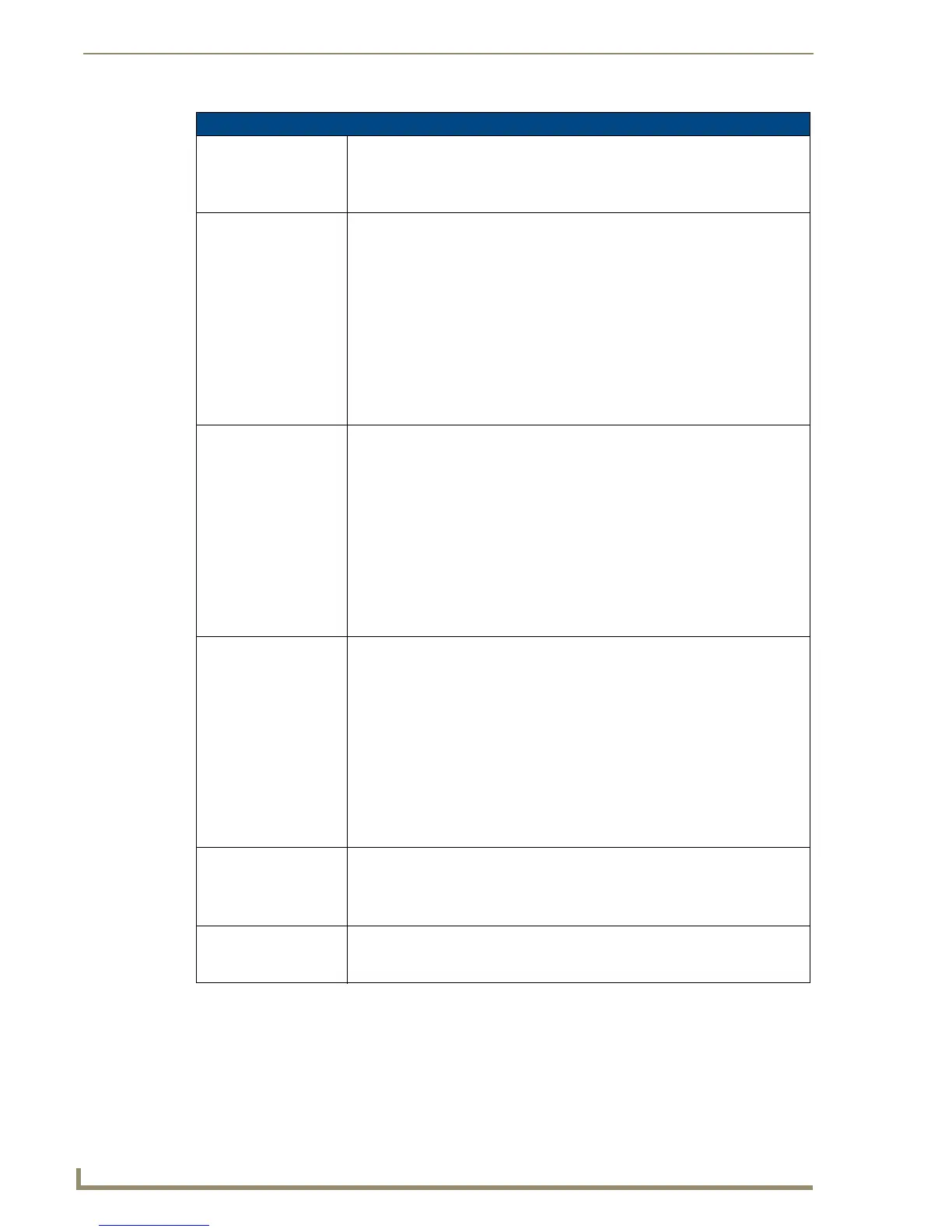Working With Properties
116
TPDesign4 Touch Panel Design Software (v2.10 or higher)
General Properties (Cont.)
List Display A string formatted as a space-delimited list of table columns numbers that the col-
umns of the list box are assigned to.
Note: This property is enabled only when a List Table Port is assigned.
List Box buttons only.
List Table Port An integer value representing the port of the List Data Table that the List Box button
is attached to.
There are two ways to define this property:
• One is to edit the property directly by typing the Table Port number of a data table
(static or dynamic).
• The other way is to press the Browse button (click inside this field to enable), to
open the Attach Table To List Box Dialog. The options in this dialog allow you to
select a static table that has already been created for in the project. This dialog
will populate both the "List Table Port" and "List Table Address" properties when
finished. You may alternatively enter the port/address manually (in the Table Port
and Table Address text fields in the dialog).
List Box buttons only.
List Table Address An integer value representing the address of the List Data Table that the List Box
button is attached to.
There are two ways to define this property:
• One is to edit the property directly by typing the Table Address number of a data
table (static or dynamic).
• The other way is to press the Browse button (click inside this field to enable), to
open the Attach Table To List Box Dialog. The options in this dialog allow you to
select a static table that has already been created for in the project. This dialog
will populate both the "List Table Port" and "List Table Address" properties when
finished. You may alternatively enter the port/address manually (in the Table Port
and Table Address text fields in the dialog).
List Box buttons only.
List Table Wrap This property specifies a behavior for a list box when attached to two or more
pages of table data.
If the user presses the scroll bar down button, the next page of data will show up in
the list box.
• When set to "yes", List Table Wrap specifies that the list box will "wrap around"
and start at the beginning again if the user presses the next page button when
the list is at the end of the table data. The same goes for scrolling up. Scrolling
past the beginning would wrap back around to the end of the list. In this way, the
list becomes cyclical.
• If set to "no", beginning and end limits would be present for the list box (scrolling
would go no further than the beginning or end of the table data).
List Box buttons only.
List Filter Column This property sets the column order for filtering data.
Note: This property is enabled only when a List Table Address and Port are
assigned.
List Box buttons only.
List Managed This display-only field indicates wether the selected List Box Button is in Managed
or Unmanaged mode.
List Box buttons only.
