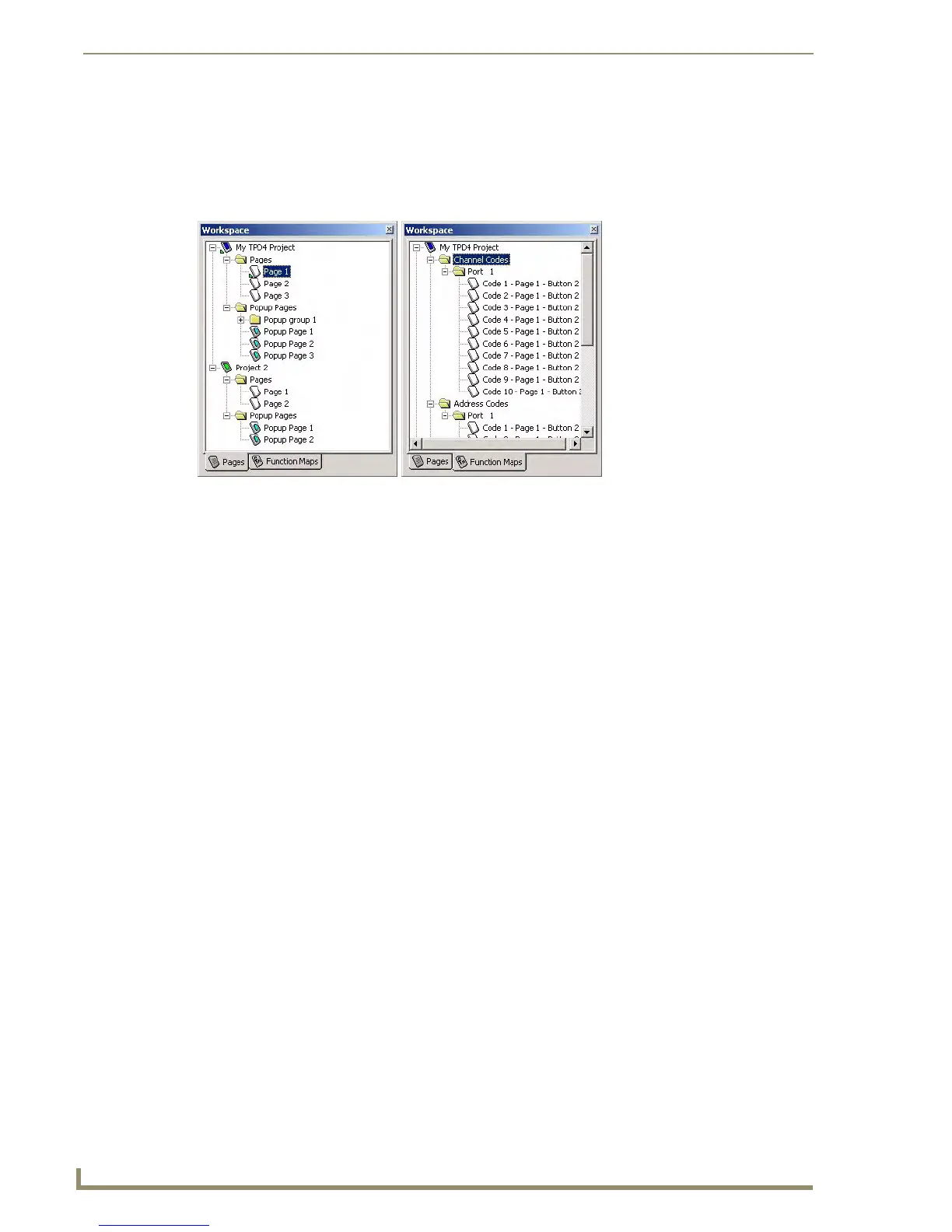TPDesign4 Program
8
TPDesign4 Touch Panel Design Software (v2.10 or higher)
Workspace Navigator
The Workspace Navigator is used to open the pages / popup pages in the file (establishing edit focus),
and to view/edit the function codes associated with each page.
The Workspace Navigator contains two tabs: Pages and Function Maps (FIG. 5).
Refer to the Using the Workspace Navigator section on page 31 for details.
Pages Tab - Click the Pages tab (at the bottom of the Workspace Navigator window) to view
the pages/popup pages contained within each open Project, in the Workspace Navigator. Each
Project is represented by a folder (each one with a different colored panel icon). Use the
Workspace Navigator to view/open and rename panel pages.
See the Workspace Navigator - Pages tab section on page 31for details.
Function Maps Tab - Click the Function Maps tab (at the bottom of the Workspace Navigator
window) to view the Function Code Map. The Function Code Map is a representation of the
Channel codes, Address codes, Level codes, String Outputs and Command Outputs utilized in
the panel file, displayed in a hierarchical tree format in the Function Map tab of the
Workspace Navigator window. This list is sorted by Port, and within Port by Code.
See the Workspace Navigator - Function Maps tab section on page 32 for details on
using the Function Maps tab.
See the Working With Function Codes section on page 141 for details on Function Codes.
FIG. 5 Workspace Navigator Window
Pages tab
Function Maps tab
