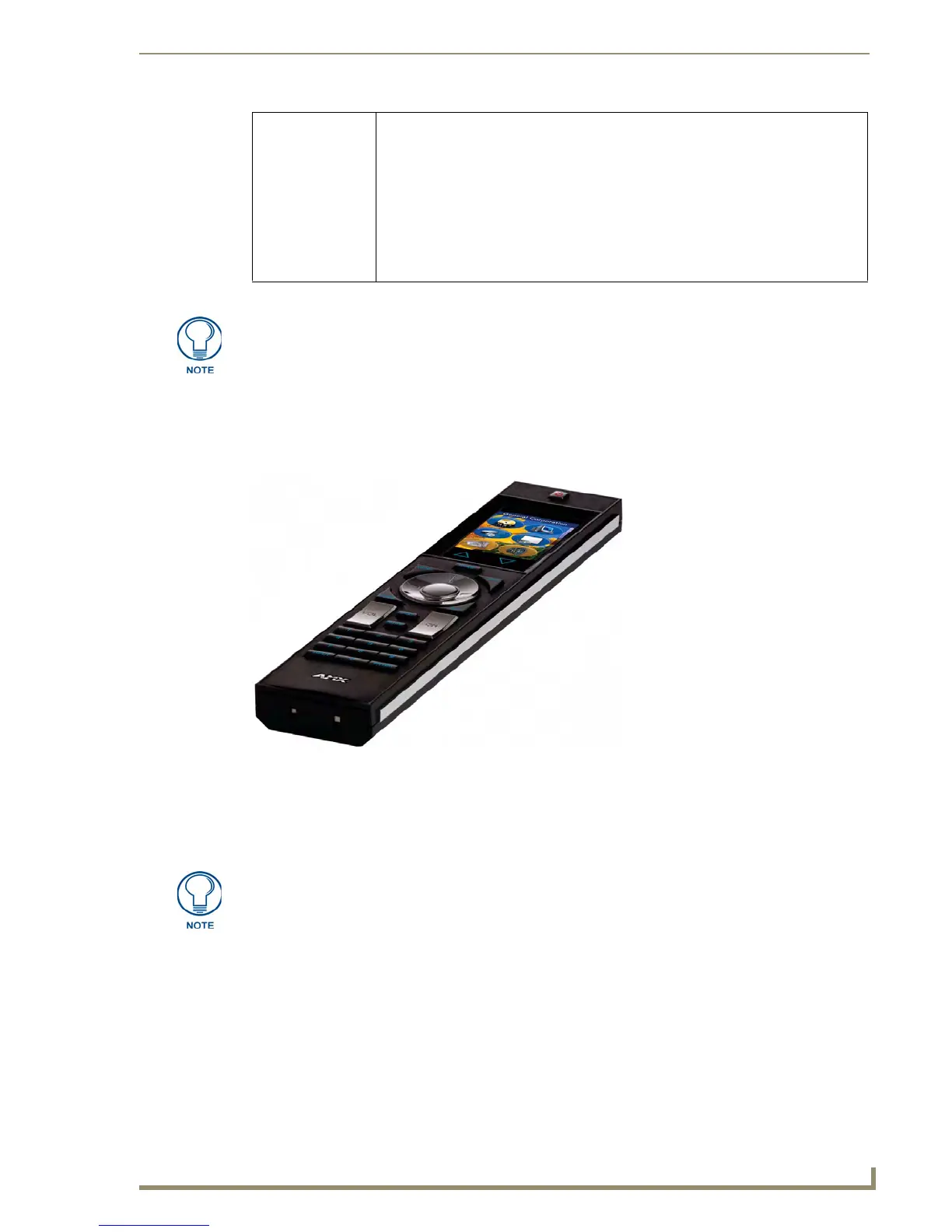TPDesign4 Project Files
29
PDesign4 Touch Panel Design Software (v2.10 or higher)
Working With R-4 Remote Controllers
AMX R-4 (ZigBee) Remote Controllers (FIG. 26) feature a color LCD touch screen that can be
programmed and customized like any other touch panel type.
The pushbuttons on R-4 remotes are treated in TPD4 the same as external pushbuttons on any other
panel type, and can be customized as External Controls. See the External Controls (Pushbuttons/
LEDs) section on page 80 for details.
Creating a TPD4 Project for R-4 Remote Controllers
The process of creating a TPD4 project for R-4 remote controllers is essentially the same as for any other
panel type, with a few caveats:
1. Select File > New to launch the New Project Wizard (New Project Wizard - Step 1 dialog -
FIG. 15 on page 18).
See the Using The New Project Wizard section on page 18 for details.
2.
Select R-4 as the Panel Type, and fill in the other information on the dialog.
• Additional User
IR Emitters
(MVP-5220 &
MVP-5200i only) -
Cont.
• The default value for each port is zero (0 = not used).
• The value associated with each port can be modified in-place (double-click on any of
the Value numbers to edit).
• The edit field only accepts integer values ranging from 0 -100. Non-numeric values will
be rejected and the value reset to zero.
• All (non-zero) IR Channel Ports must be unique. TPD4 will alert you if a value entered
in the Value column is already assigned to an IR Emitter.
Note: Values in the Port column cannot be edited.
Click Apply to save any changes.
The IR receivers and transmitters on G4 panels share the device address number of
the panel.
FIG. 26 R-4 (ZigBee) Remote Controller
The display area on R-4 remotes is 240 X 320 (pixels).
