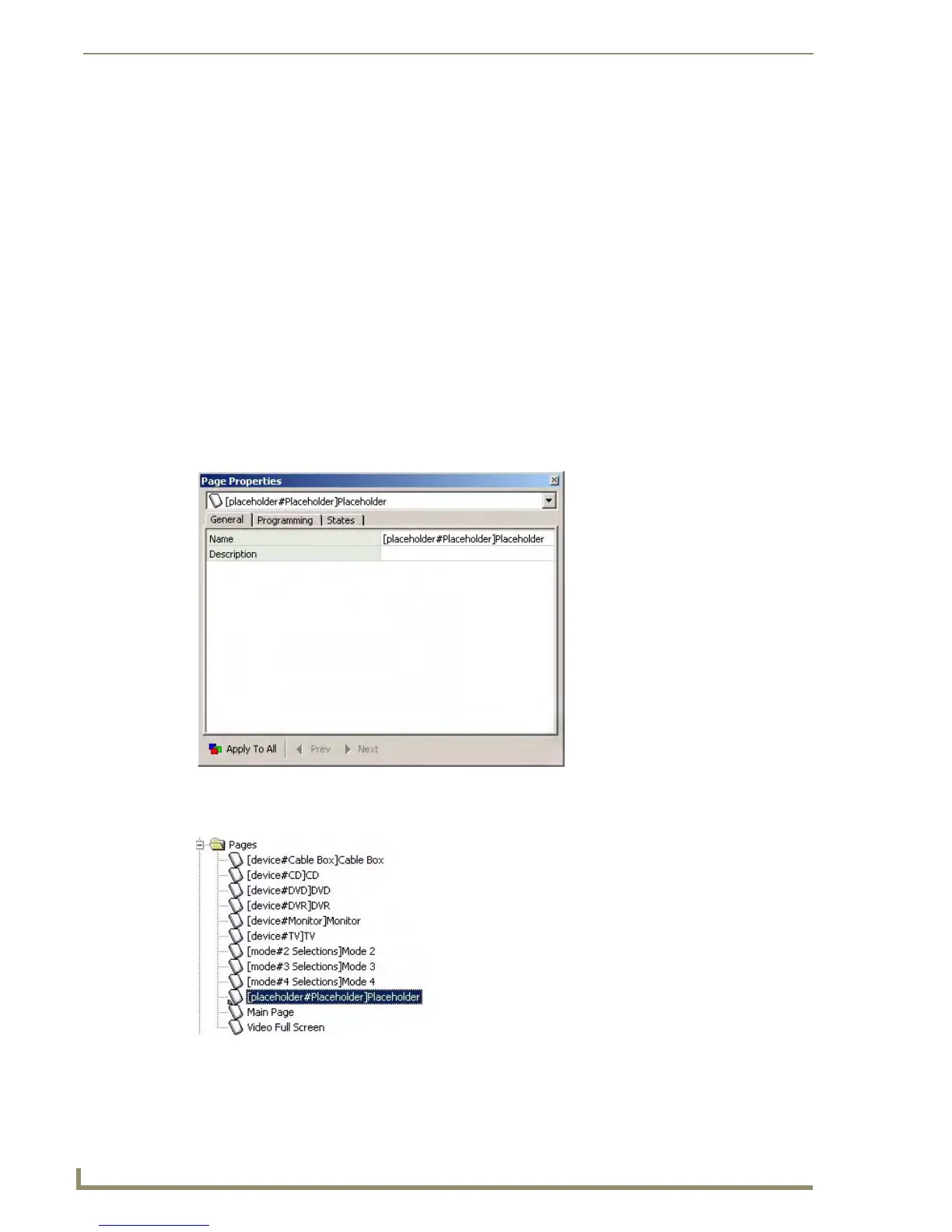Appendix B: G4 PanelBuilder
238
TPDesign4 Touch Panel Design Software (v2.10 or higher)
Creating Placeholder Elements
In order for a TP4 file to be successfully exported as a G4 PanelBuilder Template file (*.TPT), the TP4
project file must contain at least one Placeholder Element.
A Placeholder element is basically a blank device/feature element that allows you add items to the
project in G4PanelBuilder that are not included in the template.
Placeholder elements consist of one page, and may contain multiple popups. Only one Placeholder
element can be displayed at a time
To create a basic Placeholder element, create a new Page (Panel > Add Page), and name it according to
the naming convention required by G4 PanelBuilder for Placeholder elements:
[placeholder#placeholderName]pageName
placeholderName - The name of the Placeholder element as it will appear in G4
PanelBuilder.
pageName - The base page name that will be used in the generated TP4 project.
FIG. 98 shows an example implementation of a Placeholder element, as seen in the "graphiclySound-
Orange" template, available from AMX.
FIG. 99 shows an example Placeholder page in the Workspace Window:
FIG. 100 shows the "[placeholder#Placeholder]Placeholder" page as it appears in the Workspace:
FIG. 98 Example (General) properties for a Placeholder page
FIG. 99 Example Placeholder page in the Workspace Window
