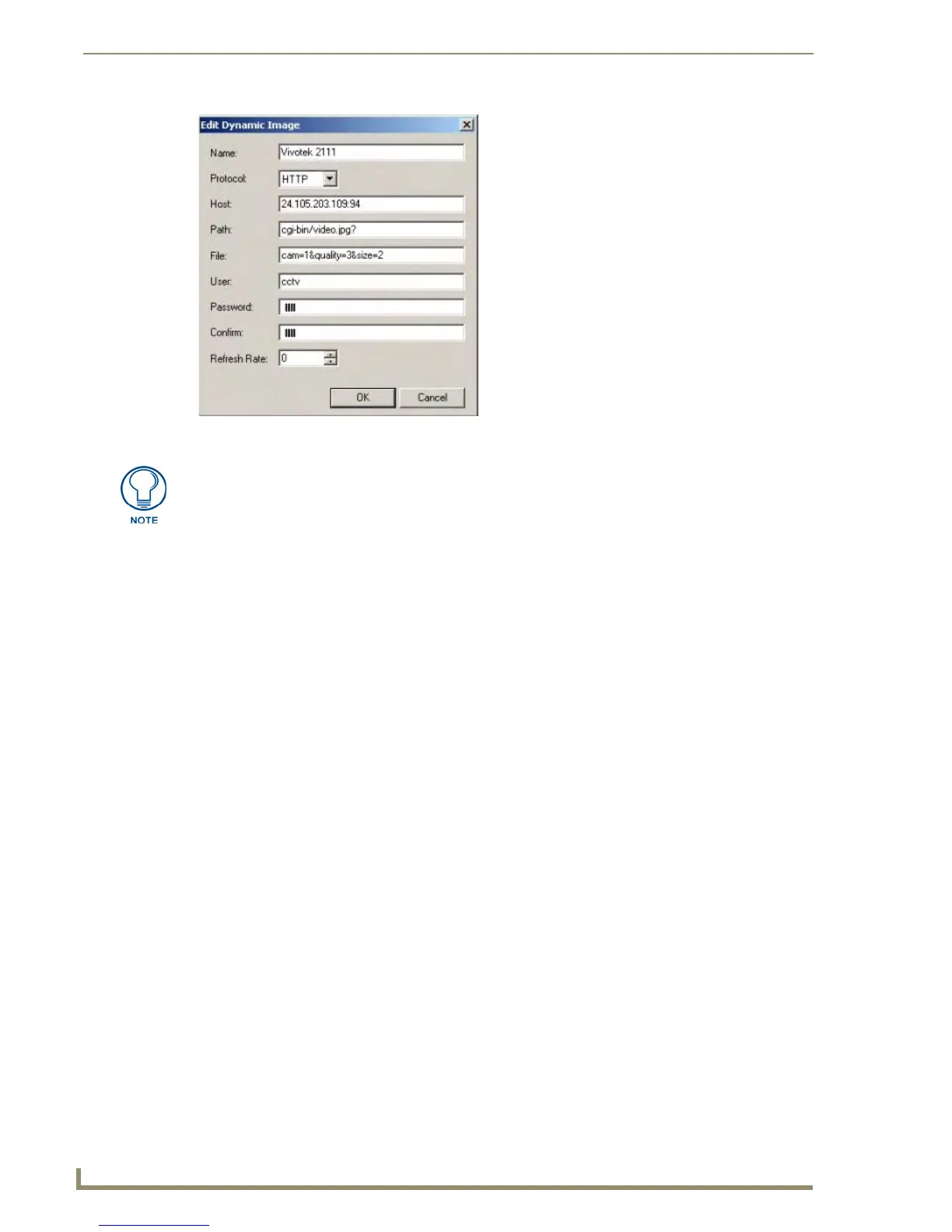Working With the Resource Manager
200
TPDesign4 Touch Panel Design Software (v2.10 or higher)
However, at times it can be difficult to get the needed information with respect to the protocol/syntax of
a particular camera/server. One way to work around this is connecting to your networked camera or
video server using an Internet browser that captures the location or path to the stream. An example of
such browser is Mozilla FireFox. Using the browser you can go to your network device's IP address, left
click on the streaming image and Copy Image Location.
You can download a free version of FireFox at www.mozilla.org.
Working With Trendnet IP Cameras
To get a streaming image from the TV-IP301 Trendnet IP camera on to a dynamic image window of a
touch panel:
Configure the camera for JPEG and 15fps. The default settings of "640x480" and "Highest Quality"
should be OK.
In TPD4, set the dynamic image properties to:
Protocol: HTTP (default)
Host: (the default IP of this camera is 192.168.1.30)
Path: goform
File: video2
user & password are blank
Refresh Rate: 1 (or more)
FIG. 91 Edit Dynamic Image dialog - Vivotek
Like with any other type of equipment AMX controls, manufacturer's documentation
and customer support are the most reliable ways of obtaining information on the
device's communication protocol/syntax. This can also help you fully utilize optional
features available on that specific device.
